Write Beta
This is a preview of the next major version of Write. It is updated more frequently with less testing, so please use this beta version only if you regularly backup any important Write documents.
Major changes from Write 1.9.5
* unified Android and Desktop versions with touch-friendly, DPI-aware UI
* built-in file manager with document thumbnails and cut/copy/paste functionality for basic document management
* drag-and-drop customization of toolbars
* vector icons that remain sharp at any resolution
* dark, light, native UI themes available
* opening and saving documents is now 5
- 10x faster
* thumbnails now embedded in document files
* new touch-friendly color selection dialog
* support JPEG compression for inserted images
* better support for pen and touch input on UI elements
* improved support for Wacom graphics tablets
* Ctrl+Mouse wheel zooming
* pinch-zoom now snaps to page width/height
* added ability to move pages within document
* fullscreen view option (supports immersive mode on Android 4.4+)
* option for scroll handle to always remain visible
* optional combined menu for erase, select, and insert space tools
* show preview in Custom Pen dialog; pen size can be adjusted by dragging left or right on preview
* simplified Selection Properties/Create Link dialog
* always detect external modification of document
* improved handling of corrupted and truncated documents
* always generate PDFs at 150 DPI
* fix bug allowing recent documents menu to grow without limit
* fix bug causing premature loading of pages
* fix bug saving documents containing apostrophe in name
* stroke smoothing with configurable strength
* improved behavior of ruled eraser and ruled selection with strokes spanning multiple lines
* ruled selection background now matches actual selection area
* strokes reflowed to next line now start at same position as previous first stroke on line
* bottom right selection resize handle now preserves aspect ratio
Support:FAQ: http://www.styluslabs.com/faqPublic discussion group: http://groups.google.com/forum/#!forum/write-supportEmail: [email protected]
Category : Productivity

Reviews (28)
The very best handwriting app for tablets/PCs with palm rejection pens. I use it to write all my notes, whether researching or teaching. I am a full time math researcher and, besides the whiteboard, this app is essential for me. Write 3 works with both Android and Windows, with straightforward portability between both platforms: just copy the files from one device to the other and you are ready to go and continue writing. I would pay for it ;^)
I downloaded it for my tablet to write short stories, because each notebook has virtually unlimited pages. It can compare to Inkredible and Handwrite Pro, both of which I have downloaded. I am contacting the developers and customer support regarding menu and folders navigation but I am relieved to see that I can find and open recent files quickly. Previously, navigation seemed a little confusing 😕.
The first time I installed this application, I was not very sure if this is the one I would stick with. It took me sometime to get accustomed to the interface(Trust me, it's worth it), but it all made sense immediately after that. The way I could organize my notes with as many layers of folders as I want, and the promise of privacy where your notes are in the device and not uploaded to some unknown server. The writing experience was extremely good, I would say even better than onenote.
Wowwww! After 6 years of stagnation, I love to see Write's strong return!! Still needs pdf import and when time permits a better looking UI :) You definitely need a spoken tutorial you your YouTube channel! One (potential) bug: When using S pen's button to switch to eraser/selection tool, the pen need to touch the screen first and then the next tool starts working. So I need to put down a tiny point so that the eraser starts working. Suggestion: When stylus is active, allow fingers erase and by pressing pen's button selection tool becomes active. This feature in squid/papyrus is very handy. But overall this is fantastic and unique! Kudo's to the developers for their creativity.
This is the best handwriten note-taking app on playstore, period. Every function that I've missed in other editors (both paid and free) are all present in write: saveable pens, clipboard, vector svg and pdf document export, both vertical and horizontal scrolling -you name it, write has it. Literally the only thing it is missing is editable typed text support which isn't that important for my teaching purposes anyway. Thank you devs for providing such an amazing software for free!
I have been using Styluslab Write right on the desktop and now on the Chromebook on and off for about three years for now. There is no doubt that this application understands handwriting better than any other app However the file browser is difficult to work with and the application could be improved vaskley by including svg snippets of common geometrical shapes. Also the colour palette should have the option of of more fixed colours while the mixer can be done away with without any major harm.
Please fix the file export bug. 3 stars simply because of the export option. Both HTML and SVGT formats show up as blank. Installed on 2 devices and has the same observation. Otherwise this wins over all the other note taking apps. Maybe just a bug. So I'm back to the previous version. Thanks!
After using this for a while, I'd update my review to 6 stars if I could. With 2-finger vertical panning on and after getting used to the ruled space button, I get what they're going for and it's awesome. It's the word processor experience, with handwriting! This has become my favorite writing app. Thank you!
Well, yesterday they updated their software and in the morning I had problem with the new interface, and I write an argument. But they contact me immediately and ask me to email them. So far so good, problem solved. This is really great app and I was worried about the support, but now I know I made a good decision to use this app. Great app, user friendly interface and awesome support team. Thanks MATT WHITE.🥳🥳🥳
Write 3 is hands down the best handwritten note taking app I've used so far. I'm surprised that a free app with zero ads provides many premium features I need for teaching: easy switching between diff pen size and color, lasso selection tool, smooth copy/paste, customizable canvas, HQ PDF export, etc. And the icing on the cake is the ability to export the files as svg, this makes the files editable on software like inkscape and allows sharing files across devices. Thanks, stylus labs!
really excellent! started using this for class notes and fell in love with its features (different paper types & sizes, select lines and move them, extend page down & create new pages with a button, undo/redo wheel, no fuss saving/sharing/exporting, automatic switching back to pencil tool after moving/erasing, rearranging the UI) and how intuitive it all is! highly recommend using this for note taking especially if you have a stylus. My only requests would be for there to be a dot paper paper-type and for there to be hotkeys on the desktop version.
Very excited to see an update, as the ONLY reason I decided not to use was I thought it was abandonware. A few issues as its BETA. SPen button seems to be ignored when hovering. Only works when touching screen. Would love it if 'return to previous tool' took a second of non use before returning.
I have used many reputed application which apparently look better that this and better branded. I have tried many other applications which seem to have more featured and give a feeling that they are superior. But in the end I have to say... I have not been able to find a app better that this . 1. Bookmarks 2. Use of images 3. Writing experience Too Good...👍 Use it as diary Bullet journal, brain storming, GTD on electronic paper ...... Thank you team
This is one of the most underrated note taking applications. It has almost any feature you can think off. In addition , the preferences section is impressive. You can fine tune everything. It's just the most complete note taking android app and it's free.
Good app but links that you create using text that you have written do not work The same is true for any images that you insert. So this is a bit of a deal breaker for me. I will reinstall when this is fixed. Otherwise a great note taking app. Has potential to be the best note taking app.
Excellent writing app. Recently went through all the high rated apps and found them lacking. Found a mention about Write and played with it a bit on my Duet. Great feedback, solid round of configuration. A little quirky in the UI at first but worth the time investment to learn.
Great app, really the only things holding me from giving it 5 stars are in my opinion: partially exporting documents, RTL support for ruled pages features, like inserting a space between two words, and ui improvements. At that point, this app would be perfect for me.
Almost perfect! Love that this saves to files. With the new Android 11, unfortunately my external sync solution (Nextcloud) can no longer access the write3 storage folder under "/storage/emulated/0/Android/data/installed apps/com.styluslabs.writeqt/files". Does anyone have a solution for sync/backup?
TL;DR: This is beyond awesome --- pretty much the only handwritten note software worth using on Android. Bio: (1) OneNote user since 2003 (2) Handwritten note fanatic since 2005 (3) ThinkPad X-tablet user since 2010 (4) Surface user since 2015 (even bought the latest Slim pen). Coming to my new Samsung Galaxy Tab S7, I was instead greeted by: (1) Unbelievably crippled OneNote for Android (2) Samsung's own Note app, which writes great and has some gimmicks, only to refuse to export anything useful if at all (3) Your garden variety of Android beg- and/or ad-ware, that are dysfunctional in many crippling ways. Then this. This is bliss. Please look beyond its Spartan UI. It has everything a handwritten notetaker had ever wanted and much more: (1) Pressure sensitivity choice (2) {snap, no snap} x {free draw, straightedge} (3) Reflow tools that actually make sense (!). Particularly the reflow tools --- I've never found any tool that does it right, until just now. OneNote in theory has it, with its "note containers", but would ALWAYS screw something up along the way. This has not so far, not that I have really thrown near-pathological cases at it... If you are a stylus fan and you're on Android, this is THE app to use, period.
It was good but after the recent update, it is not registering point touches (like when writing period at end of the sentence) and also the eraser is inconsistent. These issues were absent in the previous version Edit: it is working in the old write (write) app but not in this one (write3)
This version for Android is much better than the previous one. I am a college professor and during the pandemic Write was my white/blackboard over Zoom. Easy to save as html or pdf and share with students. With a stylus Windows PC tablet or Samsung or similar Android tablet it works like a charm. I have no use for OCR, so I don't miss it. Sharing handwritten docs between Windows, Linux and Android is excellent.
This is such a good app, The text reflow is magical and makes editing documents so much easier. I wonder why this app isn't talked about when people bring up note taking apps One feature i would like to see is the ability to OCR the written text, Just to make it searchable so that long notes become easier to navigate.
It's a great app specially that I use exactly the same app on my laptop. But in the current android version as in the time of this review two fingers zooming has problems and one needs to change the dpi in the app and exit and enter again to make some difference, still problem exists but with a lesser ratio!
One small request.I intend to use it to record video and for that I like full immersive view, but there is always some grey background. I can manage to remove that by panning page to the right, but I have to do this everything I create a new page. I hope the program just remembered my page orientation used previously.
New format support appears to break old documents. Completely unusable after update. Edit: Developer has been both responsive and accommodating. Once the play store version works again, I plan to update the rating to the high one it deserves.
Though I like the straightforward base Write version for its fluid , yet simple UI, the added file folder/file options (here) can still appeal over other graphically-stylus bloated apps with annoying ads and annoyances. A hard reset deleted the app recently, now reinstalling.
Adam Newis September 17, 2020 2 This is such a good app, The text reflow is magical and makes editing documents so much easier. I wonder why this app isn't talked about when people bring up note taking apps One feature i would like to see is the ability to OCR the written text, Just to make it searchable so that long notes become
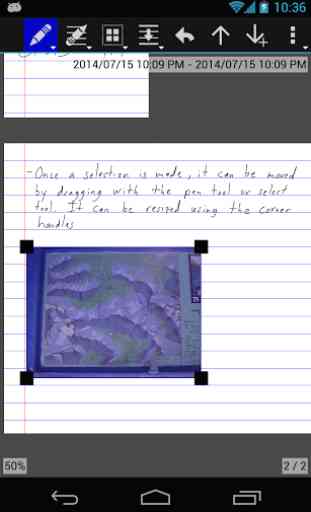
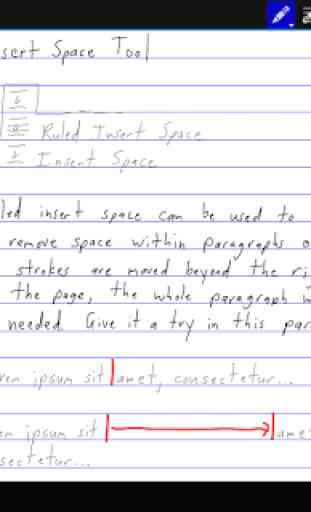
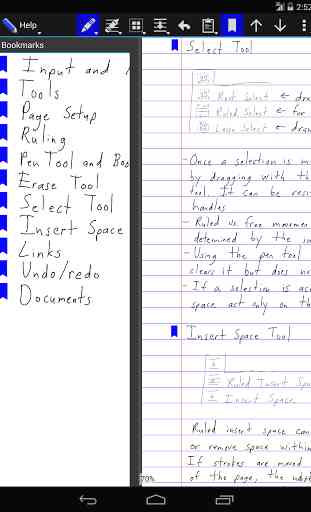
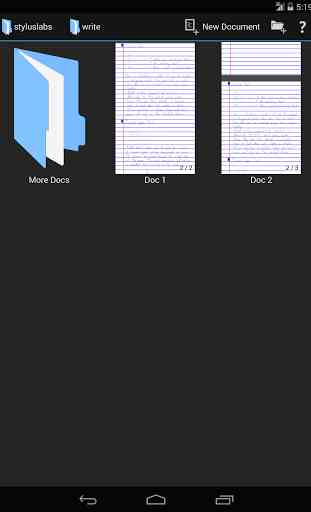
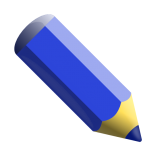
The best note taking app for android. It's best features are that note files are saved as compressed svgs. And a cross platform desktop. Editing notes is fast an the interface is easy to learn. It's major drawbacks are its clunky custom UI Kit and no buildin support for cloud sync (although this can be accomplished by using third party apps). If anyone has problems with bad performance (especially with scrolling in large notes files), try disabling GPU acceleration under the advanced settings menu. This resulted a major performance increase for me (Device: Samsung Galaxy Tab 6a Lite).