Write Note Pad
Write NotePad is the easiest and fastest way to Create your own images. You can Create Images with Freehand writing or use any image to edit and add your own effects with the brush using differrent colors. You can do all the usual canvas or free layer manipulation such as resize, brush drawing, erase and more.Undo and redo are available,Change images taken with your camera or from your mobile phone, Modify the Image with WriteNotePad and save it in png format.
- Saves as PNG image.
- Import image from gallery or your mobile images, and modify them with your own creativity.
- Add Colorful effects with Brush of different sizes in Freehand style.
- Saves as PNG image.
- Import image from gallery or your mobile images, and modify them with your own creativity.
- Add Colorful effects with Brush of different sizes in Freehand style.
Category : Productivity

Related searches
Reviews (15)
Pat. B.
Sep 23, 2017
I need to use a keyboard, not writing by hand . UI is clean and easy to understand & would have given 5 stars if you would have included a keyboard.
jjd. W.
Aug 26, 2016
Works nicely for handwriting, though I wish I had a box to write in.
Isa. D.
Jan 18, 2018
I like the game but it says unod instead of undo so it is hard to remember
The. A. P. E.
May 3, 2017
Pretty hilarious typos in this one. "Press back again to exist", and the Undo function is labeled "unod".
A. G. u.
Jul 30, 2017
Very nice notepad,I can write anyway.
Rei. R.
Sep 6, 2017
This is great, but where do I see the saved image
Dam. M.
Dec 8, 2017
The best part of the app, instead of "undo" is says "unod"
mau. n.
Aug 5, 2018
Interesting.
Mea. M.
Aug 25, 2015
Nice and simple
A. G. u.
Jan 19, 2017
Great thing for learning
Gh. n. K.
Apr 6, 2017
where are my notes?
san. s.
Jun 15, 2018
bad app, no zooming, no shapes, no background option
aru. b.
Jul 7, 2018
Frustating
A. G. u.
Jun 13, 2018
that was amazing

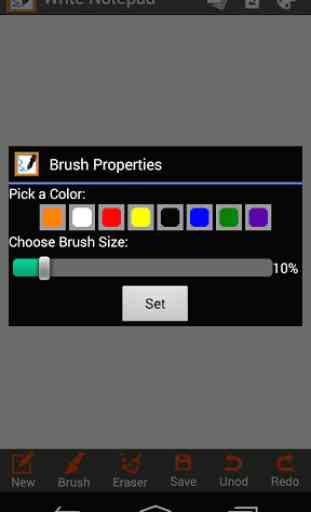



It is very nice but wish some improvements like select color save.Now every time it starts in red.