Write on PDF
• Features :
- List of all PDF files in your device
- Save a PDF file with your text and drawing content
- Share a PDF file
- PDF viewer
• Support for following devices :[Phone] Galaxy Note5, Galaxy Note4, Galaxy Note Edge, Galaxy Note3, Galaxy Note3 Neo, Galaxy S7, Galaxy S7 Edge, Galaxy S6, Galaxy S6 Edge, Galaxy S6 Edge+, Galaxy S5, Galaxy S5 Mini, Galaxy S4, Galaxy A8, Galaxy A9 Pro, Galaxy-A9, Galaxy A3, Galaxy A3(2016),Galaxy A5, Galaxy A5(2016), Galaxy A7, Galaxy A7(2016), Galaxy J, Galaxy J2, Galaxy J3, Galaxy J3(2016), Galaxy J5, Galaxy J5(2016), Galaxy J7, Galaxy J7(2016), Galaxy On5, Galaxy On7, Galaxy Mega2, Galaxy Alpha, Galaxy Grand Prime, Galaxy Grand Max, Galaxy J5 Prime, Galaxy J7 Prime, Galaxy On7(2016), Galaxy A8(2016)
[Tablet] Galaxy Tab S 8.4 / 10.5, Galaxy Tab S2 8.0 / 9.7, Galaxy Note Pro 12.2, Galaxy Note 10.1, Galaxy Tab A 8.0, Galaxy Tab A 9.7, Galaxy Tab4 7.0 / 8.0 / 10.0 / 10.1, Galaxy Tab4 Active, Galaxy Tab E 8.0 / 9.6, Galaxy E5, Galaxy E7, Galaxy View
Category : Productivity

Reviews (26)
Really irritating how often my saved changes to the pdf disappear when I open it next time. This has happened so many times & in such different circumstances that I don't even know why or when it happens, anymore. The only thing I can do is to literally pray that it doesn't happen next time. P.S. those saying it is in the write on pdf main folder, its not. Please give a solution. Truly fed up with the loss of data & subsequent repetition of effort. Please do something to repair this fault.
Excellent...but...it lacks just minor things from getting full stars. When you hit the save button it closes the program, which can be super annoying even though it does an auto-save. It also doesn't let you save your document via a simple "save as" option. Most people will open it after closing and don't know to go into the write pdf to find the original and is left angst because they think it's lost.
This app seemed amazing. In retrospect, too good to be true. The autosave worked great, the app ran smoothly, and changes didn't bloat my files. Then, just now, I opened a file I actively saved earlier. I always save a few times a day. This time my changes hadn't been saved at all! I redid part of my edit and saved. That worked so I did it again. The third edit caused the file to be protected but since I don't use password protection, I can't unlock it! Now I have a week's work to re-do. Beware!
I loved the functionality and features on this app. I'm in a book club, working my way through a 500-page book, when I suddenly can't write anymore. I've regularly seen notifications that say the document has been saved, so I close out of the program. However, the edits did not save, and the only copy of the document is from when I downloaded it (I've spent several days on the book). I would assume user error, except that I checked some of my other PDFs, and their annotations are gone as well.
I'm sure this has its uses, but writing plain text without messing with the existing document is not it. I had to write my name and ID number on a form, but: 1. The original form was changed upon saving, looked very different with elements missing. 2. My ID numbers was converted to a link and there was no way to turn it back. The link persisted through viewing the final product. Not a good experience, but a good idea that could be improved.
Annotating was ok and it saves so that when I open the document again the annotation is there, so that's good, right? Wrong, when I then try to send or share or print it, the menu disappears before I can choose what I want. If I try to open it in another application, the annotation has gone. Defeats the idea of a portable document. It will only read documents that's on the device, not on the sd card. Once I've taken the screenshots of all the pages I've annotated, I'll be deleting it.
this was a 4 start up until my note 9 updated to android 9 and now the application does not work with dropbox. I am wondering if something was changed. I can open the file and write on the PDF, but when I go to save it says failed to save file. if they get it fixed A.S.A.P this will return to be one of the great tools to have for file concentration and sharing.
I wanted to love this app and was using it to create/ write on weekly calandar/ to do list to stay organized on my note 9. In fact it was this feature that got me to switch to android in the 1st place! I'm very organized and like to keep records of my doings! i was using it for about a month and then out of no where all my files disappeared. want's most annoying is I couldn't do anything about it. the settings of the app had no features or back-ups
A good application to take notes while reading. However, i found the app very primitive in terms of how one should open the files. The app lists everything found in the device or in the cloud drive. But this makes things complicated and requires knowing the name of the file (for programmers might be easy but not for everyone). Showing everything in their proper folders as in device's or cloud's folder system. Thus people can find what they look for directly in the folder they put it. They should not scroll all the files seen in the app.
Super handy app, simple and not distracting. BUT I lose work occasionally because the autosave doesn't seem to work properly, and it doesn't reliably warn you if you're about to leave without saving. It's also quite annoying that the app doesn't save to the place you open the file from, so you end up with two copies and then have to ensure you merge the edited file with the original. I also wish you could open and view two files at the same time in two instances of the app on the same device.
This seemed like a great app. Until I opened the files I had taken extensive notes on and all the notes and mark-ups on all the files had disappeared. Samsung support then tried to tell me that it wasn't their app and I'd have to contact the third party developer. Now I have to wait for a call back that will probably come while I'm at work so will miss it. Really not at all impressed with Samsung right now!
One of the reasons you don't see android tablets recommended in an education setting is that they don't have any app that can compete with Notability/Goodnotes, or even surface/Onenote. If your workflow is just freehand drawing on a pdf, then this will get the job done. Chances are you'll also need to select/copy text, draw shapes, etc. If soo, look elsewhere
I am a student and I use this app to take notes on my Note8. It is a good app but the bar which allows you to select pen type, colour etc is too big and can't be moved out of the way or minimizes, especially in landscape. It isn't a way to add blank pages if you require more space. It would be a 5 start otherwise.
When it comes to the task of annotating a PDF file, the app is very good, but that's it. Among a list of flaws I can point out the fact it cannot sync with more than one cloud account (and it has to be Google Drive's) and it lacks the most basic reading functions (like browse/search for annotations, hide the menus from the screen so as not to disturb/block the reading and turn off page flipping sounds).
Hasn't worked on my Fold 3 since day one. I try to open a document and the app just crashes and returns back to the home screen. Loading, unloading, reloading... doesn't change a thing... You'd think that the app would actually work on the phone considering it was Samsung who created the app for its own phones... What a piece of junk. Nice going Samdung
Great and simple app, but two major improvements are necessary: 1) a function allowing both scale ruler on the side and page navigator on bottom to disappear. Both of them bothers a LOT when you actually use this app. 2) adjustable highlighter. The scale on highlighters are so off that it is sometimes too big or too small for the actual size of writings on pdfs. Greatly appreciated if these functions are added.
Every pdf on my phone now opens in "write on pdf". The problem I'm having is instead of being able to scrol through the document with my finger, it writes a blue line on the document. Maybe there's something in settings I could change, but I don't want to learn about something that I don't plan on using. If uninstall or disable if I could figure out how.
Really irritating how often my saved changes to the pdf disappear when I open it next time. This has happened so many times & in such different circumstances that I don't even know why or when it happens, anymore. The only thing I can do is to literally pray that it doesn't happen next time. P.S. those saying it is in the write on pdf main folder, its not. Please give a solution. Truly fed up with the loss of data & subsequent repetition of effort.
Weeks worth of lectures and tutorial notes all gone!!! Trying to upload to onedrive as I finally finished studying a module. But it resulted to be corrupted file at both ends. If corrupted at destination end due to whatever internet issues that I could still understand. But how come the source file had also become damaged and unopenable!!!! You have just made me cried over this matter
Does what it says on the tin. I guess. I was really hoping that since Samsung wrote this app (and didn't put anything better on the galaxy app store) they'd add some ui options for galaxy note users. Instead, you can't get rid of that page counter at the bottom or the menu at the top and there's no option to make those elements touch-only so that you don't accidentally hit them with the pen. Annoying. Pretty obvious opportunity they missed.
App is nice but noticed a few issues. 1. When I edited a pdf and put highlights in it, saved it, then open again to edit, the highlights now cover the text behind it so you can't read it! 2. Should consider adding being able to cut sections on a page and move them around. For example, when a table has headings but the table is split on more than 1 page, would be nice to be able tho copy the header section and insert it on top of existing table.
My favorite pdf writing app, specifically for the really nice to use highlighter. This app would be perfect if I could move the scroll bar to the left side (so when i write with my right hand i don't accidentally scroll the page) and if it handles folders better. Right now it just pulls up all the files in your device with the file path below the filename.
Great for filling out last minute forms, especially when using a Note. Only complaint is I first have to save the blank file, then open and complete, then it defaults to save in its own folder so I have to move the file where I want it. Would be nicer to skip the first download entirely and let me choose where to save it.
In theory, this app seems good. But as I use it, it freezes...I can still interface with the app, like flip pages, zoom in and out, but it stops writing. I know it's not the stylus because the stylus still is detected on the screen and works for other apps. Please fix this bug. I'm using the tab s7+. Makes this app useless for teaching in its current state.
No 'save as' or 'share'? Overall, this app is great and saves me a lot of paper. The only complaint I have is the lack of the 'save as' and 'share' features. Most of the time that I use this app, I'm completing forms that I fill out frequently and then sending via email, which I can't imagine is an edge use case. In order to retain a blank copy, I have to use a separate file manager to create a copy of the blank form, then use write on pdf to complete the copied version of the form.
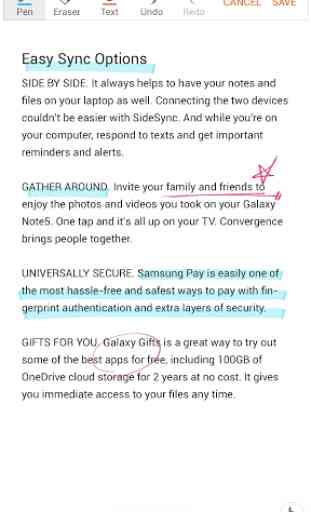
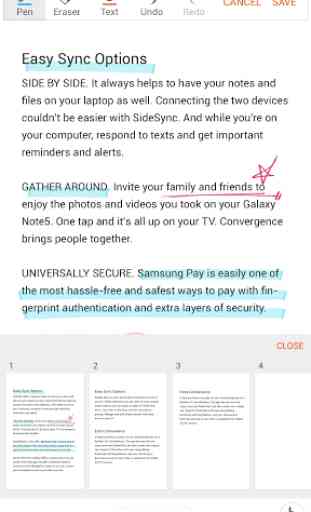


I keep losing my work to this app. The auto-save function doesn't work. It keeps saying "auto-saved on X", but then when I check the folder and open the document again, they are empty with none of my changes in it. Sometimes I'll leave a document open and check on another tab, and when I open it again, the app closes immediately and takes me to my files. When checking the document again, all changes are gone. The app opens inside the My Files app, so you can't open it while working on a doc.