Write on PDF : Annotate PDF File
Highlight text or add comments in your PDF file.
Write on PDF is a useful tool to annotate your PDF file.
You can take notes by your own handwriting with a variety of Pen and tools.
• Features :
- List of all PDF files in your device
- Save a PDF file with your text and drawing content
- Share a PDF file
- PDF Reader
- Different Pen sizes and colors
- Highlight Text or lines
- Different Text colors and sizes
Category : Tools

Reviews (30)
Terrible 😫 The only editing you can do is highlight, underline and strike through text, that is after you have struggled to load your document. 😡
After a lot of search I find this application is actually doing the editing of pdf file. Doing it with very ease & simplicity. Really very useful doing a highlighter marking which is offenly required to an file. Then save & forward as required. It is really very useful & for doing few files just high lighting the sentence required. Many other applications just takes you to make the payment.
We can really write on our pdf but every time I save the edited pdf the quality of the pdf decreases, the words in the pdf becomes blurry
This is the sacand time that I instal the application when I open it Fraser on My phon scareen please resume The problems and add adite and deleting options
Useless app, Wastage of time don't install. This is totally fraude; it does not support pdf files
Awful every time I save the file the quality decreases after the second time I nearly couldn't recognize the words
This app requires ALL ACCESS to your phone. Not just media like documents and pictures...but absolutely every bit of data that is stored in your device. Not only can it view and download these files, but it can edit or delete them without your notification. If you don't grant the app complete and total access to your entire device, it will not function whatsoever. No one asks for complete access...no one legitimate anyways.
All files I write on and then save as a new file are saved as tiny little 15B files that are "corrupted" so... This app doesn't work
It takes way too much time to open PDF files having more than a hundred pages. So if you're gonna use it for books or sth. It's not the best choice, I guess.
By far the best free app to edit pdfs. It has several ads and bugs but overall does it's job seamlessly.
Cool concept but it still needs tweaking. The text won't go smaller than 10pts, the text box is near impossible to move and adjust being so touchy. It also only shows up if your zoomed out. Things are a little finicky but it's a great idea.
Text is too small and there's no way to zoom in and pan across the page. Needs an extra tool (other than the write, erase, and text tool) that allows you to zoom in and pan (or the ability to deselect those tools and go to a default zoom/pan mode). Also needs a rotate button for landscape viewing.
Downloaded to open a password protected pdf and it said file is corrupted.
When I open the app, it is stuck on the "files access permissions". The app is useless. Uninstalled.
This doesn't work. Whe you open the app, it just goes to the 'Choose a file' page but there's nothing on it. No files are showing and there's no search options. When you try to choose an app when opening a pdf file, it doesn't appear among the options.
I need a app I can type on,a fresh page not to edit page
I have just downloaded this app. After giving permissions and closing the ad, it doesn't show any files and I am not able to choose any file. Android 10, latest. Unfortunately, it looked like a good app.
Containing MS Edge pdf pencil annotating tools. But takes long to load pages. Can't navigate into FILE MANAGER to browse files manually. Doesn't show up as pdf reader app when pdf files opened from external path. Should save files automatically as duplicated versions. Nevertheless, has potential to grow further.
Well I like that it has hands free highlighter and you can annotate your pdf but the fact it doesn't have zoom makes it useless atleast for me. I would love to see it having zoom feature. Writing atleast on small screen is impossible without zoom. Good luck.
Doesn't work on Galaxy Tab S6. Can't type text on a pdf. Can't navigate around document. Dialog box to input text only opens on top of document. Can't input text throughout document. Ridiculous, you would think this App would work on highest end Android Tablet.
Not showing anything in my Samsung Note 10. Just blank white window. Response 1: (March 30, 2020) Not sure about old version, but I wrote review on same day, on which I downloaded the app. I again try with latest version, but still facing same issue. First, 5 seconds ad. Then blank window. I can see menu button on top left corner & use it. But not anything on main window.
it kinda works,but the text boxes are not easily moved.
good application. We can helpful. this application s. Thanks
I could not remove page from PDF file
Nice app but there is a problem so I have given 4 stars, if you can fix it please fix this problem! Then I will give full 5 stars...🥰🥳 1. There is some change in the writing of PDF in this app. The way of writing is not right, there are some changes when viewing PDF in this app, so it is difficult to see PDF ... Sorry, but I can't explain more. I can only explain that in this app the writing of the PDF changes and the writing is not properly understood...
it's annoying how i want to zoom while editing and it won't zoom out anymore 🙄 c'mon you can do better
It's uncomfortable to make remarkable and write text in PDF file.
The only file I need to access is "corrupted" all others on my phone work.
It's a waste type don't waste your time on this it just show you the ads and ask you money
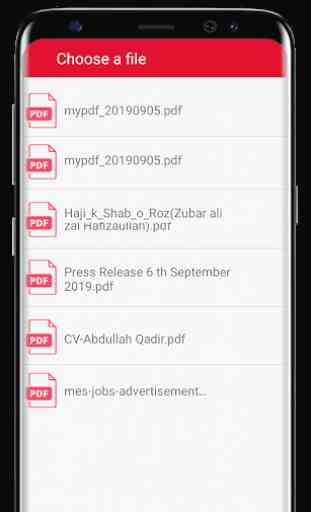
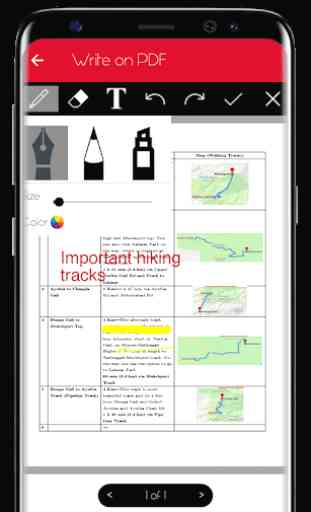
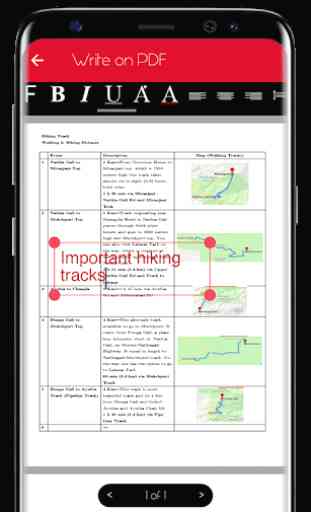
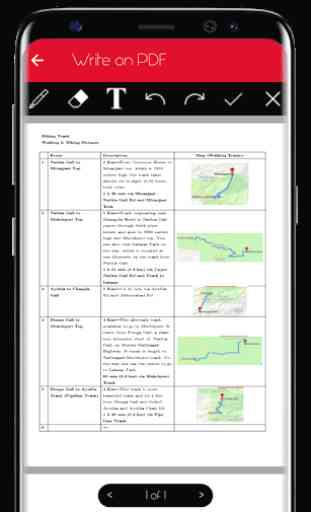

The app is perfect for editing pdf but just one issue. Finally when it is saved in the Android it is of much smaller size than the original pdf. And it gets blurry when zoomed. Why can't it save the edited file in it's original quality.