Write Snaps - Snap Story
***********
*
If you are looking for an insta photo writer app to add text and emojis to your pic, you should download Write Snap. It is the simplest photo editor app to write on your picture without hassle. Maybe you want to add photo captions before your share your selfies on Snapchat, Facebook, or Instagram. Maybe you want to add your favorite quotes to create inspirational pictures. Write Snaps is a perfect solution if you need a casual photo editor app.
=========== Write Snaps TOP features: ==========
1. Download Write Snaps for FREE and use this photo editor app as often as you like with no worry. 2. Choose pictures from your Gallery or Photo Album. Or take selfies and new picture directly from your device’s Camera.3. Write on texts your pictures easily. You can type in anything you like: photo caption, quotes, your names, jokes, etc. Make your picture stands out and fun! 4. Choose your fonts from 200 available fonts. There is something for everyone no matter what mood you are in. 5. Change your text color, text shadow, and text size. 6. Change the text stroke color and width. 7. Change the text background color or the highlight of your quotes. 8. Set the text transparency. 9. Rotate the text on your pics as you wish.10. Add emojis to your pictures with your emoji keyboard. You can add emojis from your device and from Whatsapp native emojis.11. Apply other photography filters of your choice. 12. Share your picture on Instagram, Facebook, Snapchat, and other social networks and chat apps.
If you need a heavy duty photo editor like photoshop, this photography app is not for you. We are focusing on users for casual photo editing needs, especially photo writer with customizable texts and emojis without losing the quality of existing image file. It literally takes only a snap of your finger to write on photos with Write Snaps.
Here are step by step guide on how you can write on photo and add photography filters super easily with Write Snaps:
1. Choose Image from Gallery or Camera2. Write on texts or emojis of your choice.3. Adjust colors, size, and background simply by tapping and dragging appropriate bar and see the result directly.4. Tap on Adjust Font Style to change the font and choose from our massive font collection.5. Apply photo filters from our collections. 6. Save and share your pictures on Facebook, Twitter, Snapchat, and Insta gram.7. Don’t forget to add #WriteSnaps tag on pic to have the chance to be featured on the app Home Screen!
So, what are you waiting for? Download Write Snaps FREE now. Start having fun with your selfies and pictures! Add quotes and adorable emojis to show your emotion. A picture is worth a thousand words but why not adding your own voice? There are so many things you can do with our app and we are looking forward to see different ways on how Write Snaps improve your photos and how far your creativity takes you.
Intelligent Caller ID functionality added. Caller ID now helps you identify callers
- even the ones not in your contact list. This feature is optional and you can adjust or disable Caller ID at any time in the settings menu.
Category : Photography

Reviews (30)
Great app, would be the best editing app around if it had snap filters👌
Good app however fonts can't be down loaded!
Great app , but i can't download any font style? Please solve this problem
Why can't I save pictures after editing
It would be better if the text size can be changed to smaller one.
You should get the new ios (iPhone) 10.3.1 emoji's. Then i'll give you 5 stars
i just wnted to make some captions for a meme and i needed that snapchat text layout whch was big issue cause i dont have snapchat so it was pretty cool thanks
You guys should update the iPhone emojis.
Can't save any pic
you need to update the emojis...
I love this app but could you get the iOS 10 emoji's on it please
The saving problem is still there. I can't save picture after adding text on it, plz do fix this problem and I'll give you 5 stars.
Can't save,, what the heck
It is not possible to move this application to external storage (a SD card).
Is there an app where i can upload my saved pics to my snap story...??
we need iOS 10.2 plzz!!!!!!!!! hurry an upddate themmm
Helps me with editing thank you guys soo much 💙 It's the best editing app and super simple to use too
Need more smoothening and it's hard to adjust the position of the text. Other than that it's doing great. 👍
The width of the box cannot be reduced :/. This option was there in the previous update. But the latest update only allows to reduce the length of the box and not width. Please fix that.
Please add thickness adjustable option the horizontal margin of snap is quite large... So give this option for adjust margin of snap... I will give 5 star.
It's a good app, but the only problem is that it won't save the images, so please fix that, or at least remove the ads.
But I wish Snapchat Could Be the same,Like I have an Android And I don't like the emojis & I wish U could like do the same but on Snapchat Or Post a Picture While u edit it on Here And It would be perfect
Thanks especially for Default gallery n easy to share write snap from gallery. Very sorry for last 4 star. This time now U guys deserve 5 star. Just love this update mhan seriously. Very happy 😍☺. Very very happy. Five star ✴🌟⭐🌠🌟 you guys fix each n every our desire called bugs....for this app....plz add pacifico font
The old version was awesome. But in this one I can't save pics. When I press the save button it shows up a message with "processing" then the image gets blank and only the text is shown. Please fix!!
very very very nice i loved it and please download more special font arabic and english and thank You <3
All day I get to choose my iphone 9.1 emoji and love that I can use what I want to show my expression💕❤
I wish it would let me move what I type and have the iPhone emjio's always
Can u fix this, remove the ads. It won't let me use it. Just give us back the old version but with new Emojis 😇
You didn't add an option to minimize the background.. Not its length but it's too bold.. I hope in the next update make it minimizes automatically as the old version.. Thanks
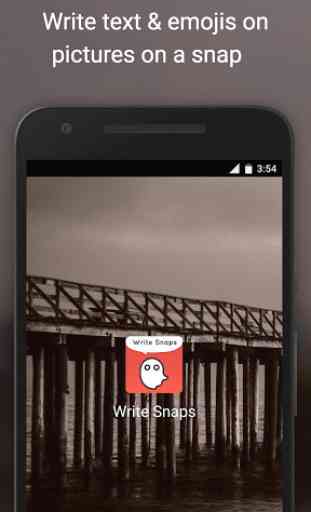
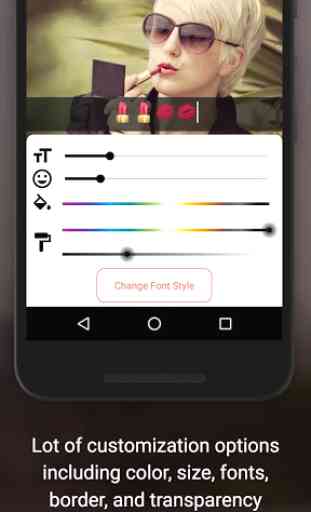



When I open any pic the app turns into black screen