Writer Plus (Write On the Go)
Writer Plus is the enhanced version of James McMinnin's Writer which is a writing application without the fuss and distraction of a traditional word processor. Writer Plus is perfect for writing notes, novel, lyrics, poems, essay, draft on your phone or tablet.
Writer Plus' philosophy is Keep it Simple. Writer Plus tries to be as basic as possible, giving you somewhere to turn your thoughts into text, markdown support. Nothing more. Nothing less.
Try Writer Plus with features:☆ Open, Edit, Save plain text file ☆ Folder support☆ Keyboard shortcuts☆ Markdown format☆ Word and Character Count☆ Undo & Redo☆ Share☆ Night Mode☆ Android Material UI style☆ Right to left support☆ Robust and Stable, High performance☆ Battery friendly, Limited system resource usage☆ Absolutely FREE! Great support!
Writer Plus supports Bluetooth Keyboard and some edit shortcuts:☆ ctrl + a : select all☆ ctrl + c : copy☆ ctrl + v : paste☆ ctrl + x : cut☆ ctrl + z : undo☆ ctrl + y : redo☆ ctrl + s : save☆ ctrl + f : share
Supported Languages:
- English
- Chinese
- German
- Italian
- French
- Russian
- Spanish
- Portuguese
- Polish
Note: Writer Plus stores files in sdcard://Writer/. You can use WriterSync (https://play.google.com/store/apps/details?id=co.easy4u.writer.sync) to sync the folder with your Google Drive.
!!! Junk Clean function in PowerClean will delete files in /Writer directory, please use it carefully!!!
Markdown is a lightweight markup language with plain text formatting syntax. Writer Plus supports:
- H1, H2, H3
- Italic & Bold
- List & Numbered List
- Quote
Regarding Markdown format, please refer to https://en.wikipedia.org/wiki/Markdown
Let us know if you have any suggestion
- Google Plus Community: https://plus.google.com/communities/112303838329340209656
- Facebook: https://www.facebook.com/writerplus
- Email: [email protected]
Category : Productivity

Reviews (25)
Nice. Little correction would be great. At times, but rather often, the cursor gets lost. Have to close and open again. Furthermore handy. Thanks. PS. Think about backups (don't know how though). I lost everything when my phone system went corrupted.
Look. I've been using this app for a while, and it's been great. It's very minimalistic and easy to use, great place to put anything I want. However: recently it's been really acting up. I cannot move any file into a previously created folder-- it only says "failed to move" without any explanation. And when I tried to copy and paste my writings into another file within that folder, it didn't save-- SEVERAL times. I nearly lost that info. Please for the love of everything-- FIX THIS.
Easy to use and efficient. Helps you to easily organize your documents, although, my only complain is the font style. I hope you'll add the bold, underline and slant option so we don't have to use symbols to emphasize certain words or phrases. Overall, it's a great free writing app. No annoying ads randomly popping out and doesn't take much space from device storage.
I love the word count and character count features! I wish it had a pull down menu to format text. Nothing too fancy: just bold, italic, large, medium, and small print. You can use the # and * keys to format the text, but the # and * symbols are still visible. You can't copy and paste a formatted version of the text into another program. But, for free, without ads, it's awesome! Thank you!
This app is great. it's the best combination of simplicity and functionality. I started using it to keep notes on the hardware/firmware/software design of my current project because I needed something that didn't require WiFi. Now I only wish there were a desktop version to which I could transfer my files. Edit: It would be extra amazing if there was a monospace font available
Using this app is quite easy. I can sort my writeups, edit when I want and nothing is affected. But I'm giving it a 3 star because I can't format my writings in it. I don't particularly enjoy the use of stars to bold and italicize. When I transfer the writeups, I always have to edit those parts out. Apart from this, the app is awesome. One of my favourite writing places.
1st time using it and noticed it lacked the normal program writer commands. But I used it and was happy to say I broke a writer's block I had been experiencing. I went back the next day to continue and all material is GONE!!! Checked all systems and can't find it. This seems to be the main problem listed on the help file with no response. So disappointed!
I adore this thing. It's everything I've ever wanted in a writing app. It's basic, but still allows me to make lists. You get a document that explains how to use it, and it's very simple. Also: you do have to back up your work manually, outside of the app, if you want it to be safe from data loss, like if your phone breaks. Honestly we should all be doing backups on our own anyway. If you don't already, consider this a friendly reminder to keep backups.
Perfect and low-distraction! I wanted an app that I could use to write without any visual distraction. This is essentially MS Notepad - you have a few basic fonts (and the ability to "mark up" sections of text as bold, italic or a few other options) and the "Enter" key. I like the inclusion of night mode. So far this app is exactly what I was hoping for.
Loving it so far, very clean and simple as advertised. The speech to text is pretty good, I talk fast and it catches most of it. Sensors curse words but it does let you go back and type them out. I haven't played around much with the settings other than turning it to true black dark mode and changing the font to one that is easier for me to read, which is great. Haven't tried exporting anything out of it yet but so far it's serving my needs perfectly, and I love the markdown text shortcuts.
Great little editor. Does just what I want it to do, and doesn't get in the way. My biggest complaint is that the physical keyboard seems to be full of shortcuts (without modifier keys), which makes it unusable. It's also a little weird that the global font setting is accessible from within individual notes, but not from the settings menu.
I'm not usually one to type reviews for too many things. But I have used Writer+ since 2017 and can say this app is worth the download. If you are a writer that needs a convenient app that skips all of the unnecessary ads and stuff most apps do, writer+ is for you. It's simple, to the point, and can place similar writings in folders. There's nothing on it to really distract you from writing, which is a gift. If you're not a writer, than that's okay too, as I have used it for scheduling events.
Simply perfect; perfectly simple. Simple, clean, no-nonsense; No distracting nonsense pulling my attention away from the clean page so I can focus on simply writing. Writing apps with lots of tools and templates for formatting, styling, categorizing and color-coding can be great, good and wonderful, but what I wanted was an app that's like a notebook I can simply open, turn to a clean page, and start writing: From thoughts in my head to words on a page with no nonsense in-between. Love it!🙂
One of the best writing apps I've ever used. Easy to navigate with lots of functions. The night mode is a blessing and I'm grateful that they don't make it a paid feature. Wish there's an automatic/online backup feature. My old phone unexpectedly broke a few days ago and I lost all of my works before I could back them up.
Simple, straight forward, and effective. I only have 2 issues, first being that I can't find the files I write on my device, the readme isn't entirely helpful on that point. Second, not every button is properly labeled, there are few of these though, so I was able to adjust to the app as a blind user. All in all, I recommend it.
I've been using this app for over a year on different devices, and besides being very simple and easy to use it makes writing on my phone pleasurable. It saves everything you write automatically so you don't have to worry about accidentally loosing it, and as long as you don't need to copy your text and paste it somewhere else there are absolutely no troubles (and even then the only disadvantage is that you probably need to reformat the text according to the other platform's standard)
Bless you for this app. I had been using the original writer app for years but as time went on the app got slower and slower and eventually became a chore to mess with, especially after getting my new phone last month. I had looked for updates in the past but saw the app had long been abandoned. Well, I had finally resigned myself to the task of going through various writing apps to find the most similar when I came upon this app. Writer+ is everything Writer could have been and more.
In general I think the app is super easy to use and there are only minor bugs that are simple to fix! I i'm unfortunately having trouble on trying to change the font which can be annoying at times but again can be worse. Basically this app seems easy to use so far and if you want to practice writing I say you should give this app a try!
Honestly used to be my go-to for writing on a mobile device. I used it when I wrote drafts for my first book on my phone, so when I moved to writing in a tablet I installed it too. For some reason, when I use my blutooth keyboard it would't enter the letter 'S', but it works anywhere else. This is concerning since I really liked the simplicity of this writing app. I hope you guys look into this issue. I'll probably still use it in my phone though. Please also do something about Backing up texts.
I downloaded Writer Plus because I was using another writing type app that would not show the line that looks like this: l It was invisible so I could not tell where I was in my writing and getting it in the right place was very frustrating!!! When I downloaded Writer Plus, I was so happy because that problem was resolved! I have been using Writer Plus for over a year now but this past week or so all of a sudden the l completely disappeared and now I am left feeling greatly frustrated!
I don't use any other note-taking app; Writer Plus is just that amazing. Between being able to place unlimited notes into one file for safekeeping, and the ability to type a vast amount of characters into one note so you can make your own stories, Writer P is definitely the perfect app for not just note-taking, but for planning as well. 5 stars coming from me
I really like this app. I can start a book and put it in a folder which is very easy to find. But whenever I add a number to the title, for example like '1. Title', it disappears the second I do it. Not only numbers but also certain symbols. Please fix it. I also think the users would like it if we have a cursive, bold, italic options without using the * symbol. It would be cool if we can add pictures and gifs as well!
Writer's plus is my most trusted, go to app in the whole play store. No ads, no extra fluff, no bugs, no creepy permissions. I've never lost a project or had any problems whatsoever. It basically has one setting. You want dark or light? That's it. I spend all my time on this app actually writing. It takes up almost zero space and has zero distractions. It's great to get an idea and be able to write it down immediately without watching an ad or wasting time. Just writing, nothing more! TY
Love this app, everything is perfectly simple and works right out of the box. No ads whatsoever. I really enjoy that it does not feel like a notepad app for short lists and things, but rather the style fits for longer writings. The one and only issue i've had is that when using a physical keyboard on my device the blinking cursor wont appear in the main text box, making it difficult to see where im working. the cursor appears in the title box however
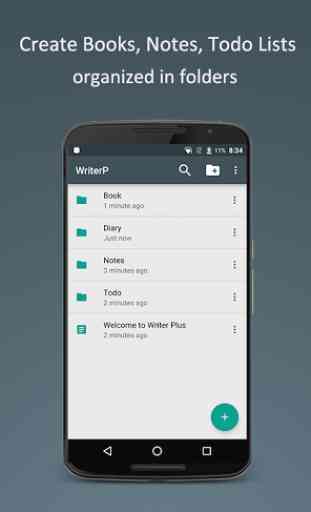
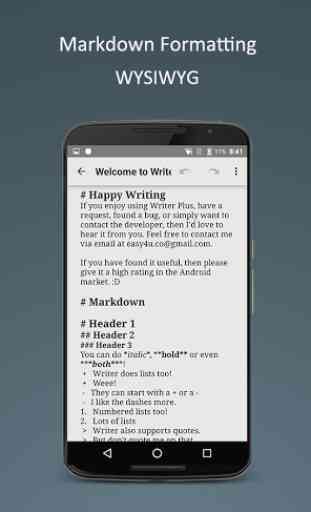
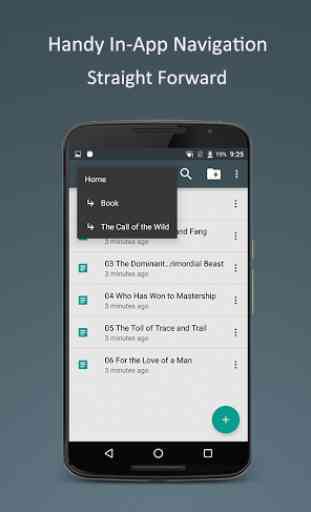
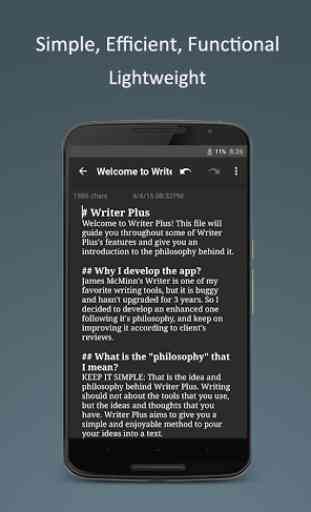

Very simple to use, nice app. I've been writing on it and I love the markdown format which helps a lot when writing. I have encountered an issue though. When using a keyboard the line marker (I don't know how to call it but the character that indicates where you are writing) disappears and it's bothersome.