Writing Wizard - Learn Letters
Writing Wizard is the perfect app to help your child learn how to write the letters of the alphabet, numbers and words through a fun system carefully designed to maintain motivation. Add your own words such as your child's name for even more fun !
---
• "Fantastic, customizable tracing practice with fun rewards."
- 5 Stars
- Common Sense Media
• Children's Technology Review's Editor's Choice
• 27,000+ units sold to US Kindergartens and preschools !
---
FEATURES
• Show and enforce how to write letters correctly
• Learn to write uppercase & lowercase alphabet letters, numbers and words
• Ability to create your own word lists (and record audio for each word)
• 6 Fonts available (including ZB, DN, HWT)
• Learn with 40+ fun animated stickers, sound effects, and interactive games that animate letters at the end of the writing
• Fully customizable (difficulty, size, ...)
• Check learning progress thanks to with reports
• Shapes tracing activity for toddlers
Suitable for kindergarten, toddlers, early learners, preschool and 1st grade kids, Writing Wizard is an award-winning app used in schools.
PERFECT FOR KIDS
Kids want to have fun, and Writing Wizard offers a lot of fun to keep them motivated to write letters.
• Kids learn to write letters of the alphabet, numbers and shapes using fun animated stickers and sound effects
• Once the writing is complete, kids can play with fun games which animate word’s letters
• Kids can collect stars in 5-Stars play mode
• Early learners have five practice options: capital letters, lower-case letters, numbers, shapes or practicing full words
PERFECT FOR PARENTS & TEACHERS
• Detailed reports
• Multiple parameters to customize the app according to child’s current education level (letter size, difficulty, show/hide model, etc.)
• Letter names and letter sounds
• A customizable 5-Stars play mode to maintain motivation and fun
**
* This free version contains all the features of the full version for a subset of alphabet letters, numbers and words, but you can't add your own words. ***
Category : Education

Reviews (28)
As me who used this when I was young, This app is amazing! It teaches your child how to draw letters & numbers perfectly! When your done tracing it, it makes a fun thing with your little dots you use to trace it and makes a fun sound of saying the letter and what it says for your child to learn. For example, B says Buh. and does the fun thing with the dots. The game runs smoothly and bearly ever lags from my memory. Great game! 100% reccommend.
Absolutely best app for teaching writing and spelling. I use it for my 5 year old's Kindergarten sight words and I use it for the words my 8 year old spells incorrectly. I create lists for everything. You can export the lists to import them to the app on another device or to share those lists with friends. Can customise almost anything to make it do exactly what you want it to do. I just wish I didn't have to keep paying for it each time to be able to use it with different accounts in my family.
It's a fun app for the little boys however you don't get the full alphabet, only numbrrs 1-7, like five words out of 20, the images are misleading, and there are 10 mouths to feed at my house so we have extra money to upgrade apps that don't even tell you that you don't get everything and it's hard for the three year olds to use and it should be easy. Also there are a lot of ads that are right in your face that get accedentally clicked by little fingers as well as pop up ads that get invasive.
Everything I said for its sister app (cursive) applies here. Also applicable to both: please give option to order parent's word lists alphabetically, as well as words within the list. Again, love, love, love this app!
I have updated my review. An issue I had with Family Link which is resolved, thanks to a tip from the app author (on a weekend no less). Thank you to them for that. Regarding the app, it is quite simple and both my kids have enjoyed using it. I would say that the default word lists are a little simple for my daughter (7) but for my son (4) its great. Would be nice if it came with more "built in" word lists. There are some customisation options, so you could add some word lists that include his names, his favour words, etc. It is nice that there are options to export custom word lists, although appreciate any tips on doing this directly to the kids devices as it looks a bit clumsy.
I think this is a wonderful app for kids to practice letter formation and to also learn words. I upgraded from the free version and bought the premium. I did have an issue trying to open the unlocked letters and numbers so I emailed the app creator. I received a quock reply and the problem was easily solved! 🤗
My 3 year old left handed grandson adores this app! I am a retired teacher and this is just brilliant! We have had the sound off so not sure if it reads phonetic sounds and words back to the child. But thank you so much will share with other grandchildren and friends and relatives😍😁😁😁😁😁 just revisited it yehhhhhhh it does say sounds and words woweeeee super fantastical
Great app! My son's lettering has improved. Being able to add his weekly vocab words and tracing them has made a great difference when he writes them on paper. His reading has improved with his sight words. Didn't know how simple app could make such an impact. It's truly a great thing.
Poor navigation. Unusable. Forced landscape mode makes navigation difficult. App options are locked by math problems but there is not a number 1 on the keypad offered! It gives 0 then 2-9? Dumb. I just wanted to print my child's name in tracing letters.
Good but just lacks the option to specify whether the letters are read out in their phonic format at only, e.g. "Buh" alone instead of, "Bee... buh". Our child is currently learning lowercase at school with phonetics only so it's a bit confusing hearing both varieties. Would definitely buy if this was included.
Edit: as per advice given here, i pressed restore. It didn't work the first few times, but eventually it did. I have paid to unlock all features, and it promised - pay once, use forever. But once my chromebook restarted, it forgot that I had paid and gave me the locked version again.
After the Chrome OS update yesterday, I'm now getting this error when trying to save and print out worksheets - "No apps can perform this action." Any help would be appreciated, thank you!
Glad I paid for the whole app. My 3 yr daughter loves using the app especially the words that I was able to program into her list with her voice recorded. She will sit next to me while I work from home and happily do her lessons. Many thanks!
It was 5 star till I had to pay again.it says pay 4.99 once and use forever well after 6 months all my created words are locked and the worksheets .it say pay the 4.99 again there is a restore button but it doesn't work.so why say that if you going ask for more money
After figuring out how to add words to the lists, I have found this app very useful and my kids have enjoyed tracing their names and other phrases that are personal to them. Making writing and spelling all the more fun and exciting.
Just installed to try it out. I don't like it. Tried the number 0 And was forced to go the arrows way AND on the trace or it doesn't count. Kids aren't perfect and this application isnt right for special needs children.
This app is game changing! In a world where our kids really dont learn how to write in cursive, this teaches them that skill while making it fun and entertaining. This app solved my year long problem of teaching my fourth grader how to write in cursive.
this is a very engaging app. the animations are very attractive and keep the child engaged and focussed. plus their tracing history enables you to work with your child
The audio phonic sounds in app randomly stops playing. The reason I paid for this app was because it combined writing with the phonetic sound at the same time. I want a refund.
I really love this app for my six year old daughter because it lets me build custom word lists for her weekly spelling words. I love that the developer is responsive, my only question is how can I reset the earned stars so that they can reuse the word lists?
Well worth the money you pay. This app is educational ,and entertaining enough, to keep 2 severely autistic children interested. Every time they use this to practice they progress a lot with sounds and occupational therapy
***update, customer service very responsive and addressed my issues. Thank you!! My son loves this app but everytime there is an update or if we don't use it for a while it no longer gives me the full version I paid for on 2 different devices. I paid for access on my phone and my sons tablet. You try explaining to my Autistic son why he only sometimes has access to all letters, numbers and Shapes! Please fix this as I have paid for this app on 2 devices!!!
I purchased the full version a while ago and was able to add numbers 10-100 my child's name ect.but today I cannot find the other numbers and only my child name remains. I also cannot find the place to recreate these numbers and extra words .so I paid for nothing!
App is very good but cannot purchase cause store is always unavailable. Restarted several times as suggested and on multiple devices but same result
Very nice app. My son has a lot of fun with it. But I can not purchase to unlock everything. When I try, the letters etc. are not unlocked on my sons account on my mobile phone )-:
Hi. Love the app but am I missing something. Is the app available on the Family Library? I use Google's Family Link app and have my profile on all devices but then a seperate profile for my 2 children and I can not access the full content that I have paid for??? Any help is appreciated with this matter. Thanks. EDIT That's great. Thanks again
It doesn't unlock the letters and numbers even if you get the sum correct. It asks you to restart the app. Only other option is to pay to unlock everything
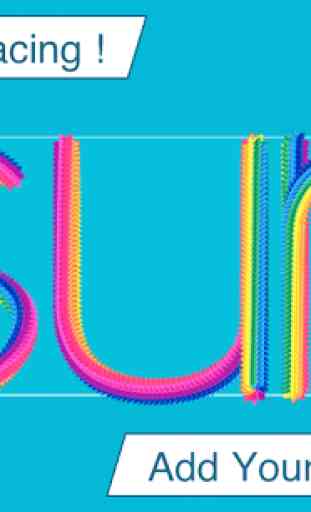
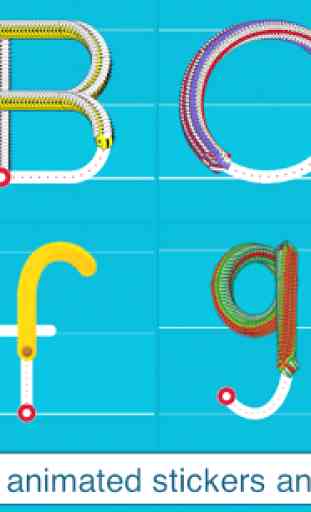
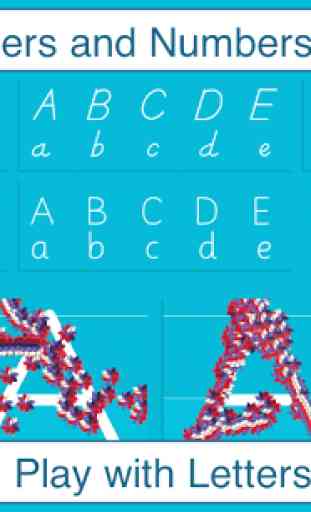
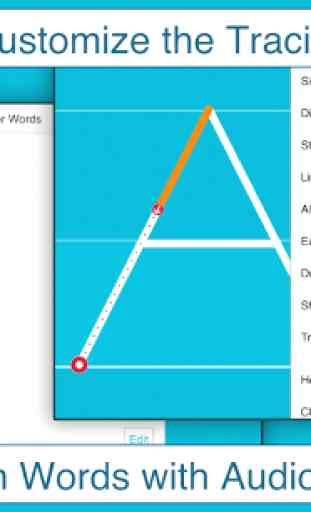

This app has great features for early learning and teachers, specifically during distance learning. However, as a virtual teacher, I'm disappointed that the app hasn't done more to make it user friendly for students to use at home and teachers to collect data. Handwriting is one of the most challenging things to measure via distance learning. I would love for the app to have student log ins so my students can use it at home. I reached out to the company and was just told they don't offer that.