wrtHub : Simplicity & Security
Make Daily management of your custom router firmware a joy!
* Discover who is connected to your network, and how much bandwidth they are using.
* Block unwanted devices from accessing your network.
* Prioritize certain devices for a limited time.
* Simple, one-click speed test.
* Easily look-up, and share your WiFi password.
* Change your WiFi password quickly.
* Hide or Disable individual WiFi networks.
* Reboot your router.
=========================================
- requires a router running DD-Wrt or Tomato custom router firmware for full functionality.
- requires a telnet or ssh connection to your router.
- blocking, prioritization, WiFi manipulation and rebooting require that "Allow Changes" be enabled in Settings.
- In order to use prioritization, QOS must be enabled on the router, and the upload/download speeds must be set (Best practice is to set these values to 85% of what your internet connection is rated for)
+ All setting changes will be reverted when the router is rebooted.
* Discover who is connected to your network, and how much bandwidth they are using.
* Block unwanted devices from accessing your network.
* Prioritize certain devices for a limited time.
* Simple, one-click speed test.
* Easily look-up, and share your WiFi password.
* Change your WiFi password quickly.
* Hide or Disable individual WiFi networks.
* Reboot your router.
=========================================
- requires a router running DD-Wrt or Tomato custom router firmware for full functionality.
- requires a telnet or ssh connection to your router.
- blocking, prioritization, WiFi manipulation and rebooting require that "Allow Changes" be enabled in Settings.
- In order to use prioritization, QOS must be enabled on the router, and the upload/download speeds must be set (Best practice is to set these values to 85% of what your internet connection is rated for)
+ All setting changes will be reverted when the router is rebooted.
Category : Tools

Related searches
Reviews (4)
Jac.
Jun 10, 2018
Would connect to my router but wouldn't show anything. Routers OS is advanced tomato so maybe that's why.
K. A.
Jul 6, 2018
Can something be worst than this? It asks for ssh info finding my router, once provided it says router not found (which it found itself at the app start).
Rag. K.
Feb 1, 2016
I have set my router to use a custom ssh port for security reasons. The app has no option to change ssh ports to anything from default port #22, and so i had to uninstall and ask for a refund.

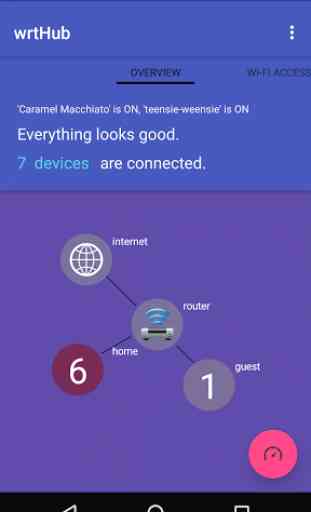
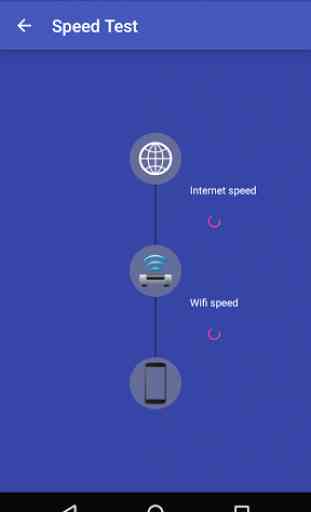


Finds the router, but that's about it. Doesn't actually show any info despite all settings being correct.