WV 511 Drive Safe
- New UI Controls (with actionbar added to v2.x handsets)
- Improved audio handlers, especially while in a call
- Minor bug fixes
- Thanks again to everyone for great feedback
- we take all comments into consideration, and a number of additions/repairs suggested by you are included in this update.
The West Virginia 511 Drive Safe mobile app provides drivers with audible, hands-free traffic alerts from their smartphone.
Open the app when you get in the car to begin your drive then set the phone aside while driving. The WV 511 Drive safe app will use your phone's speaker and GPS location to provide you with the audible travel advisories near your current location as you drive.
In the settings menu you can customize the app to adjust the advisory replay interval and the number of miles radius for which you are interested in receiving advisories.
HOW IT WORKS
While driving you will receive audible updates on nearby construction, crashes, traffic delays, weather advisories and other helpful traveler information on nearby interstates and other high priority roadways while being able to keep your hands on the wheel and eyes on the road. The WV 511 Drive Safe app will continue to update you with nearby advisories as your vehicle continues to move.
The application gives you audio player controls for Play, Pause, Stop, Skip, and Replay All.If the GPS signal is not available the device will utilize the highest precision location tool available (whether it be GPS or cell tower triangulation).
You do not need to register to use this app or to get these alerts. We don't get or record any identifying information about you or your phone. By default, you will be elected into reporting your device-determined speed along with your location to our servers, but you can elect to opt-out from within the application. You must opt-out of this selection each time the application is restarted.
The TechnologyThe application is based on Information Logistics’ patent pending "Open Microphone Platform", which is a queue-driven streaming technology platform used in combination with your phone's built-in GPS. The data for the system is the WV travel advisory data.
IMPORTANT
- Please note that continued use of GPS running in the background can dramatically decrease battery life.
IMPORTANT
- NON-GPS DEVICES This application will have some limited functionality on these devices.
Category : Travel & Local

Reviews (23)
Nearly useless. Poor UI. Worse is that it won't provide map incident details outside the area you're in. So it is useless if you're traveling into WV from PA in a snowstorm, for example.
Cannot use the app, after you read the terms and service the option is "I AGREE FOREVER", I'm not ready for that type of commitment.
It needs to have the option to view the live cameras and road condition signs like on the actual website.
Helps me so much when it comes to getting a heads up on the way to work and not clocking in late!
App doesnt even give you the option of looking at the live cameras. Uninstalling now.
Pretty much useless, Google maps gives more information!
Very informative and easy to use!
Wouldn't bring up traffic cameras
No thanks
This "hands free" app only gives conditions for current area not an outlook to areas you plan to travel into. The website is more informative, but useless without wifi/Internet signal unless you have the regional carriers (AT&T data roam limited to 50mb cuts off all data roaming after that). A professional driver needs to know all road conditions for the routes on their trip. Why would an OTR driver kill all the space on their phones with useless 511 apps for every state?
Gives no advisory for 10 mile long traffic jam I'm setting in!
The website shows bad road conditions due to weather but the app fails to provide this information vocally. Waze is better for current road conditions.
I honestly have no idea what some of the other reviewers are talking about. We just passed a law prohibiting texting and they want video and maps on a DRIVING app. And the description says no video. So why post a rating on a feature that's not mentioned? I'm OK without wrecking while checking where that wreck may be on a map. And of course it's going to have the features of the website. Know why? Your data usage would go through the roof and you'd stop using the app since you can't afford the data. And it does indeed have a "settings" area. It's the graphic of the wrench that's smack dab on the main screen near the top, in the middle. So, not misleading. It's all there, and does exactly as it's supposed to. So as far as extra frills and stuff I don't need, I'm fine with it considering all those taxes we complain about....they paid for the app to be free and does exactly as promised. Sure, it can get an upgrade. But for now, it's a minimalist app that does what we need now. Too many bells and whistles now means a nightmare if there are issues and the app being useless. For being free and doing precisely what the description says it does, five stars for now.
If weed could see the map that is on the wv511 site, that would at least be something.
Snow everywhere and no problems given by app. 1 star because it won't let me give 0.
Horrible app keeps crashing skip yourself deleting it later,don't download
Keeps crashing, wish this app would work as described.
I thought it would be more like the website with maps, cameras, etc. let me know if you guys ever do any updates, uninstalling until then.
Without traffic maps and/or traffic cameras, it's kinda USELESS. When we travel we like to check out the traffic ahead of us and we always use traffic cameras and traffic maps so we can make plans for alternate routes in advance to avoid sitting in traffic.
Would not recommend. No access to maps, audio only.
App will not download or install...FAIL
Cameras not in app so far nothing on my phone can view the web cams on the main site
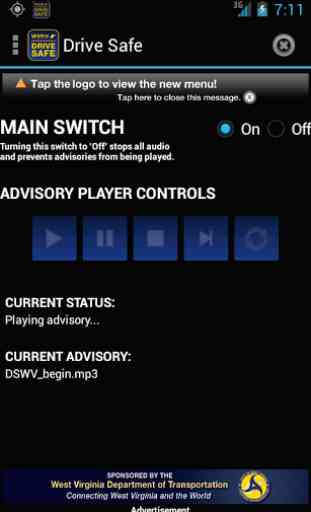
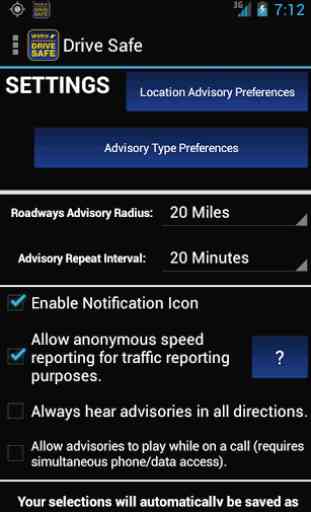
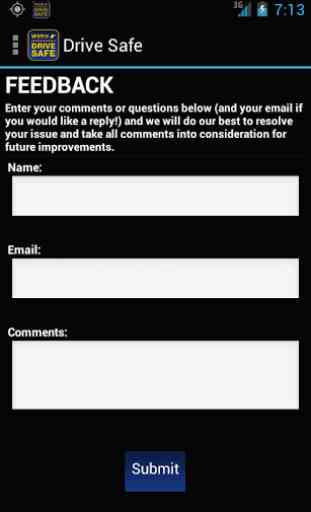
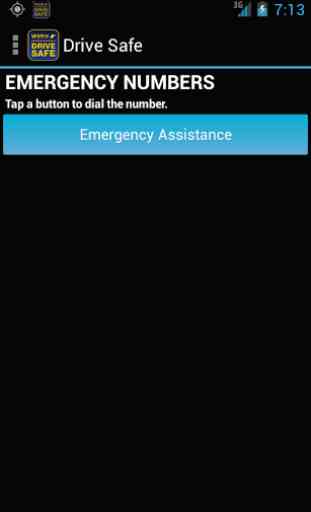

I don't think people know how to set this app up. Most of the complaints can be fixed in the settings. I had comparable complaints at first, but then learned the setting. Good to go now, better than the website. Which always seems down. Try the settings.