WWVB Emulator
Note
It can not correspond to the atomic clock. Please adjust the NPC time with other apps.
Correspondence in this application is not planned.
We will receive more emails requesting radio clocks from other countries, but since you can not create it without materials, please attach the clear material you need.
How to use
Place headphone speakers by the atomic radio clock's internal antenna, with the volume as high as possible before it starts to distort. Or, place the clock’s internal radio antenna as close as possible to the smartphone speaker. Again, with the volume as high as possible before it starts to distort. When time sync receive mode is active, the clock will sync within 2 to 3 minutes.
Category : Productivity

Reviews (27)
Simply works. Not in the first 60 seconds, and not without some fiddling (earpiece of my Pixel 3 next to the 12 o'clock on my watch turned out to be best), but it absolutely does what it claims. It would be nice if it figured out the DST setting automatically and the interface could be prettier, but minimalist as it is, I find it to be perfect.
First emulator that actually worked for me. I have four "atomic" watches. I was able to sync two (have not tried to sync the other two yet) after a bit of trial and error. Just to see if it would work on a somewhat stubborn wall clock, I decided to try to sync the time on that device and it synced up faster than two watches. Excellent program!
I was a bit surprised, but it *worked*. I have had radio-synchronized Casio watches for years, and while they don't get the signal every night (I live on the East Coast, far away from thel Colorado WWVB broadcast), they did pretty well. I recently got a Citizen watch that has been less capable in picking up the signal, so it was about 5 seconds fast. I found this app via Google, installed it on my Samsung tablet, and followed the instructions by boosting the tablet's volume and putting the watch into receive mode alongside the tablet's speakers at about 6:45 p.m. well indoors. The app started emitting clicks and pops, and about 10 minutes later, the watch showed that it had received and synchronized the time, and it is now exactly matched to the tablet (and, presumably the Internet time).
I was a bit skeptical but the App did work on 4 of 6 atomic clocks tested. Edit: Amended down to THREE stars since the app has now started to misread the time from the system clock by about 20 seconds. Rebooting the phone does not help. A loss of one star for that and loss of one star since the text is smooshed together on the app display. Kinda cool, but not quite perfect.
LOVE this free app! I live in Santa Cruz, CA, (right on the west coast) so it's often really difficult/impossible to find a stable, atomic signal. This FREE app which I downloaded a few months ago has been working perfectly, so I can now set my atomic watches & wall clock whenever I want. It's great, I highly recommend it! Edit; One thing I do have to say, however, it's a bit of a battery drain. At least on my device it is (I have a newer Samsung S20). So just be aware of that.
Wow, I did NOT expect this to work, felt like a joke app. My cheapy weather/clock hasn't gotten a WWVB update in a few days based on the icons it shows on the screen so tried this and within about 60s it was showing it was up to date! Amazing. Not sure I'd want to run this long on a phone though, the sounds it makes are fairly quiet but pretty clickly.
Works with my G-Shock Rangeman where signal might be weak. The only problem is the app is about 3-4 seconds off from the NIST servers so it's not atomic time accurate. My Casio oceanus should be exactly in sync with my rangeman when they both catch a signal and they're not. Otherwise works great if you live somewhere where there's no signal or your country is not supported. Just wish it was exactly accurate.
This app surprised me in that it actually works. Using only the phone speaker I was able to set an atomic wall clock. I have since removed the ferrite loop stick antenna from a defunct atomic clock and fashioned it into a transmitting antenna circuit that plugs into the earphone jack of my S8. Very cool and simple app. My compliments to the author!
Works great with my Casio G-Shock. I live in Florida at the very edge of reception for WWVB. My Seiko radio sync watches get a good sync every night but my G-Shock NEVER does. This app was able to successfully sync my G-Shock. Using earbuds did not work but if I put the back side of the watch against the speaker of the phone with the volume all the way up I get a good sync no problem.
Really works! I didn't know something like this exited but stumbled on it. Very happy that it does. Sync'ed time from Pixel 3 XL to Casio PAW-1200 v1. Placed watch next to top front speaker with sound at max, sucessful after about 3 minutes. Also verified the radio time sync still works on my watch since it hasn't synced for a few years. Was never consistant even when watch was new. Had to strap my watch to a lawn chair in the back yard for it to sync.
This app actually synced my radio controlled clock, that's amazing! Now i can keep my clock synced when WWVB is too weak or off the air or if I'm at the other side of the world. But i do have one request, however... can you please make the DST (Daylight Savings Time) automatic? The actual WWVB signal does the DST automatically. It's inconvenient when this setting needs to be manually set.
Finally got one that works. I have a One Plus 7 Pro and a Casio Oceanus s100. After starting this app up, I lay the watch at a 45 deg facing the bottom speaker, with volume Max. That way I can still see if it's syncing manually. Laying it so the back of the watch faces the speaker seems to work at first, but never makes a successful sync. Takes a minute or two this way and has worked every time since I started facing the front of the watch towards the speaker. Perfect alternative to over air sig
I noticed my G-Shock had not synced to the WWVB time signal for a few days. So I started up this nice app, turned up the volume and placed my Galaxy S9 on top of the watch. Three minutes later it set the correct time. With all the rumors of WWVB shutting down, know that this app will stand in if that ever happens. Thanks Mokyuu!
I live in southeastern Brazil, 9268 Km or 5759 miles from Fort Collins CO, so I have not the slightest chance of getting the signal. After 4 years without adjusting my Citizen eco-drive, perpetual calendar and radio controlled watch, it was 2 minutes fast. I installed this emulator and in the first night I exposed my watch to it overnight, it adjusted itself with split second precision. I am astonished!! PS: it does drain your smartphone battery while it's on.
Bought an atomic NY Yankee clock for my room and tried over and over to get the clock to sync with the wwvb signal but would not. Kept going to its default 12 oclock setting. Frustrated i did some research and located this wwvb emulator. The second i downloaded it and open the wwvb emulator app the clock immediately sync'd and now displays the correct time. Just that easy. Who knew?
Works great with my citizen PCAT and One plus 7 pro. Simply lay the watch across the bottom of the phone near the speaker and go. Using NTP or GPS time in the app would be better than the phone time. Found phone sometimes off by 2 sec. Disable then renable network time in Android settings resyncd phone time and fixed that issue. Thanks!
This app is really cool, not sure how it works, does it use the speaker as a radio transmitter? Brilliant, coodos to designer. The signal is very week in my area, only works maybe 10 percent of the time, with my watch and my bedside clock. It is a life saver as my watch is very hard to set manually.
Wow! I was skeptical at first, but this app worked on first try! Synced my Casio Oceanus to my phone's clock, to the second. I was initially frustrated for not being able to sync with Fort Collins signals, after several tries around the house. This app is simple but works as advertised.
This app synched my atomic watch quickly. I'm happy because I don't get the signal where I live. Make sure your atomic watch is set to the right time zone and also calibrated or it won't work. You also need to use the Smart time sync app to calibrate the time on your smartphone before you sync your watch.
My only issue with this app is that the selection for daylight saving time is largely blocked by the advertising window. The daylight saving time selector needs to be moved just a little bit higher on the screen. Other than that, this app works perfectly.
Took me awhile to get it to work, but it works. I appreciated your black magic. With my Casio Oceanus I had to move it away from other electronics, take the phone's case off, and position the watch face up with the 12 pointed towards my phone's bottom firing speakers at 100% volume. There was about an inch between my phone and the watch and the environment was relatively quiet. After about 20 failed attempts, this specific set up worked. GPS sync would be nice. Add a donation link.
Worked like a charm. Did have to keep the watch close to the speaker, and I will have to figure out a great way to do this, but this is awesome that it works because when I travel, a lot of the cities on the East or West Coasts do not get the signal well, so this is a great alternative! Please give a paid version to remove the ads. =)
Really works. One of my Casio watches had not synched in a while. Used this app to make sure my watch was working correctly. My watch was able to sync. It may be off from WWWV by about 1/2 a second due to latency. If you're running that close to being late you need to get up earlier.
it worked excellent. Thanks!! It would be awesome if it conects, as an option, to GPS or the real tower. I change the time on my cellphone and it sync a wrong time on my watch. Also will be nice a black screen with white letters. Thanks!!!
I really like this app. It worked with my atomic digital clock just fine. I do have a little tip for anyone who sees this... To get the most accurate time, consider adjusting your phone time to most accurately match the atomic time. Then sync it with your clock.
I have a Casio Rangeman 9400 and a Motorola G7 power cell phone. When you run the app turn the volume up on your phone all the way. What seems to work better for me is to get your watch in receive mode first, then start the app. Most of the time it does not work, very frustrating.
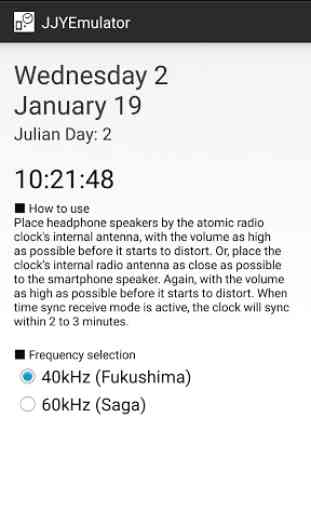
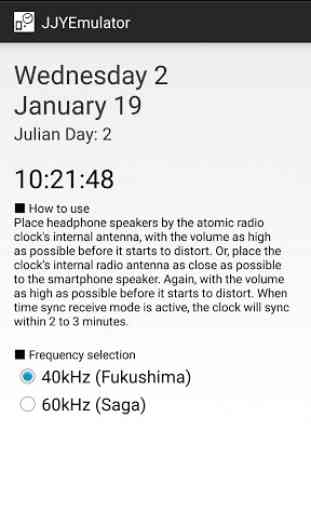

This app really works. The DST changed this weekend and one of my casio's didn't sync properly so it was one hour off. I couldn't manually sync it during the day so I found this app and was skeptical whether it would work but it does. The first time I tried it, I had the smartphone speaker set to max volume and it didn't work. So I tried again with 75% volume and it worked. I had to position the speaker so that it was firing directly into the center of the watch face. Then, as a test, I tried to manually sync with the WWVB tower about 15 minutes later and much to my amazement it synced as well. So I wasn't sure whether the watch picked up the app signal or the tower signal. I tried again the next day but this time I did the manual sync to the tower first. It failed. Then I tried with the app using the same settings and position of speaker and it worked. So as a final test, I tried to manually sync with the WWVB tower again, and it failed. So now I'm confident to say that this app works. Thank you.