X-GPS
2. Support to save pictures and videos
3. Support real-time video viewing
4. Support image flip function
5. Support VR mode
6. Support mobile app remote control
7. Support follow, orbit, track and other flight modes
8. Support one button return function, let your plane return to your side stably
Category : Entertainment

Reviews (13)
The app is super buggy and the settings button doesn't even work, no control over drone limits or anything. The drone doesn't follow me at all, based off other comments they say it doesn't connect. Atleast I have gotten it to connect and I can see video but thats all the app is good for. Also needs a drone firmware update to allow long press of land key for emergency shut off in times your phone isn't connected.
If my data is off then I can connect to the drone's WiFi and see the camera, but not fly because needs data for GPS. Once I turn my data on the GPS map updates but the app shows "Aircraft not connected" at the top of the screen. My phone shows it's connected to the drone's WiFi, but the app says it's not. So, can't fly without GPS (data), but can't fly if not connected to drone {WiFi). I can't make both connect at the same time, but I need to if I want this thing to fly. Very frustrating!
I'm not sure if it was the drone or app but needless to say I returned this drone. The app itself wouldn't let you go into settings. 8 out of 10 flights i couldn't get the drone to connect to my phone for video feed.. I'm going to try a dji mini next.
Recording video causes app to crash. Unable to get that fixed. Also there is Chinese text for certain menu items, need ability to have it in english
Great app for what it says it does in the idea 21 manual!!!!! either the rest of the reviews are from highly unintelligent people or they didn't read/can't read the instructions that came with the drone.. they state the settings button does nothing it just corresponds with some of the other layouts from their numerous drones if you want full functionality quit buying inexpensive drones and expecting an fighter jet with all the goodies lol people are either feeling entitled or are cry babies
with android 8 .1.0 does'n work,. crash and exit whit info that the app is quit going out. pls make a new stable version; meantim i'll wite to le-idea to suggest change app for their drones
Hard to figure out. Can't get to second navigational screen that has 12 icons and buttons. Help!!! PLEASE
The drone does not connect to the app what's so ever. I don't know if it's the wrong app or the app itself, but it doesent work
Cant find the app in networks
Mine will not connect.....
This drone is anazing
Sucks does not.tell ypu hiw to uae it

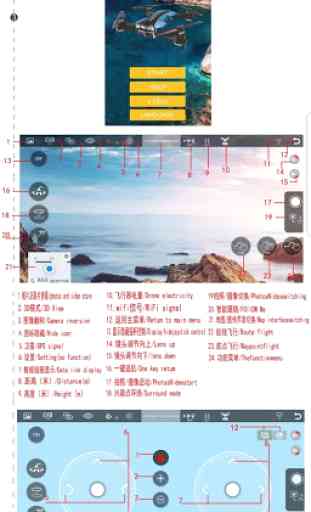



I was sceptical at first due to an issue getting the software downloaded to my phone, but once I got it installed, I was impressed. The APP gives you totally control of the drone, more so than the actual hand controller that comes with the drone. While the two can be used together the control the drone, either one can control the drone flight independently. The APP gives you real time view of what the drone camera is seeing, allowing you to preview a picture or video.