X Home Bar - Free
This app adds an iPhone X lookalike home button at the bottom of your screen.
This new home button is very simple. Just swipe up, left or right to launch a selected action.
The available actions are:
_Home
_Recent apps
_Back
_Pull down notification panel
/!\ If your device has a navigation bar (Home, Back and Recent apps buttons) on the screen, the button will be above the navigation bar! /!\
This app uses the Device Administrator permission.
The only administrator policy used is \"force-lock\" and it is used to lock the device when the user has done the selected action.
Permission :
_Read Phone State => Needed (and only used) to load applications list because of some manufacturers limitations.
_Write Internal Storage => Save screenshots in the device.
This app uses Accessibility services.\n\nAccessibility services are used to start several actions (start multi-task, pull down notification panel, pull down quick settings, open power menu, simulate back). These actions can help people that need to use their phone with only one hand to start actions that are not easy to do with only one hand (for example pull down notifications). Accessibility services are only used to these actions.
Category : Tools

Reviews (26)
Excellent app, straight forward and easy to use and works great. the only downside which isnt major is on my phone it takes about 3mins to start after i boot up my phone (android marshmello). Update: So I upgraded my phone running 8.1 and this app starts about 30sec after boot, pretty fast. No longer able to place bar in front of the keyboard now it sits above it, not the fault of the developer.
I usually do not write reviews but this time I have to say that this app is perfect. It has a notification that have options to turn completely off or just for ten seconds. of course an application like this will draw over other apps. And in other apps I used to go to that app and turn it off. now I can just turn it off for ten seconds. Thanks for an awesome app
it is a very good app. The animations are smooth and the app never crashes(on my device which is the samsung galaxy a7 2018) The reason I didn't rate it a 5 star is because this app has a lot if potential and I think that you shouldn't have to buy the pro version to change the colour and in changing the colour we should be able to make it different for different apps. Overall this is an already amazing app with more potential.
What I did to remove the navigation bar that is already on my phone is via the adb way. And then used this app as my navigation bar. The thing is, this app just crashed and I didn't have any navigation bar at hand so I had to factory reset my phone and got rid of all my important documents. I wish this is fixed immediately.
I was wary of this because the gestures on iPhone are annoying. I installed this because my home button on my j3 emerge stopped working. Will definitely buy the pro version and will use it on every phone I buy from now on. Love the setup of these gestures. Kind of wish I didn't have to pay for the pro version, but at least it's worth it
The app is good. It does not lag and it works beyond expectations. The only thing that it will make it perfect if it could hide the navigation bar. Otherwise I have no complaints whatsoever. PS I did grant the app permission through adb and still no change.
This app is perfect on Android Q. I used it to hide the Android navigatoon bar and now have extra screen real estate! Thanks! (bar shows when swiped) Sadly, this changed with Beta 3, as a quick swipe up no longer brings up buttons, but instead shows the window manager. Restoring buttons :-(
The app is great only one issue detected. When i open a bright page the navigation bar become barely visislble. It'll be great when the developers change the color to be adaptive
It's good but, it just disappeares by itself like every 30 minutes and I have to enable the accessibility settings again, which just disables itself after a while.
Very light and works good...only thing i don't like is that in dark mode the bar looks good and is visible because bar color is white. But when u switch to light mode, It becomes kinda invisible as it doesn't change to black color. Except this, It's fabulous app.
Great app. But i have concerns. Please read developer. My customization settings are: Button width: 67% Button height: 11% Button margin: 7% Makes me feel more like iOS version. Hey developer could you like do make some invisible space below the screen (like invisible navigation bar but takes up space) so when apps are open the home bar line doesnt feel like it just overlaps the app, the apps move a little above. In iphones, apps are slightly push above it and hides when in home screen.NOTICE
first single try after installation: flawless! even better when setting height to 0 and completely hiding it!! :) doesn't work with keyboard on, but that's fine. otherwise, wished this is how the native nav bar would work! meh, jeesh Google!! ps: i couldn't care less for the iPhone. and the screenshots on the site page, could use some work, Mr Dev sir. those pink and blue instructions are dreadful! ;)
My phone's entire bottom row of buttons stopped working, so this app is exactly what I needed it to be. Honestly, not Even exaggerating, it's perfect if you break the buttons on the bottom like I did. From a dummy like me who dropped his phone in water, this is great.
I was so shocked. The moment I downloaded it, it worked! No set up required. And it even let's you keep your three key navigation instead of asking you to connect to a pc to permanently disable it. Best!!
So far it works well. The issue I have work it is that it seems to have disabled my squeeze for assistant function on my Pixel 3 XL. In order to use this function, I have to swipe up to show the nav bar. It's a 4 or 5 start app is this can be resolved
Despite the few bugs, such as overlapping apps when swiping to go to recent apps and covering some of the text in apps like spotify, this app is quite well made and will make old apple users feel at home though it is not as fluid as iOS and depends on what launcher you use.
Its good but there should be a feature where it becomes translucent if you enter applications like the iphone. It also need deafault settings like if you press this button it will be like the iphone gestures froom the height width and where it is in the screen. Even if its in the paid version only I would buy instantly
It's not a bad app unless you don't mind having a gesture bar with all of the buttons you already have. I prefer apple but my mother will not let me have one I am an owner of an LG K51 90 dollar phone on sale and it's amazing he best but I wanted the gesture bar and with my phone on the home screen I can't hide the navigation buttons instead I have a navigation bar and home buttons. Not appealing at all unless it's just my phone I need help hiding them then I'll redownload.
So far, works like a charm. Unfortunately I have a GIANT bezel at the bottom which already has the home, recent apps, and back buttons. I would still rate 5 stars because of how accurate it is to the official IPhone X home bar.
It's good. But the home bar doesn't change its color. For example: if the content is white the home bar color should change to black and vice versa but it doesn't change.
Really good app, but you need pro for alot of basic stuff. Like, you can't program the button for clicking it once. The most thing I hate, is that you have 2 home buttons, you cant hide the old one. (Xiaomi mi a2 lite)
Works as advertised. Perfect for replacing the default navigation bar and offering more screen real estate. Though I'd highly recommend hiding the nav bar as instructed.
As far as I can tell this is everything you look for in an app. It functions as intended and does it fast and correctly. I give credit where credit is due and this is well done. Part of its effectiveness is that it uses androids acessability features. Here's a great example of why Android, by design is so much better than Apple. Its open source code and Apache licence make apps like this possible. If Apple can do it you are free to make Android do it.
Very helpful for the phones with wrap around screens. That type of screen is very hard to swipe up, especially in full screen mode.
works mostly perfectly. It will sometimes miss when i try to drag up to go home. other than that it's great. doesn't use that much extra battery either.
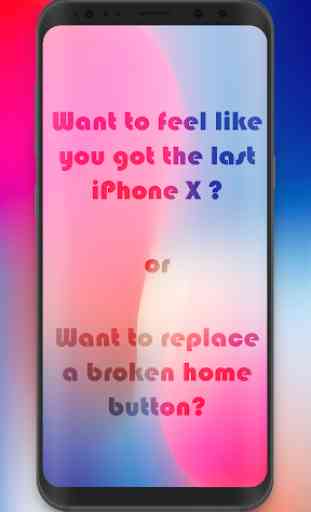
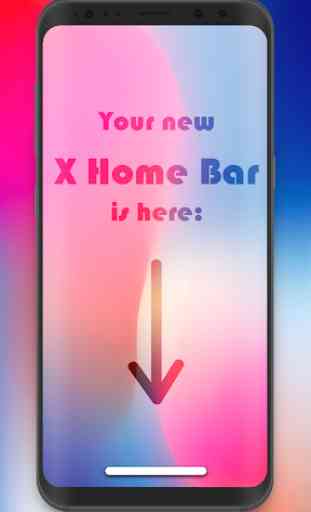
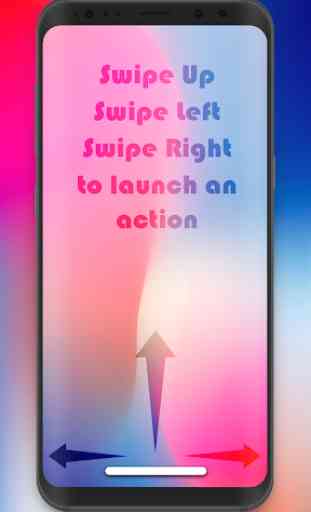
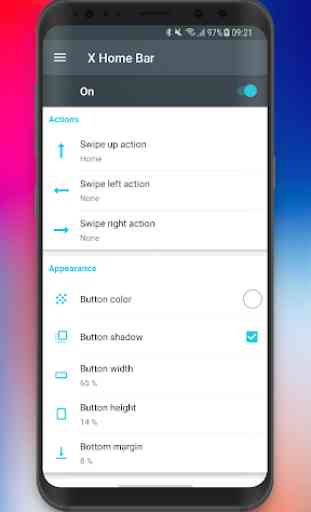

So far so good! Does exactly what I need it to do!! With my Note 9 I can use my fingerprint scanner to drop down my notifications, but sometimes the scanner is out of reach. This does the trick every time! Not to mention, being able to swipe left and right to do other things is perfect!! Completely customizable! Thanks developer