X Home Bar - PRO
This app adds an iPhone X lookalike home button at the bottom of your screen.
This new home button is very simple. Just swipe up, left or right to launch a selected action.
The available actions are:
_Home
_Recent apps
_Back
_Pull down notification panel
_Pull down quick settings
_Start a selected app
_Take a screenshot
_Lock the screen
_Start the power menu
_Open Google Assistant
_Open last app
/!\ If your device has a navigation bar (Home, Back and Recent apps buttons) on the screen, the button will be above the navigation bar! /!\
This app uses the Device Administrator permission.
The only administrator policy used is \"force-lock\" and it is used to lock the device when the user has done the selected action.
Permission :
_Read Phone State => Needed (and only used) to load applications list because of some manufacturers limitations.
_Write Internal Storage => Save screenshots in the device.
This app uses Accessibility services.\n\nAccessibility services are used to start several actions (start multi-task, pull down notification panel, pull down quick settings, open power menu, simulate back). These actions can help people that need to use their phone with only one hand to start actions that are not easy to do with only one hand (for example pull down notifications). Accessibility services are only used to these actions.
Category : Tools

Reviews (25)
Combined with an app that hides my navbar on Oreo 8.0. I enjoy always having an immersive screen. I would give a 5-star rating if there was an option to Blacklist apps so that my painting apps on my Note 8 I can could hide the X home bar so it wouldn't be in the way of my painting. Currently I'm having to toggle it, but most other apps that do this have that Blacklist option, and I'm being nit picky.
Works well! I bought the pro version because yours works like how it should. Just wish it would automatically start after restarting my phone but no complaints. I was able to hide my nav keys and use this exclusively. Looks so much better and I have more screen real estate.
Best I've used in terms of stability, speed, power efficiency, and simplicity. It just works. Never crashed. My setup is with XDA Navigation Gestures (to hide the nav bar completely). I have S9+.
it works well and does what its supposed to with a good amount of customization one thing i do want is the option to do a different action on a long/slow swipe up, so you can have a short swipe to go home and a longer swipe to go to multitasking
Works as intended on Galaxy S10e. Mind the OLED screen burn-in with extended use, but is of no fault of the app. Open Selected Application option sees significant delay in execution. Appreciate the Off 10 Sec quick option in the persistent notification.
Nice simple app that works great. Haven't had any issues. But after paying for the pro version, I kind of hoped for a little more customization. Can you at least add a swipe down gesture?
would be great if it work permanently ... in my infinix Note 5 whenever i unlock my device after sometime it stops working .... i tried many navigation gesture apps like Fluid N.G ..N.G from xda ..but none of them were work .. they all stops working or the accessibility service stops or sometimes i had to switch off/on thr accessibility service in order to make them work .... please do so something .... i just don't want to use the stock navigation buttons anymore
Please add more fine tune such as adaptive colour, Swipe down to close the keyboard, swipe and hold. And stock navigation bar are still accessible when i swipe from bottom to the top. Please fix this 😅
It's awesome but, add these 2 things please, add "swipe up and hold" action and a custom time how long we have to hold, and add another action where we swipe right/left and the last recent app we opened will open with a *page switching* animation, like in mi and iPhone
Can you add another option for positioning the bar when virtual keyboard is activated, that is "Above the keyboard"? I know that it can overlap the space bar of the keyboard but I can handle it and I really like that feature because I can back to home even if the keyboard is being activated. Maybe not many people need this but more options to choose is not harmful at all, right?
Best. 2 bucks spent, reminded me of Button Saviour Pro 2015 on steroids 2021… hahaha technology 7 years later… now I can split screen Android 10 like a pro, but. Android 10 split screen wasn't imagined 2015 to start with. Like everyone else, whats the Pro and Free difference
Best one in the play store. Simple and sweet with lots of customization. Recently switched from free version to premium and it was worth it.
Can not change the color of the gesture bar, I'm using OnePlus 7 Pro on Android 10, if u can fix it to where u can change color I'll definitely buy it again, that's the only reason I bought the pro was to change the color of the bar so had to get a refund
Works perfect as designed. I would love to see an option to move the bar to a different side. Also would love a swipe down or hold down gesture.
Installed to test once how it actually works..now it's become my all time fav... Simple navigation gestures.. much more easier than stock buttons... love it.. and tweak as you like..highly recommended this one..
Excellent app. Very convenient if you want to have some more usable screen. Just install this and disable your onscreen navigation buttons.
Please add new features, such as if in landscape mode the size of the bar can be longer, and if in portrait mode the size is shorter, it will be more perfect.
perfect, minimal, ad free app to replace nav bar. free version is great, pro is a plus but not a necessity, highly recommended!
Excellent app, well worth the paid pro version. Works well with the Moto native navigation. Would be awesome to have a swipe down option.
Great development! Great Job congrats I am happy to pay 2 dollars for a app that simplifies my phone such as this. Great job koodos. It's so good. Please support! I'm really impressed and think gesures is the future and these guys or gals made it happen and much appreciated. Worth 20 dollars!
in landscape mode the bottom margin of button is not the same as potrait, its really annoying while playing game or playing video, and also please add autohide options. thank you.
Doesn't hide (or cover) actual navigation buttons - - so when you turn this on, you essentially have 4 navigation buttons on screen! Lol 1 𝐒𝐓𝐀𝐑.
Changed my review to 1 star as the author doesn't reply to emails or reviews. I've started using Navigation Gestures instead as it does everything this app does plus more.
Awesome work man I love your app. I had sometimes issues with it delaying input. Keep the hard work this is the best app and no other can match it. Please bring us an update
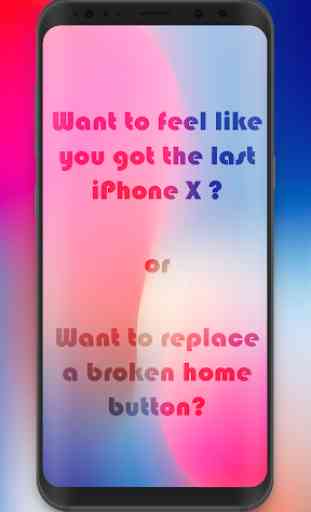

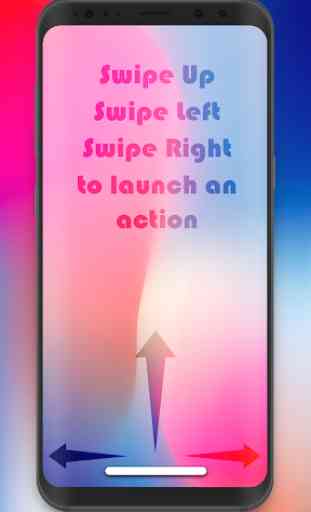


Works fine. It would be great if one more gesture (touch and hold) is added. Also, the action that locks the screen, requires to enter pin to unlock the phone, the fingerprint doesn't work. Please fix this or add an option for locking the screen that gets unlocked by fingerprint/face itself. Fluid NG app has this kind of lock action.