X-Hubsan
The APP boasts real-time video transmission, flight parameter settings and aerial video and other aircraft functions. Enjoy flying the Hubsan WIFI line with X-Hubsan!
Main features include:
1. GPS positioning that allows users to pinpoint wherever aircraft is located
2. Map navigation and viewing, as well as waypoint mission control
3. Real-time HD video and telemetry transmission
4. Versatile and nimble aircraft control via a set of on-screen virtual joysticks
5. A flexible aerial photography platform
6. Customizable flight parameters
7. Tutorials for the novice pilot
8. X-Hubsan supports H501A, H507A ,H501M& H216A series models
Category : Personalization

Reviews (26)
The waypoint modes on this drone when flying with a smartphone only are garbage. Most times it will not even complete first waypoint because loss of wifi signal. Wifi signal should not be needed for waypoint missions as you are programming them to the Flight controller. I really wanted to like this quad but I cannot recommend it because of this flaw in it's main selling point and the customer support is quite bad. If someone from Hubsan would help me correct this problem with their product then I would be willing to give a great review when and only when this product does what it is advertised to do.
Although it works well, it's not intuitive at all. And they could have used a person who speaks English to speak English. It's so difficult to understand her!! The controls are way sensitive, but that goes for the drone, not the app, I guess. If there's an alarm note popping up, touching on it should take you to the screen to solve it.
Got this 1.6.9 version. Hey came back with Headless mode settings, plus added vertical, horizontal and yaw max speed control. This has improved the flight control impressively even if some drift remains in downwards. Still not available for Android users the precision Landing as already is for ioS ones. Cannot find the new video mode as per app release note. Still it's not working the storage of video and pics taken from drone in FPV, it happens indipendently if the SD card is present or not on board. No chance to have the video or pic stored on the cell.Not present at all the Autofocus feature for the cam
Since this last update, i have a bad review for the app actually. Which is the footage access at bottom right when youre choose there will appear local & aircraft. When you open the aircraft option several pict/videos will shown up. But every 5sec will show rotate loading then we cannot choose the file that we want. If youre quick enough you can choose 2 or 3 file & downloaded. But if youre unlucky then you cannot download, the app auto stop. By this mean the feature of footage became useless.
Aside from the unintuitive user experience, this app has two critical flaws: The first is that every time I connect my phone to Android Auto in the car, it presents me with a dialog box asking if I want to allow the app permission to access Android Auto. No matter how many times I tap "Cancel", the dialog box periodically asserts itself during the same and subsequent Android Auto sessions. Second is that the app hijacked my phone's ability to create a wifi hotspot bridge on the 2.4 GHz band.
As a novice to drones this app is a disaster. I've followed the instructions in the handbook to auto take off expecting it to hover at around 2m. Just kept climbing to over 200 feet. Tried with manual take off. Once airborne again it took all my effort on the down control to bring it back down. When trying to land had to use auto land and it took a significant amount of time to respond. At this time I don't consider this fit for purpose as you have negligible control over the drone. DANGEROUS
Horrible connection. Sometime connects. Most of the time it doesn't. Keeps disconnecting during flight. Hubsan has serious bugs to work out with this. Follwed all directions. Turning on debugging, tried recommended connections sequence as well as alternate connection sequence. Just will not consistently connect or stay connected. Ultimately, returned my Zino Pro as this app make the quad basically unflyable.
I'm using Umidigi A5_Pro phone, app version 1.7.5 the app works well. Unfortunately I cannot add waypoints in the app when disconnected from the Zino any more unless I press the controller icon on the left of the screen every 2 seconds. I like to waypoint mission plan before leaving the house. people that cannot connect, make sure you have a recent Android version. Also, turn off hotspot, leave wifi on and use the correct controller to wifi setting as shown in the app instructions. 3 stars.
Latest update (1.8.7, March 4) allowed for near-perfect flight control for my Zino Pro. I was having the same problems with battery issues as others. I cleared my phone cache before installation and the only remaining issue during flight were three controller to app cable disconnects. During this flight I circle flew, did a panoramic shot and a hyperlapse at which point I RTH. Much improvement over not being able to fly. Update: I've flown twice since and experienced perfect flight control and no cable attachment lapses.
Trying to pair it with my phone is an absolute nightmare. Hours have gone by, and the stupid thing just sits on the ground, squealing its little wifi scream. wifi says its ready to connect when conditions improve. 144 mbps not good enough eh? Ive actually had it flying, but when my second battery died, it decided it wasn't going to function properly. If I have to fuss about for hours just to get a few minutes of fun... well forget it. App drains phone batteries like a thirsty vampire. No thanks!
Battery drain after update, ended up crashing the drone into water.. Went from 75% charge after 2 min of flight to battery warning call and within seconds 0% and crashed before i could get it back to shore. Time for DJI.. I don't seem to be the only one with this issue and you don't seem to have addressed this issue.
Have TWO Hubsan H507A x4 quads & 2 controller HT009. CAN connect using wifi - phone to quad. CANNOT connect via bluetooth from phone to either controller. Bluetooth light on controller blinks then stays solid for 1 second and blinks again. Error 'bluetooth connection failed". App/the product is not good.
OnePlus 3T issues! As of December 28, 2019, using app version 1.75 for my H501A drone, it would appear from my research that other OnePlus phone users are having similar issues with this app like: not detecting the HT011A controller when looking to bind(controller binds to drone successfully WITHOUT app) . Also, the Bluetooth connection can't see the remote. Yet, this app works on my old Samsung Tab A tablet. Please resolve for the OnePlus phones. I really love Hubsan.
Installed on my Moto X4 running Android 9. After attempting to connect to an H501A and a HT011A, I never received any feedback in the app. I grabbed an older phone running Android 8 and it worked. However, the app is very clunky. Poor translations, difficult reading menus/text.
App connects easily to my Pro, tells me I need to connect or calibrate, then I just hit ok to do it. Everything really nice with this app. Could use more instructions and details, esp on file formats, sizes, what to do with videos and pics when done. But overall, better than other drone apps I've used.
This app is very good to use. But it is not friendly to a new user. It would be great if Hubsan add a detail tutorial or remarks on the functions. It also be great if you can add a Traditional Chinese into the app.
You know what? For a relatively inexpensive drone, it's very easy to learn how to fly, especially with the app! Would be great for older kids & I can tell you from personal experience, it's great for bored older folks wanting to learn to fly. It's pretty tough too! I have 2 other, more expensive drones, and every time I fly them, I spend half my time looking for the damn blade guards, that are constantly falling off! On this little drone, the blade guards are held on by the propellers!
I originally downloaded this app before I got my hubsan to see what it was like. It looked good and I unfortunately bought the drone. Now I try to use the app and since it's update now has a registration screen I can't get past. So I attempt to register and it says attempt failed check network status. I'm writing this now on the same network so I'd say they failed. To top it off I'm highly not impressed with the drone which seems to have a mind of its own and I've owned other brand drones that flew just fine.
Can't login after update. Constantly says "check network status" with WiFi on or of and on 4g. Won't reset password or login past the title screen. Will update score and review when the issues are resolved. Love the drone though.
This new app is DANGEROUS! I have a Hubsan H501A and when you go to take off it says quote on quote The abnormal!Submit Suggestions to the "user feedback center"! And then restarts the app and starts flying away! I ended up in the emergency room because I grabbed it out of the sky and shredded up my hand before I lost it forever my advice is use the old version of the app and turn off auto updates for this app until they fix it I can't trust this thing! I am honestly scared to fly it!
This App is for Hubsan Zino Drones, and is the best available that I have found. It uses the new LEAS system for connectivity and no longer requires WiFi connectivity, therefore is not limited to standard WiFi standards. It allows my Hubsan Zino to go the full 4.5KM (2.6 Miles) with no disconnect problems. Thanks Hubsan Development
Latest update give me warning about battery drain too quickly. Had to land and manually check battery voltage everything was good. Tested with 3x original 3000 mAh battery, all have the same issue . Healthy battery but on my 4th attempt to fly the warning very fast and while I'm trying hover to land the firmware shuts down and the drone fell out and destroyed itself. Checked the battery status - still 4.1 V which is still almost full. No more Hubsan for me..
this apps works, but no telemetry for each batterycell, need more specific individual camera settings, add an option for RTH state. new version apps is absolutly stable on hovering ... great job. please fix the gps position information in the file property
The application is not working with my oneplus 6t phone. The telephone connect to WIFI network of the drone but the application can't bind so it stay in mode not connected = nothing work. I've tried to contact Hubsan in multiple way but without any answer !! So I'm pleased with the drone but can't use it with my phone I need to use another phone. Hubsan if you read this please could you give an answer at least Updated to 1.6.5 doesn't help its still not working
Still the same problems in 1.6.9 ...... The app is draining the battery of my phone even when its not running in the background. You have to fix this. I installing the app when I want to fly and then i am uninstalling it every time due to this drain! (version 1.6.8 & zino drone). The drain exists at my oneplus 6t and my Samsung A8.


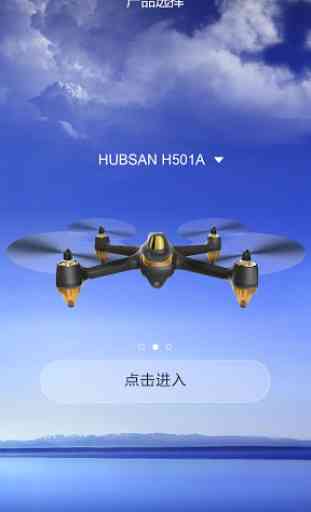
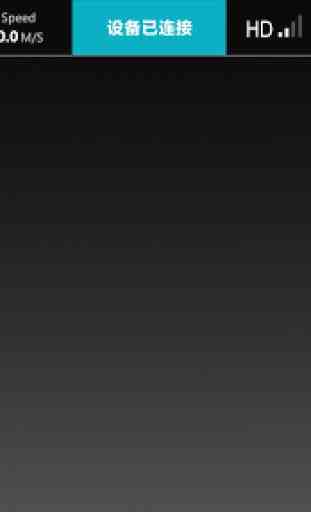

the main part of flying the drone with the controller works fine. however neither images nor videos are transferred, the last video is always corrupted, cant open full manual or access the forums. looking at the flight training videos there is a bug and the vodeo layer does not close for me. overall a good start but still rather buggy and need some work for a better user experience and more stars.