X.map for X-Plane
X.map is easy to setup, bringing map feature to average users:1. Start X-Plane on your computer.2. Enable WiFi on your android device.3. Start X.map and follow the step-by-step screenshots in connection wizard.4. The connection wizard automatically detects connectivity, once you see green light you are good.
Please feel free to send us enquiry, suggestions or reviews. Your support greatly motivates our development.
HINTS☆ Tap the screen to toggle toolbar buttons.☆ Support Android Phones and Tablets.
REQUIREMENT☆ X.map connects to X-Plane and acquire data with WiFi network.☆ X-Plane 9 or 10 running on your computer (PC/Mac/Linux).☆ Android 4.0 or later.
X.map is an independent app developed by Meerkat Laboratory, it is not part of the X-Plane.
Category : Tools

Reviews (20)
Had issues getting connected at first, but I finally got it working. using X-Plane 11
Looks amazing. Instructions unclear. Did everything it says and still won't let me start.
Would be nice to show flt pln too so its like a real moving map but this is good enough and it works very well. No problems
Nice App. Works with X-Plane 11 too! The setup instruction should also make clearer to enter the device’s IP address into X-Plane.
Love it! a tiny issue though. The map keeps going back to the setup screen about every few minuites, otherwise its great. Did i miss something here?
I love this app! Adds more realism to my flight Sim experience.
Works great in X-Plane 11 on my Samsung Tab A with Android 6.0.
Works well even with XP11. It would be nice if it would show airports and waypoints.
Very nice. Would like to see some additional features in future updates!
The aurther of this map should update it for xplane 11
Just what I needed!
Working perfectly with xp11
Needs a compass and waypoint selctor
This is a must have add on for any X-Plane enthusiast. It is great for maintaining situational awareness. It shows speed, altitude and displays your position on a real time and smooth moving map. I thank the developer for this, it adds a new level of enjoyment to the sim. For those that want to know, I'm running X-Plane 10.30 64 bit and using this app on a Nexus 7.
Does exactly what it promisses and works very well... I am able to know now exactly what i can see through my windows.
Guys, so easy to setup and use, but realy miss graphs with altitude and export other details with possibility to review results
great app, i love it.. keep adding features, although i also like as simple as it is now.
Works great and easy to set up. Have contacted developers about adding extra features and they said they may implement gauges in the next update! Keep up the good work.
Exactly what I was looking for. Highly recommended. Note: don't forget to set the data out port to 49003 in X-Plane.


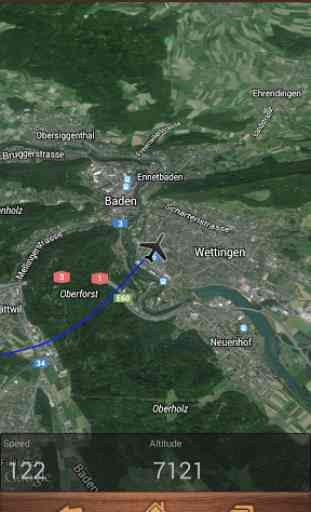
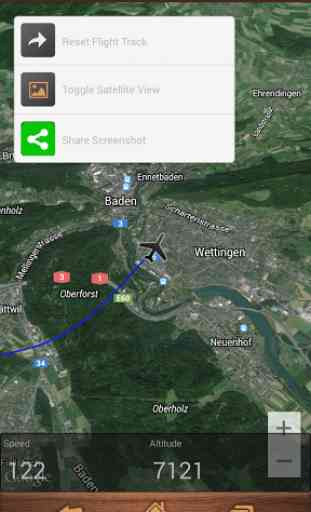

Easy to set up. The only things i would add are some sort of compass or way point selector and be able to zoom in and out where ever you like on the map, not just centered on the aircrafts position. Well done though.