Xcas Pad
Despite Xcas Pad is released here, still is conceptual and it means to many things could be changed and is in continuous development, so keep in mind the future releases could have new and better features.
Xcas Pad uses MathJax as frontend TeX render.
Thanks to Bernard Parisse for write and share the Giac library.
Category : Education

Reviews (29)
The most complete cas on android. A larger font is the only needed improvement.
App is nice. The writing is small in display result. Plot is not avaible.
Just too great Thanks Loving it each day
excellent app, can we control the font, it's too tiny? thanks
Great application There are many functions difficult to be found in one application. 3d plotting doesn't work with me I don't know why?
App cannot be moved to SDcard. It crashed on start-up, so I couldn't even try it.
Gotten familiar with giacs on the HP prime where it's truly handy. Giacs is fairly good but it's still not maxima which in turn is not quite Mathematica but still all are plenty good for a phone tablet or calculator (I like my dedicated keys that calcs offer) (edit) any chance of an update? The giac/xcas author has done several bug fixes over the last months base on prime feedback (cas is giac/xcas based)
Really great. Awesome functionality especially with symbolic simplification and calculus. I just wish it would stop asking me to change my keyboard and I would like to make the font bigger. Other than that, it is great for helping me with my engineering mathematics.
This is a very nice app. It would be nearly perfect, but it insists that it's own keyboard be activated, which would be fine but it wants its keyboard to be the default for all appications, not just xcas.
I've just discovered this and I like it. I used Maxima which is great but more difficult to use than Xcas. It also loads quickly too. The only criticism is that I don't want to be nagged to use their keyboard
A very nice app. Thanks MuCephi, for making it free and ad-free! The user interface is excellent, with a popup of all functions matching what one types.
Thank you!! Only got a minor issue in the saved session file - missing a break before new command. But this port is great!
Please add settings for the graph, it appears too thin on my device
It does not have cosecant or secant functions. Please add them.
Same functionality as on PC. I have used Xcas for years. The keyboard is great for math.
This is the best computer algebra system I've tried on Android, and I've tried a few.😊
Not the best but it works and is free.
Why is it downloaded so less, better than other calculator apps
Smooth transition between Nspire and this, perfect!
How do i use the plotter?
Efficient little CAS with an intuitive interface. Very powerful and very useful, especially for learning advanced maths beyond algebra, like calculus and diffeq.
Plot=nothing happens
A) Could it be possible to read & write scripts? B) 3D Graphs (from the 'help') can't be produced due to memory(??) issues ('Maxima' works fine) C) Can't get coloured graphs
i downloaded this app because i can't afford the ti nspire cx cas yet it costs 150-200 dollars I've saved 50 dollars so far but the reason i rated 4 star is the input with a standard keyboard it makes it complicating the answers are in math standard format but you have to type it differently there should be a keyboard special for math like for fractions, exponents, pi, inequalities, integrals and derivatives, etc.
But the user interface could use some work.
I have found the app to be very useful for cas applications. Results match Xcas (a pc based program) for the cases I have explored. If your using a Samsung SG3 then I would suggest adding the Std Math Keyboard app. to facilitate input. This app is in its early release stages and I can see many improvements coming in future updates. Many thanks to the app. team, great job. Ronald Williams
This program is great by solving cas calculations
While downloading libs, it said encountered a fatal error and unable to continue. Not use able
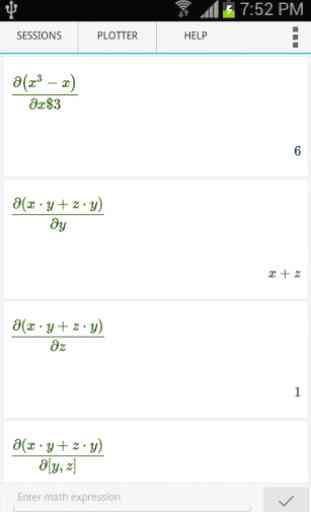
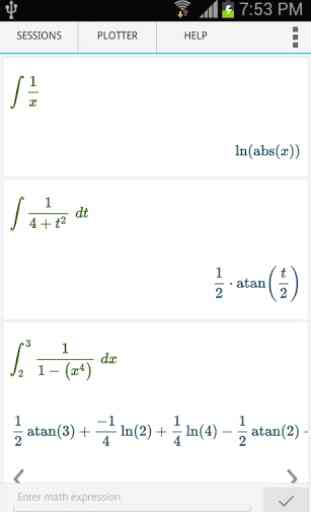
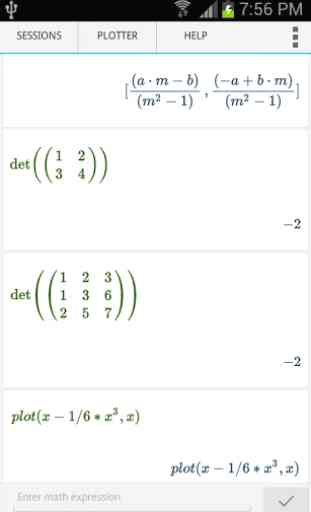
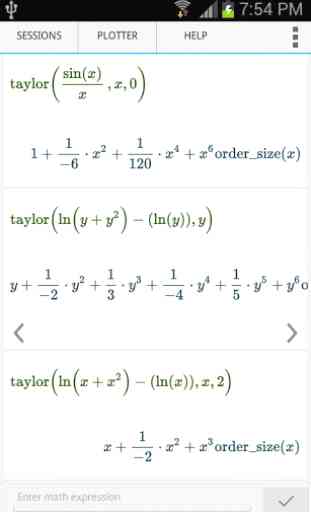

Only CAS you need on a phone. Intuitive interface and no ads at no cost. 5/5