XDV PRO
The XDV PRO app allows you to view real-time footage while using Wi-Fi-enabled action cameras. Through the XDV PRO app, you can:
1. Watch your HD footage live as it records
2. Control your camera's recording options
3. Change the camera's photo and video capture options
4. Browse, download, and manage your photos and videos
5. Post directly to social media The XDV PRO app can be used with Sharper Image's Wi-Fi-enabled action camera.
Category : Photography

Reviews (22)
App works fine. If you actually read the paper instruction booklet, it tells you how to use it. The only thing that's not clear is that you touch "SHOOT" to connect to the phone's WiFi. Then you can download pictures (it's slow), etc. Probably better to use the USB cable, honestly. I will say the App is not very intuitive, but it works.
Once we connect our action camera it helps to capture and control the action camera from our smart phone. Connecting both devices would be using ssid of action camera. Interface is simple and ces handy to all new users to action camera. Entire thing of camera being controlled by your phone makes the using experience good. Capture, download multimedia contents from camera and hands on entire settings make the user feel relaxed. I like this app.
This app works just fine. YOU HAVE TO click shoot to connect camera to phone or tablet and have them a foot or so apart from each other . Just turn on WiFi on camera then go to WiFi in your phone tablet etc disconnect from the Internet and connect to the user name of the camera THEN open the camera app and click shoot
THIS WORKED FOR ME☆. Thanks for the helpful reviews. I wouldn't have worked it out without them. For wifi, Download and install app, allow required permissions(as per your choice) then close for now. Turn off mobile data and wifi on phone for now. Turn on wifi on cam. Go to wifi icon on phone, push+hold to list all devices available. Select the cam ID/name, and Connect. Now open the app. Cam name/ID should show on app, press 'shoot' to connect and use. Turn mobile data back on after if needed.
This app just boggles my mind. I have the keep clearing the storage for the app so it starts over in order to get back to the wifi select screen. Even then I can't always get the app to see the camera. This app is junk.
Was able to connect by connecting to the camera wifi using phone settings first (after turning the wifi on in the camera), then opening this app to connect. I cannot find a way to operate the camera's zoom. I like that the camera's settings can be updated using this app.
Well it's certainly doesn't connect the camera I bought to Wi-Fi and I still can't find the setting for the IR camera I'm getting pretty ticked off I don't like being scammed out of money and lied to buy a company and I'll just post it to my YouTube video on how You scam people into buying things that don't actually even work can't hook up the Wi-Fi there is no IR on this camera even though it's supposed to be you advertised it that it has I.R. where is it? No WIFI EITHER!!!!
Good app 👍 It let's you change pretty much all settings on the cam. One thing that would make it better would be an option to select the download folder.
App is just as bad as the standard XDV software. It connects to the phone ok, but says "device is not connected" when you try to download anything from the camera. How do these useless apps even get approved to be on the playstore? And why do the devs ignore emails?
Everyone is right this app don't work it keeps telling me that my WIFI IS WORKING OVERTIME WHAT DOES THAT MEAN AND I GUESS THAT IT'S NOT GOING TO WORK can't Answer the last question because the app will not go on and work
Never got it to connect. App seems ok, but always shows "WiFi connection" screen. Tried various things. Camera on wifi first, visea versa no good.
Cannot connect to its Wi-Fi smh tried 2 androids running 10 and 9..xdv pro app works fine using ios app on iphone8+ tho... Nm reading reviews on how to connect it. 1.turn off mobile data 2.put in airplane mode 3. connect to xdv apps Wi-Fi in phone settings. 4.open xdv pro app and connect
Doesn't not work and now that I have allow permission to my phone who know what they are looking at of my photos and so on. This is why I hate giving permission especially the apps that does not work.
Just downloaded today. Camera came today from Amazon. This app won't connect to WiFi, even though it's without a password. Not a good start.
Unable to connect to WiFi, crashes every time. Useless. Developers contacted.
Very tricky to install and run, finally got it working on both a Moto G2 with Android 7 and a Moto G5S with Android 8 by following these steps in sequence: 1. install but do not open 2. activate airplane mode 3. connect to action cam wifi 4.open app and re-enter action cam wifi name and password in app settings 5. close app fully 6. unlock action cam 7. re-launch app and re-select action cam wifi network at top of list. Good luck.
Initially l could not get Wi Fi to work. Twigged that l was using wrong connection. So l am very pleased with the App and will now test it out.
App works fine as of 19 May 21. Read instructions on how to connect. Very simple, fast and functional with android galaxy phone. Unfortunate that so many people leave negative reviews without due attention.
Won't connect to the camcorder im trying to use it with. App keeps force closing. Wont find the camcorder. Wifi connection ia good here.
Really bad app. Its like they had to make an app and asked someone to do it for 10$. If the creators will use it for 10 minuts I guess they will see all the problems. It's like the app doest want you to use it XD
For the fccwo action camera I cannot view anything that's on sd card in phone app so either there's a different app or firmware for the camera I connect to it's WiFi but nothing shows in app

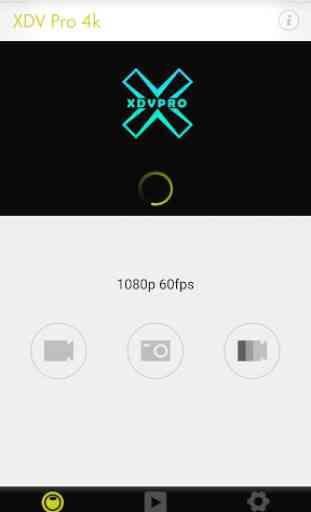
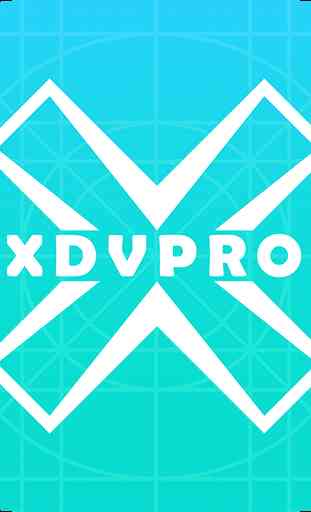

the application is chinese: no explanation, no desing, no translation, no quality, starts working only when you start do reasearches on google, deconnect your mobile data, and do crazy things you would never do in your live, when the application does work, you are deconnected from internet, there is no way to share the connection with your PC... is crazy hard to guess what and how it works, I make it work, but is no unfriendly and supid that I will put 1 star, or even zero if I could