Xerox® Mobile Link
Capture It:
- Capture documents with your mobile camera
- Capture documents from the MFP scanner with the app's remote capability
Manage It:
- Combine and merge into PDFs
- Add PDF passwords
Send It:
- Personalized one-touch workflows
- Leverages mobile contacts, cloud logins
- Capture and send to email, print*, cloud simultaneously*Print – Xerox® Print Service Plug-in for Android™, or Xerox® Mobile Print
Category : Productivity

Reviews (30)
Unable to connect from S10 after several attempts following instructions. Continually says the printer is unavailable. The whole point of buying this printer was to use from my phone. I wish I'd read all the other awful reviews before purchasing, such a waste of money for something that promises so much
Removed scan to Google Drive compatibility???? Deal Breaker. Get it together, it worked perfectly before. Why would do you remove such a crucial feature???? Please tell me you're planning on putting it back.
I use it for xerox workcentre 3215 with galaxy note 8..wireless....and I can find the printer sometimes but it's not primit the primit job.....if i try to print a test page it's printing....but notting ealse
App is rubbish! It fails to recognise the printer, and when it does, it refuses to print stating that the printer is not available. Where can I get proper help?
Not what it was supposed to be . Will not recognize the printer. Not able to add printer to phone. Reason for buying it.may return it if I can't get it downloaded by weekend.
Such a huge help when it comes to scanning right into our dropbox within our cloud-based network. We love it!
Trash, I've and MFP that I can use with other apps but not with the official app 🤮🤮🤮🤮 xerox trashing its own product... Disgusting!
it scans with no problem but refuses to print stating print error everytime. Where can I get proper help?
Easy to use, connected to office printer quickly and no problems at all
I Don't wanna use PayPal it's been going on for a while now but I'll be a dummy they pending on my money and a hold i have my bank statement to provide you with and prove to you that paypal broken all policies and procedures i dont want them to have anymore management of my account for the simple fact that they are withdrawal from my gofundme guaranteed policies and unauthorized charges on over draft of the withdraw is coming from PayPal account and paypal account ofther v verify to small payment
Time saver app to scan files to cloud. Please bring the Google drive option back.
This is for scanning documents only, I don't have that type printer.
App is not work properly,its not select 🖨️ machine for scan documents.
I can now use our unnetworked scanner at our satellite office!! Woohoo!
There is no paper change option. There is only letter size.
waste for time and net
Doesn't work with our machine
Doesn't work with the Xerox WorkCentre3045ni
this is a cool!
Very bad aap
doesn't support WorkCenter 32XX series.you could say by design but I wanted it to scan documents. this is poor product mobile support. HP provides full support for all its MFP line. Brother provides mobile scan support even on their cheapest wifi models (J480) . the app is missing printer-detect button (why should I add a printer IP manually ?) app certainly deserve the low ranking on Google play.
Don't download this app Weste app
Won't find my workcentre 6027 by ip or dns... totally useless. Printer itself has the worst software and setup I've ever seen and xerox tech support is less successful than I am at getting it to work. What junk.
No option to print. Only scan
Its stops working !
This app is mostly pointless. Why would I use my phone to scan a document from the printer to my inbox? What is the situation where I can reach the document feeder but not the printer control panel? As far as I can tell, it does not have the one feature that might actually be useful: printing email attachments or downloaded files directly from my phone...
Useless. Can't even find my device. I also wonder why this app needs all kinds of permissions like to access my camera?
Error gettimg printer info when trying to add workcenter 3225
I bought a Workcentre 6605DN last week because it advertised it works with Android. Now this app does not recognise it.
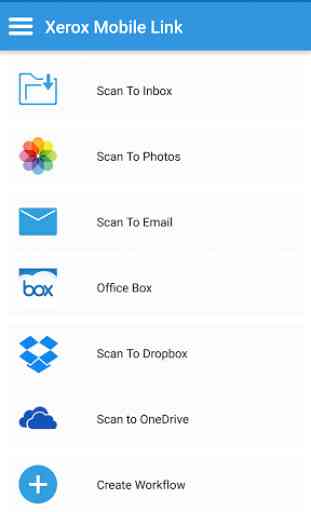
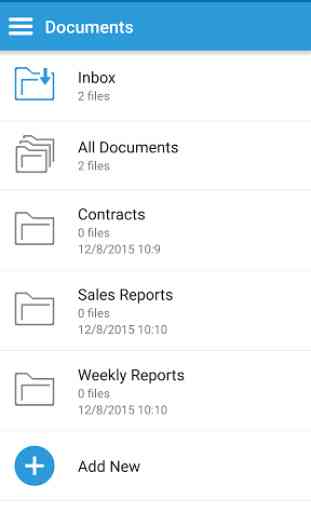
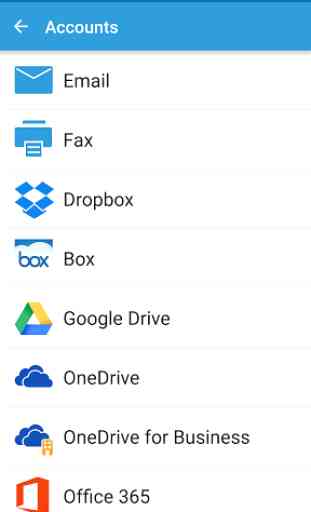
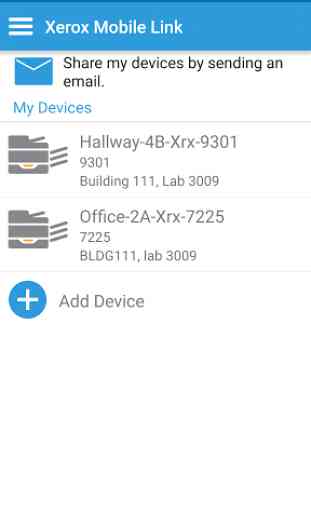

Nice idea if it worked. It gives an error when I try to enter OneDrive Account information, but still saves something. When I get it it scan, it rotates a Portrait page into a Landscape PDF. It also doesn't give me a choice of OneDrive folder to scan to. I haven't tried Dropbox, Box or Evernote, so I don't know if those work any better. The Xerox Workplace app does scan properly. It just doesn't have the Workflow method of operation. I can't set up a one step, one click scan to a particular folder. Still if you want to scan from your Xerox Smart Copier to OneDrive/Sharepoint, get Xerox Workplace instead of this app.