Xerox Print Service Plugin
Key Features
Easy mobile Android printingRobust print option set – two-sided, stapling, secure code release, and moreDiscover Xerox printers automatically or enter them manuallySupported for users of Android Kit Kat (4.4 or greater) based devices using a free download available in the Google Play store
Compatible Xerox Multifunction Devices and Printers:
Multifunction
ColorQube™ 8700ColorQube™ 8900ColorQube™ 9201/9202/9203ColorQube™ 9301/9302/9303WorkCentre™ 3615WorkCentre™ 3655WorkCentre™ 4265WorkCentre™ 5845/5855WorkCentre™ 5865/5875/5890WorkCentre™ 5945/5955WorkCentre™ 6605WorkCentre™ 6655WorkCentre™ 7220/7225WorkCentre™ 7830/7835/7845/7855WorkCentre™ 7970PrintersColorQube™ 8580ColorQube™ 8880Phaser™ 3610Phaser™ 6600
Learn more at:http://www.office.xerox.com/software-solutions/xerox-print-service/enus.html
Category : Productivity

Reviews (29)
Works great to print from my tablet to our churches office printer. The only negative thing I don't like is I can't save a default paper setting and must change it every time I print because the printer won't recognize the default paper setting
I had to enable the "Mopria protocol" on my printer's admin configuration menu in order to get this plugin to function. Yes, I know, that's a different app entirely, but it's the only thing I could do to get this plugin to stop telling me my Phaser 3330 was an "unsupported model" when I tried to manually add it. It's almost more trouble than it was worth. You'll know you have your configuration set up properly when the printer shows up in auto-detect; if it doesn't, don't bother with finding it by IP address. At least now I have a replacement for Google Cloud Print.
This works well as long as you can get used to the fact that a bug exists. The printer always shows as unavailable despite being on and connected via the same WiFi network. To connect you need to choose another printer and choose the same one again. This happens every time, even if you print again immediately. Most people will give up and uninstall before finding this out. It could be better and is somewhat tedious!
Great tool! Works great with my printer and makes life much easier when I print from my phone.
When trying to print from my Note 8 on a Xerox 6022 I often get a message that says that the printer is not available. If I keep trying, after repeated attempts it may finally find it, but sometimes it doesn't. It's too inconsistent to give a higher rating. Sorry Xerox, I like the printer but the functions promised are not what we get.
I haven't had any success with this app. I might be able to print once if I am lucky. Second tries always fail, have to restart printer, phone, or both to print more than one job. Update: Phaser 6022, issues with 2 different android phones. If I am able to print once the notifications would not remove (printing, then I would cancel and that wouldn't go away). I was never able to print 2 jobs in a row.
Phaser 3020 is not supported by your own plugin... This is beyond what words can describe.
It works fine, but shows those undismissable, unblockable annoying notifications when printing and due to a bug, they don't go away after the print job is finished. Clicking on cancel only results in the "Cancelling ..." notification doing the exact same. Basic functionality is great, but this is really killing it for me. (Nokia X6 2018)
not great, but it works properly so that's mostly what i could ask for. wonderful to see an update to this. can we get a scan service, please?!
This is terrible. The printer is connected to the router, but not device can find it! There's no WiFi manager in the printer setting menu. When I search from the devices (phone or tablet), the printer cant be found... Frustrating. I have tried to contact Xerox Support, but it was only a ping-pong of emails...
What a horrible printer and driver !! and after sale service !!!!! , i can't believe how bad it is the wifi mode connexion !!! Where is this xerox quality, i can't describe enough my frustration and i am a patient person, i just want to get rid of it. Works few times and then suddenly stops working and needs to reset or something ... going through the menu to reconfigure is a nightmare and time consuming It s very havy, bulcky and takes a lot of space, and doesn't work .... I hate this phaser
Plug-in not working for Android 8 and Xerox WC3025: I have installed the printer and printing works good with a Windows PC when using cable and when using Wi-Fi. However when I try to print via the app / plug-in, the app cannot find my printer ("printer not found, check network connection"). I tried with a different paid app, and even the test version could find my network printer out of the box.
This works on andriod phones, workplace won't. Once this app is installed, go into settings, connected devices, connection preference, printing, set your default printer(should automatically show up make sure printer is on.ive never had a problem out of the app or my printer. its great wireless because it picks up on the other end of the house, that's 4 bedrooms on the opposite end. Best thing I've ever invested in.
i installed this app on my phone years ago and it didn't work, I thought it would work over WiFi like my laptop Wireless printing, i even called Google support and they couldn't help me. I recently bought a female to female USB adapter, plugged it in, my phone recognized my printer right away and I have the same print options as my laptop, easy to figure out! One draw back would be that it takes about a minute between pressing the print button and it actually printing, but it does print.
I use Xerox printers since 2004. They keep adding new features and making products better. The driver for Android works fine (in my case) as long as the printer is on and ready. When it's offline, the driver does not wait enough and decides to raise an error. A retry after a few seconds usually succeeds.
So far, it's the best wifi printer I've ever used. It is very straight forward with clear instructions on how to connect to stand alone computers and especially tablets and phones. It is very easily responds to commands and produces excellent copy with clear, bright colors.
I have a Xerox WorkCentre 6605DN plugged into the router by network cable. I printed the configuration page for the IP Address. this app will not find my printer by a search. When I type in the IP, it still cannot find it. I am willing to pay a small price for an app if it would work. You are letting me down hard Xerox!
Your response to printing to WorkCentre 3215 no longer working, is to remove support for the model altogether after you're stuck with it?! I don't want to send my print jobs to the cloud, if I wanted to do that I wouldn't need this app and would use Google's native Cloud Print. The only purpose of this app was to be able to print directly to my 3215 from my phone, which no longer works and now it's all of a sudden "not a supported model". That's bull cuz this used to work fine. Terrible. Shame.
When i got my printer at first ter app work great for wireless printing, then it stopped it still printed from my computer and now thats stopped working. I bought the printer for wireless printing from my phone and tablet and i haven't been able to for 6 months now. So fix the app or give me my money back for the printer!! It false advertising to sell something as wireless and it isnt!!!!! So fix it or give me my money back!!!!!!!!!
Im surprised how well it works .. Better than other apps that i've tried. The printer is overcomplicated . Not possible to set it up for average Joe unless you are an IT computer guy . DONT buy XEROX it has extremely difficult software . HP is easier to work with ! ...no SSTi to BFCD on NTp That BTT SSTI and all VTT with LANC with LAN X . Than press OTT wait for DNB AND accept SSD E . IF not DDT than go to ETE or TXD Flash line WSS connect to QQR2 with SPP or PSP restart your printer .
Seems to work. But, after installation, my default print service no longer works with the Xerox
I've installed but no app to start or launch and can't find it only when I'm in apps, phone settings to uninstall or force stop and that's were it is very confusing so I uninstalled twice (update)My printer is the 3335 and the launch app is now on my android phone. Must of came in from android updates so I need some time to use the Xerox printer service to see if all is well. I will rate the app afterwards THANKS
My advice: get the Mopria print plugin. Used to work, but now I print one document, and the phone tells me it never printed, even though it did. I can't cancel and clear that document without rebooting my phone. So every single print requires another reboot. Using Phaser 6022 and LG G6 running Android 8.0.0.
Awful printer and app doesn't work. It says it's compatible with workcentre 3335 but then when I try to connect it it says that my printer is not compatible. Wish I'd never bought a Xerox. Extremely over complicated and difficult to use and impossible to print from my android phone. (Though it seems fine with Apple)
Says my printer isn't supported now ? I've been using for over a year now its randomly not supported. Junk...
It is annoying. Xerox does not support its own printers. I have Xerox Phaser 3020 and it is neither on the list in app's description, no can it be connected to this print service. Why do you produce printers stating that they support WiFi printing and do not add support for your own printers, Xerox?
Awesome! So easy to print from my Samsung Galaxy Note10, S20, Note20, S21 & S22 to my Xerox WorkCenter 6515... HIGHLY RECOMMEND! ZERO Issues.
Does not support WorkCentre 3215. Clearly states that this model is supported on their list and yet I cannot find the printer
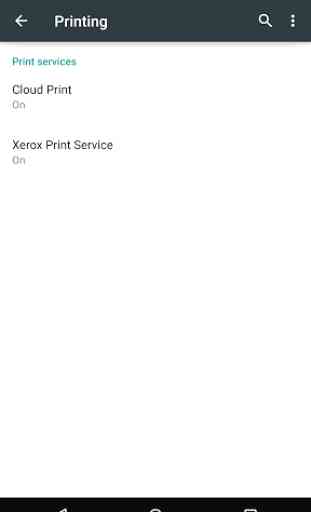
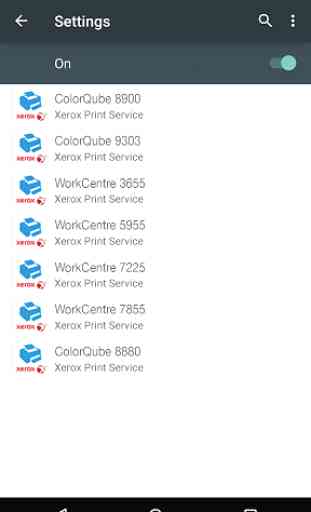
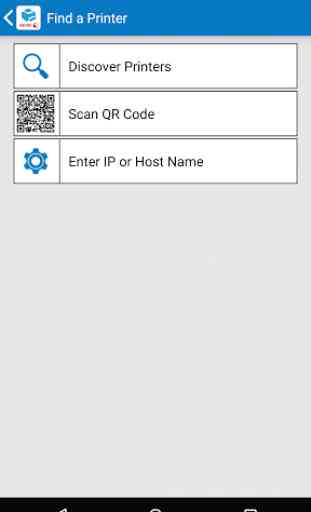
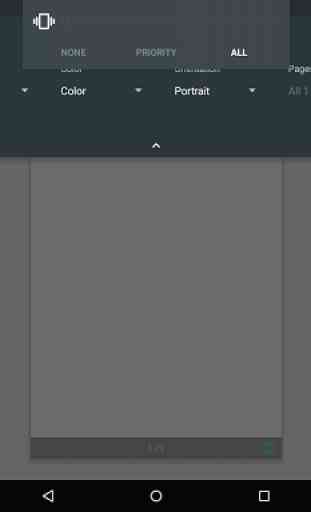

Very hard to get anything to print and it takes way to long! Even worse the paper size won't default on letter and has to be changed every time you print. It also won't allow be to delete random printer not attached to my system by xerox app. Terrible app