XFINITY Home
FEATURES:
- Remote arm and disarm
- Real-time text and email alerts when alarms are triggered and motion is detected*
- Remote video monitoring*
- Lighting and thermostat control*
- Supports Works with XFINITY Home smart home devices — Nest Learning Thermostat, August Smart Lock, Lutron Caséta Wireless Lights, & Chamberlain MyQ Garage Door Opener*
REQUIREMENTS:
- Wi-Fi or 4G cellular internet connection
- Android phone or tablet running Android 4.0.2 and higher
- XFINITY Home service
- Comcast ID or Comcast.net email address and password (Need your Comcast ID? go to http://customer.comcast.com/help-and-support/xfinity-apps/get-your-comcast-id-or-user-name/)
*Purchase of additional hardware may be requiredDisclaimer: Not available in all areas. Restrictions apply. Service and equipment sold separately. Services and features vary based on service package.
Category : Lifestyle

Reviews (25)
Crashes constantly...S21 Ultra. When it works, it does what it should. But the constant crashes are annoying, especially when you pretty much have the best phone on the market. *UPDATE* Had totally stopped working. When opened, it just loads, never opens... PATHETIC. *UPDATE* Several months later, still hot garbage. Best phone on market, multiple updates and it still acts the same. What a JOKE *UPDATE #3* Several updates and still absolute TRASH. Crashes 90% of thr time, locks up. GARBAGE!
Avoid XFINITY home/business security !! In order to use the 2 way talk of the camera you need the "Xfinity" app which crashes frequently and is inconsistent in loading times. The "Xfinity" app has better camera functionality over this app which is meant for HOME SECURITY.... Their available cameras are terrible quality especially at night they only cover about 6ft in front of the camera as opposed to other brand name cameras that are cheaper and have wider range of night vision.
Stops working unpredictably Help is very hard to access for anything outside of usual menus. Felt like letting it do its thing and setting off an a and police call. They don't give you a lot of choices ex ept going into the house to shut it manually. And now, guess what? No way to send this feedback.
App worked great and then 2 days later the app refuses to load while on wifi but fine on data. Also, once I got the home security system my wifi started bugging out with my other devices. Turned out the my modem only has 5ghrtz and not the standard duel 5ghrtz and 2.4. Going to cancel both internet and security. Not a quality service.
Every time I go to touch a sensor through the app to bypass it, the app just closes. I basically cannot arm my system through the app at all now. It is very frustrating. I've never had this issue before this week.
I've been having problems viewing my camera from the for a few days. Today my camera no longer shows on the home app. Says I need to add a device. Tried to install camera again with no luck. I reset the camera and it still will not connect. Having to use Xfinity app to view my camera. So irritating!!
Very bad app. When you are trying to get connected and see what's happening, it says getting connected forever. Not useful at all. I have strong Wi-Fi and data still no use.
Please get rid of the reminder to use your other app, every time. Do we really need it EVERYTIME??? I have your other app and use it, now stop reminding me with your constant popup reminders. App still locks up and freezes. Have to close all apps to clear it and start again.
All of a sudden it won't load on anyone's phone, just keeps saying connecting and it never does. PS 1 of us is actually in the house and it won't connect. Then again shouldn't be surprised works about as well as your internet. 🙄 😒
Zero options to change camera order within the app. Cannot shut off beeping on the Home device from the Home app. Cannot shut off beeping even on the Home device itself. All Comcast software and equipment belongs in the trash. All in all, pretty standard garbage from Comcast, America's most hated company.
I bought an xfinity doorbell cam and its not even compatible with this app. I can see the other cameras but the front door is not even on there. The customer service told me its because the doorbell is a new product its not been added to the program yet (its now been over 6 months). Why the hell are they even selling it to people if that is the case? So basically have to use xfinity HOME app to arm and disarm, then switch to xfinity app to view my just my doorbell cam.
This app does not work with my S21 + 5G phone. Went to Xfinity store, they could not help so sent out a technician and he could not figure it out so he called their people and they could not figure it. So because we were able to log into my tablet now it's my problem because it's my phone not their app. I'm so frustrated with this. The two employees I dealt with were very nice and tried everything they could, do I just want to make it clear the employees were very good!
I cannot set alarms for my motion sensors through my app. I am an android user. The other frustrating part is when I open the app it's keeps on looking for service even though it's through Xfinity.
Xfinity is great with one exception, which is connecting to speak to an actual human and not a robot computer. I had to resort to going through mobile services for new service just to get a live person. 🤯 It is hard to get to technical advisors or anyone on the phone. Which I find very frustrating, 😤 along with many others who have reviewed X services. 🤨💯
Too many glitches. For example, as I'm typing this, in trying to bypass a señor so i can activate my alarm and as soon as I click on the trouble sensor, the app just closes on me.
The past 2 weeks it is not connecting to the unit. Very frustrating. I get the infinite circle. I've Uninstalled a few times and till get the same thing.
Having issues with app force closing when selecting individual sensors. Tried this with both stable and beta android. Makes the app unusable.
I'm going to go with 4 stars so far because I have just started using this app today but so far so good I would spend far high li y recomend people to download this app if you want some kind of a good sucurity camera getting this app would be your best best it really easy to set up and you dont have to have all kinds of your info to use the app just the camera and a Xfinity ID,Mobile Number,Password, or Username on your Account that's all I'm sure I'll go back and rate it as a 5 soon I love it
Well this app is useless when I try to access my Xfinity Home system from my Win10 PC. The only option offered is to download the app, but there is no version for a win10 PC, therefore nothing works. IE USELESS.
I like them not good paperwork on how to get them to work. Wish they would give info on how to add two instead of one. So pleas make things more clear on how to get them going and how to use the app it is kind of confusing but otherwise they should be good. Also I have called Xfinity home and chatted with them. They told me to call FedEx or ups on where my cameras, if you like Xfinity and want a refund don't get cameras from them pleas get them some place deals. Because Xfinity will not give you
You know those Comcast television ads showing the actor using this app to quickly check, set, or disable the alarm system? Yeah, well, if only things were that efficient. The app does it job (setting/disabling alarms) but the really irritating part is that when I start the app, I always have to wait anywhere from 5 seconds to 30 seconds while it "locates" my alarm system. It's no where near as efficient as shown on TV. I thought it might be a WiFi vs Mobile Data connectivity issue, but I eliminated those one at time. I thought it might be my Android phone so we tried my wife's iPhone. I thought it might be my Comcast router or my home network, so I talked to several people I know and got the same litany of complaints. In short, this app and its features do not measure up to the television commercials. Then again, the commercials on TV would have me believe that I could be young, viral, and handsome if only I drink a certain brand of beer (any brand, actually)! :)
Live feed DOES NOT WORK. Tried it on several different android phones, an iMac and an iPad. None of these display a live feed. Just get "troubleshooting" screen. This has been a problem from the start. The X1 camera is so slow that by the time it pulls up my visitors are outside waiting for more than a minute so I can see the outside camera. It doesn't pop up on motion either, which would be a tremendously great feature on X1 or mobile. Need a resolution asap please!!
Since a recent update, this app doesn't work while I'm using my xfinity wifi. If I try to open the app using wifi, it takes me to the sign in page every time, and then opens a browser page that never loads. When I turn my wifi off and use my phone data, the app works fine. And my wifi works perfectly well with every other app, including watching 1080p content on YouTube. It just seems to be this app. I love the customizations that this app allows, but not being able to use it on Wi-Fi is huge.
This app is absolute garbage. It keeps shutting down before it even opens fully and customer sevice from Comcast/Xfinity is absolutely useless, just to make things even more frustrating. I cannot even begin to tell you how many times and hours I've had to spend getting the morons at Comcast to fix their problems. I gave up on them as an internet provider but unfortunately needed the Home security to moniter my elderly father, which has proven to be nothing but a waste of time and energy.

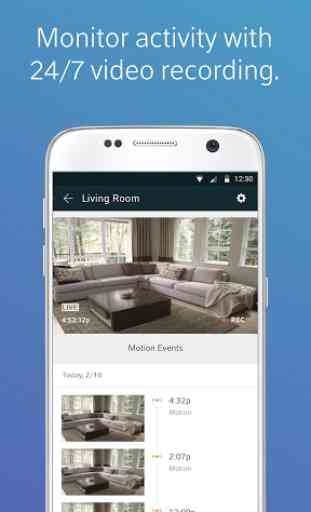
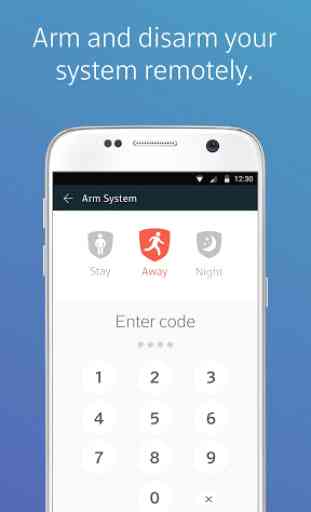
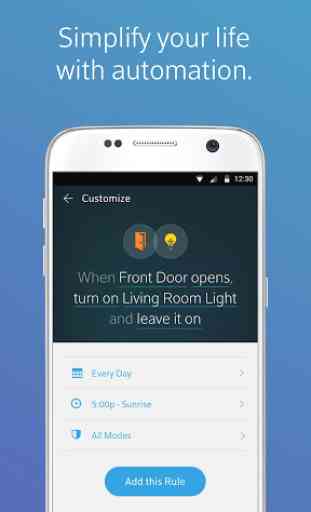

For years now, I keep getting the message "TOUCHSCREEN IS NOT CONNECTED TO WIFI" more times than I can count which usually means I'm not able to bypass sensors or arm/disarm the system when I'm out of my home. I've grown tired of chatting or having techs "repair" it one day and the next day, it's down again. This has been an EXTREMELY frustrating experience and I am anticipating the moment I can terminate my contract.