XFINITY TV Remote
Find what to watch using a few taps:
- Browse TV listings customized to your area
- Browse an On Demand library featuring thousands of titles
- Search TV listings and On Demand for any show or movie
Control your TV and DVR:
- Conveniently change channels right from the app
- Tune directly to On Demand programs to watch on your TV
- Schedule DVR recordings of your favorite shows, series, and movies
Requirements:
- Internet connection (Wi-Fi or cellular connection)
- Compatible cable/set-top box (for TV and DVR control). Please see http://customer.comcast.com/help-and-support/xfinity-apps/eligible-cable-boxes-cable-tv-app/ for more details.
- Comcast ID or Comcast.net Email Address (and Password)
- Some restrictions may apply. Not available in all areas.
Initial Setup Notes:Please be at home with your TV and cable boxes turned on. Messages will appear on your TV screen to help you name your boxes for easier identification and control.
Category : Entertainment

Reviews (21)
At first glance this app appears to meet expectations. It didn't take too long to get familiar with navigating the various screens and functions that mimic the actual physical remote. But then when I needed to control the volume, I found that there is no control for volume. To me this is a major flaw for this app and deserves an unacceptable rating. One Star is too high.
APP NEEDS MORE WORK: This remote is a bit slow (there's a lag between when I press enter on the phone and when it actually enters on the tv) , there's no button to lower the volume, and we don't have access to typing in our phone what we want to search up. We have to keep moving it up and down the enter which is tedious. Overall this app could be better.
For having such an intuitive physical remote, why not develop an app that mirrors that? It's usable, yes. Intuitive, it is not. It's missing buttons & has a confusing interface that forces you to scroll between screens in order to operate. Fix this. Also, replacing a remote under a year old with little to no use should be free(I had to ask for reimbursement, which I got. It's the principal of it.) Overnighting the remote would be nice too since you're forcing me to use this sub par app.
Lost my remote and was hopeful this would work until the remote turned up, but nope. It only picked up 2 of the 4 boxes (of course not the one I needed it to) and kept giving me errors. Tried to install and reinstall since the box I was trying to use it on was powered off at the time of install...same thing. I'm not too lazy to change the channel manually, it would be nice to have that option on the box itself...so back to looking for remote
Good overall experience, not sure why all the negative posts, but the app works as advertised. If you want a point and click experience, then use a physical remote, due to the lag, a delay is expected but not overly noticeable. App also has push to talk, so good app to control a lot of functions, comparable to physical remote.
Was using this app with no problem for the most part and now it works intermittently. Crashing constantly especially when you use the voice control options as a person with a physical disability it was great alternative to a remote. I hope the bug because that's what it says as of 4/ 28/22 gets fixed
Whole reason for having a remote on your phone is to have a remote if you lose the real one. There's no point in this remote if it doesn't have input and volume. Its useless half the time. Its ok if you need the basics, change the channel or look for a movie but wish it had a little more and gave you the full remote.
App works GREAT for me it's a little laggy but it's also easy for me to use the voice function since I don't have to PUSH a button (I have a spinal cord injury and can't use my fingers but I CAN tap & swipe so this app absolutely helps work with regard to accessibility and others that have a deficit of mobility) oh and yes it would be nice if they made the volume functions a little easier I figured mine out but it's not easy. Overall I give it an A-
I DLed this app to try to make life easier, but I'm disappointed to see the "Free to Me" filter isn't available in the app, as in the Guide on the TV Box. There aren't many buttons on the remote. All you had to do was copy the remote to an app and use tabs to divide the functionality. Not sure how your team messed this one up, but I'm certain things like this are why my bill has slowly doubled in the past 5 years with no added channels & slower internet speeds. Thanks a lot, guys! 🙃
If there is an issue with your remote that doesn't involve batteries this may not work. 40 min undeclared outage caused remote not to be able to connect to Pace DVR box & this could not connect either. Depends on signal strength & infrastructure to work. No that is not obvious. Took a day for functionality. Once it works, yeah, you can flip through channels really fast. But if your remote works you don't need it, do you? How many xfinity apps do you want or need on your phone? They are worse than Norton. Use your remote.
It's very convinent, it has the remote functions and TV guide. However, it's very confusing at the fact that it doesn't immediately indicate that it has all the functions of the remote. When you open the app, you immediately see a TV guide, microphone icon, and settings on the top left corner. It gives off the impression that you are only able to select from the TV guide and speak through the microphone to find something. I suggest Xfinity replace the microphone icon with a remote icon.
The app worked for a while, but stopped working. I have rebooted, reloaded, and nothing changes the issue. I can see a channel list but if trying to change it says there is a problem. I can do a test of the living room TV and the TV responds, but no other functions work. Its very frustrating. I noticed many others are having similar issues. I'm not impressed.
The app was great. I could slide through the channels quickly, select a channel, and boom. It was there. It would be 5 stars except I recently moved, kept the same equipment, but now I can't get the app to work with my box. Everything is the same, but the app says it can't see any equipment.
I loved this app. Always had issues with my remote and I couldn't always read the guide on the screen. Unfortunately they disabled the 2nd most important feature (IMO) which is allowing to record the show or movie. Now it is nothing more than a TV Guide for me. Please bring back the record feature!
I can see the channel list and it won't let me do anything else all of a sudden! I deleted several times and it's doing the same thing! I have just noticed lots of ppl are having the same issue. I don't mean to be rude, but you have no problem disconnecting our service when our payments are late, shouldn't you work properly, when we are paying!! Please fix this, as I am now paying $150+/month to stare at a black screen!
ok but lacking the primary function works great, scroll to see what's on and press to watch on tv. 1. you have to go into settings info you want to switch the tv you want to control which is not very clear in the app you have to kinda figure that out. 2. the filters in the menu for kids, movies etc isn't that helpful. a free movie section pops up only to find those movies aren't free. even when it says on demand. 3 not intuitive in the sense that you need to click microphone to get to remote
I don't use this app regularly so I'm not sure when it broke but recently it is completely useless. Clicking on anything leads to an error message and there is no way to use the app to control my television. Even when it worked the app has always been rather mediocre, especially after the removal of the channel search button on favor of a voice search button.
When is the ability to record going to come back to this app? It is useless without this feature! This was available for a long time and was what I used this for on many occasions. When it was taken away I have not gotten into it but to look for the record button. I have been told on several occasions it was back or would be back soon. Why would you take away a key feature like this?!
Misleading....You need the box to use the remote. I specifically got the "streaming app" to be hassle free of the bulky box, cords, etc. Gaining an advantage, and I thought I wouldn't lose out on that big "voice feature" and be able to use my phone (the xfinity remote) as oppose to the small, baby size Roku remote (Yeah.....Roku required).Of which you have to flip back and forth to the entire menu instead of just pressing "up" or "down", to change a channel. DIS-ADVANTAGE. WHY..WHY.....WHY ?
There is no info button on the app. Also, at least a mute button in-app would be nice. I use this app exclusively on an Android tablet, and it works well. However, there is not an info button to get the program description. Also, no volume/mute controls in app either. It's impossible to report these issues anywhere but an app review here.
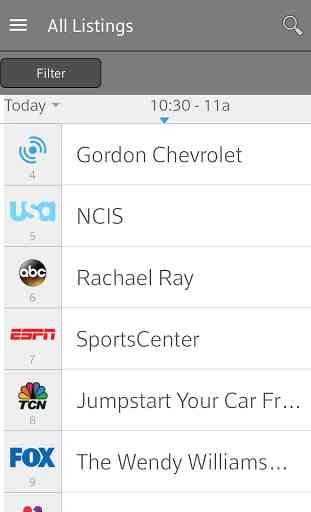
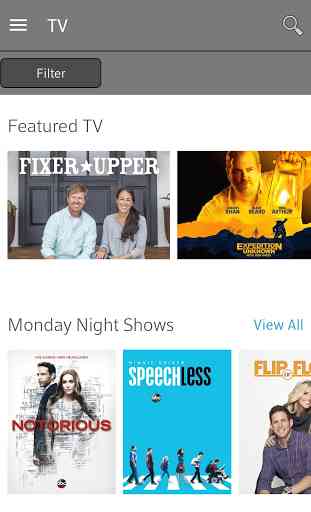
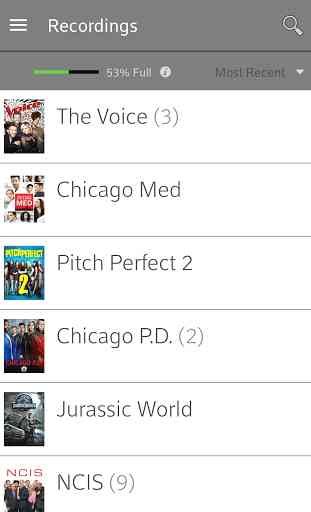


What happened to the voice control on app? Been using this app for YEARS. Now, all of a sudden the voice control starts crashing everytime I try to use it to put box to sleep. I want to delete and reinstall, but knowing Xfinity, it may work less. How do you all charge all of this money, and still using outdated, subpar apps and cable lines. Get the voice control fixed and get it together!