XFINITY TV X1 Remote
Ways to use the voice control:
* Tap the mic and say what you are looking for, without typing. See results appear on your TV immediately.Search for shows, movies, sports teams and channels using voice commands, e.g. "Find Big Bang Theory" or "When are the Sixers playing?"
* Browse XFINITY On Demand content by asking for a specific genre or network, e.g. "Show me all NBC On Demand" or "Do you have any funny movies?".
* Get recommendations for what to watch by asking for "More like this" or "What should I watch?" or "What's on tonight at 8?".
Suggestions for what to say can be found within Voice Help.
Other X1 Remote features:
* Press the XFINITY button to open the main menu on your TV.
* Use the D-pad to navigate the guide.
Category : Entertainment

Reviews (29)
Keeps saying no internet connection. Connection is available.
What experience? Every time I try to login the app says I have no internet connection.
used to work, now refuses to login
Couldn't use app...
Im so thankful for the web family sharing info. I took a chance & googled this after failure to locate a remote & recovering still from surgery at 2am. I would give it 5stars based on just providing a basic real remote that I can even access & watch my saved programs...but -1 star because Comcast did not promote this feature to me.
App works and sometimes doesn't. For everyone complaining about the power button I just want you to think about why that wouldn't work. The power button on the remote goes to the tv via IR so... think about it! The tv cant possibly turned off and on without your phone having IR on it and not a lot do. Also the same goes with the volume... some people really complain about things and don't realize how its not the apps fault its your phones/tv's.
The Xfinity X1 remote is superb, but there is one slight flaw. There is no power button to turn on your TV and box. One still needs the Comcast remote control to turn the equipment on and then it becomes possible to utilize your phone for other operations. If you have your Comcast Xfinity remote, then there's no need to use your phone. The designers of this application should have thought that one through.
I lose the remote on occasion and just want to change the dang channel while I look for it. This remote does everything I need and more. I can't understand what everyone is complaining about. The Remind feature, the Guide... It's all on there. It allows you to do everything you CANT do when you misplace your remote.
Had to reinstall because I kept getting error messages. Then this happened. Can Comcast please explain why it keeps saying "please check internet connection" when I try to sign into my Comcast remote with my Comcast wifi (that is on). It has been over a week now. Installed, uninstalled, reinstalled. Nota. Services cost an arm and a leg. I know y'all got the money to make these things work properly.
Needs VERY BADLY volume up and down and power on/off and it'd be near perfect for a wifi remote. Maybe some themes down the road but definitely come and power control so you can turn up or down from another room or evwn,off so you don't have to go to the other room like a kids room once they fall asleep to their cartoon or whatever. Please add this asap.
Was a great app, but now with the latest update and my new Note 7, I can no longer change channels by number, because the rest of the controls tabs are gone. All I have now is the choice for guide, voice, and 4 arrows. No longer have number pad or DVR control options. Updt 1/20/17:must have been an update issue. Thanks to Samsung I'm on the S7 and after starting new the Controls and Playback tabs are back.
Stopped working suddenly. Every key press results in an error toast telling me to check my internet connection. I uninstalled/reinstalled the app, no change. Changed from wifi to cell network, no change. I've rebooted/refreshed my X1 box, all to no avail.
There is so much room for improvement and more buttons and more functionality. I mean we're working with the X1 and only one remote per box. This app needs to be for functional. Oh and the VOICE SEARCH NO LONGER WORKS!! huge let down for an X1 Xfinity product.
After reading these reviews and adding that Donald Trump is our President, it's very apparent that our country is going down the tubes fast. This remote controls the cable box. That's it. It won't control your TV. It doesn't power your TV up or change the volume. There are other apps that can do that. Samsung does. Are we all becoming that lazy?
X1 remote latest update MIC is broken. Either immediately says Canceled or Initializing. At least the previous versions made voice searches quick and easy for those of us who adopted the X1 system early and didn't get a voice remote! Now Comcast/Xfinity forces us to go to their stores to do our own customer service w/o charging us for exchanges on broken equipment or upgrades.
Confirmed verbally by Xfinity support 10-min ago, No volume control & No on/off control. What good is a remote control that does not provide a user these two most basic remote control functionality ...? My Samsung Smart TV is network connected and these options can be controlled by devices like our Android phones. Other "remote" apps provide these control functions ... Additionally, the Samsung I.R. remote dongle I used with pre-X1 box (to control STB via TV remote) is not supported (will not work).
I love that you can use your remote right away of it's far by using your phone! I always have it with me and I can conveniently use it! Although when I started using this app there is the bar that comes up when you open up the channels. It's always there now, not just for a few seconds and blocking a quarter of the bottom of the TV. Is there something you can do to fix this?
Peel is about the best app yet. Only thing this app is good for is using your phones keypad to type. No power, no volume control. You'll still need your three plus remotes to to enjoy a decent audio/video experience. Way to go Comcast a whole lotta money for a whole lotta nothing. Where are you Google fiber?
Are you kidding me? No more voice control ? My x1 box doesn't support the voice remote since it's the cheaper plan, so I used this app and utilized the voice option for a long time until a recent update disabled it apparently (probably to force people to pay for the upgraded box and voice search remote). Man Xfinity is a greedy company
What more can you ask for? The app does what it says it's going to do, it doesn't do anything that you didn't ask it to do, and there's nothing surprising or irritating - at least so far. There's also nothing really spectacular about it - it could be set up a little more friendly to user, and well I guess, in my opinion, to receive 5 stars it would have to do something outstanding and, while you can control your box with this app, there's nothing special about it. I'd rather use the real remote.
App will not let me login anymore. The other remote app is worse for what I want to use it for and it still works. Another fail by Comcast.
As others have mentioned there are no volume controls or on/off features. Which is fine with me. I can get up and control those features at the box/tv. Having 5 little kids in the home, the remotes get lost a lot. With the cable boxes not allowing you to change the channels, you absolutely need a remote. That is where this app became a life safer. At first it was great. I don't know if an update changed it or what...but it no longer works. Very frustrating! When it works it is a great app. I hope the bugs can be worked out and it becomes a more stable application.
This app has been combined with the TV Remote app. In the updated now combined app, press the mic, allow permissions, then press the middle "arrows" to get to the new remote. Weird, I know. Check out the new Xfinity xFI. Comcast is doing awesome things this year.
As an retired computer programmer it totally baffles me how any company could release software that is so incomplete. This app is so limited as to be almost worthless. All it basically does is change channels. As an example, I can only scroll up or down the guide one channel at a time, you can't page. At least if there's more that this app can do it's not evident. There's NO help. How about a concise explanation of ALL the voice commands this system is capable of understanding? I've also loaded this app on my iPhone. It's not much better. EDIT 1/8/16. There is another app simply called "xFinity TV remote". It works fine with my X1 receiver. This app, "xFinity TV X1 remote" does not!
I've used this app one day and I'm happy as a pig in S#$%! The app has all that the actual remote has. Some of you rating this app aren't happy,I can only assume you have an older version than I do. Only thing I can't do with it is record away from home,but I have a second app that takes care of that. Also,some of you complained about the guide feature,so first thing I checked was that feature,and again,I can't figure out what you're complaint is about,works fine,can move up and down with no problem.
Comcast updated the app, now doesn't recognize ANY companion boxes
Haven't been able to use the app, for weeks now, every time I open it I get the message, "we are experiencing technical difficulties now, please try again later" pressing the back button on my phone closes the app out.
Worked great, now voice doesn't work. Might as well have 1 TV, can only pause 1 TV can only use voice on 1 TV. They have the 1 in X1 right.
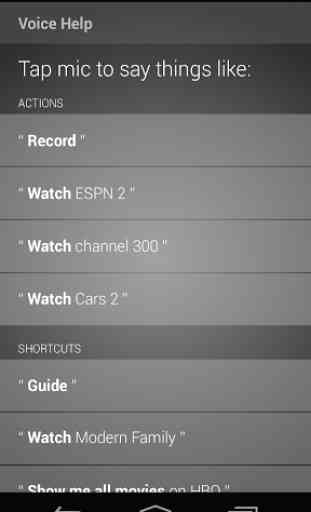
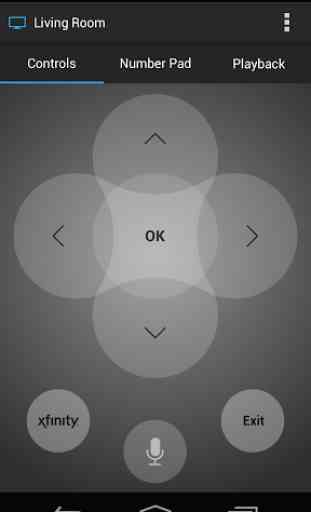
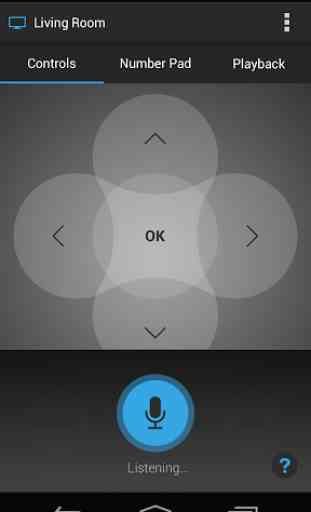


Stopped working. Now just get no internet connection error.