XFINITY WiFi Settings
This app requires a subscription to XFINITY Mobile service and is intended for use by XFINITY Mobile customers.
After the app has been updated a phone restart may be required.
Category : Tools

Reviews (30)
Update App has been updated and does not hijack mobile data. The function to automatically connect to Xfinity wifi is disabled. (Which makes the app essentially useless since that is its purpose). It has not yet asked for permission to turn off wifi. Turned auto update back on. Fingers crossed. This app turns off wifi and does not turn it back on as advertised. Cost me 4 GB of data. I am filing a complaint with the FCC since this seems to be pervasive and has not been addressed by Comcast.
This is the worst app ever. It will turn off wifi connection, not just for 1 app, or some apps, 1 location, or some locations, but for good on your cell phone. And will NOT turn wifi connection back, so you will be using your cell data connection, even in locations that has wifi and you already provided log in info and was able to use wifi. So you will use up a huge amount of your data plan, unknowingly. And this "app" can't be uninstalled. It is a shame for Xfinity! Rating should be -10.
Turns off WiFi, changes settings. After downloading the update I found that my WiFi turned off when not near a Xfinity hotspot or my home network. At that same time changing my settings from only over WiFi to automatic data. Which would cost me an enormous amount of data charges. This is Xfinitys way of charging for data when you have a low data plan. This should be looked into as a class action suit to prevent them from doing this to unsuspecting people.
1st, I didn't install the app. It was done by Xfinity. 2nd, when this app was installed (without my consent!!) I had issues sending photos via text. I would have to turn off wifi in my own home. Xfinity, both on the phone and in store, were of no help whatsoever. I had to search the web to find out what the heck netwise even was. I have uninstalled the app.
I am also experiencing the wifi automatically turning off from this app. This is an absolutely terrible user experience. I cannot uninstall the app, I cannot disable the app, and either have to remember to turn on my wifi or deal with a disabled message every couple of seconds. Please fix this or give us some idea how we can improve our user experience.
Its bloatware that I can't uninstall from my phone. It turns off my wifi when I leave a network, but never turns it back on. If I take away its permission to do that, it gives me pop ups every 30 seconds asking me to give its permission back. I had to force stop the app. I think they're trying to cause people to use data when they think they're connected to wifi and it's a dirty trick.
Turns off wifi at home, which resulted in 4GB+ of cellular data usage. What a POS. Apparantly worked for the first 4 or 5 months, then they introduced a bug. Tried 4 times to talk to support and get a credit for the data use. Super frustrating. In the end they gave me a credit for 3GB but made sure I knew they were doing me a HUGE favor because of their scewup.
Absolutely awful. Automatically turned off my wifi without me knowing and didn't ever turn it back on. I didn't notice until my monthly bill was huge because I used tons more data. So I found the setting to tell it to turn on automatically but that didn't always work so I still used way more data. So then I changed the setting to not allow this app to ever turn off wifi, and now the @#!% thing pops up a message every 5 seconds asking if it can turn off wifi. This app needs to die.
Wifi network switches to XFINITY though I keep selecting FORGET. I have never connected to Xfinity network of my own volition. I have always had auto-connect wifi disabled, yet this has no effect. Xfinity wifi option has always been grayed out, but still indicates off position. Seriously screws up my day when I have data transfers get interrupted. Also, I can't uninstall this app.
Same horrible experience as all the other recent reviews. Wifi disconnects with no warning, causing me to use all kinds of unnecessary and expensive mobile data without even realizing it. Xfinity better play this 'known' issue very carefully to avoid major blowback. Anyone who hasn't figured it out yet, this was most likely caused by the 10/29 Samsung security patch. I'm guessing all these poor reviews are from Samsung users.
Same as other recent users, it wants to automatically turn off WiFi constantly but not turn it on. I agree with others that they just want us to use more data. Get your sh!+ Together Comcast! I also find it interesting that my auto correct is making more mistakes than usual as I type this...
Trying to uninstall, and it doesn't fully uninstall. Be careful and check your billing. The app causes Xfinity to restart a closed account. And they send that bill immediately to collections. And make sure the method of payment gets removed. Also when you call, the phone will try to make you pay the balance before they will speak to you. The best way is to use the chat and print the conversation or let them know you need a callback. The escalation team will get back to you in a minute or two.
This app is horrible and it's a way for Xfinity mobile to get you to use your mobile data and you not know it. The wifi on my Galaxy S10 kept turning off for no reason, I starting using a lot of data thinking I was connected to wifi, but I wasn't. I finally did some digging and found this app was controlling my wifi connection, it was hidden deep in the wifi settings. I turned it off and I hope this fixes the issue, if not Xfinity is going to get a visit from a pissed off consumer.
Make sure you accept the apps ability to turn on WiFi. I initially had a problem where this would turn off the Wi-Fi but would never turn it back on. I reset all app permissions, and then first allowed this permission to turn the Wi-Fi on, and then allowed this app permission to turn the Wi-Fi off. It has been working fine ever since
App is trash. Would rather connect me to an XFINITY hotspot than connect me to my own home network. attempting to disable auto connect results in an inability to actually disable auto connect. Attempting to go into settings and disable Xfinity Wi-Fi services results in a greyed-out disable button, I can force stop the app but that is about it. I don't use much data and I'd rather not connect to an XFINITY hotspot. Will uninstall if it continues to misbehave.
ZERO STARS for XFINITY! Everyone here is lucky, this has been happening to me for the longest time. I dont have Samsung. I have to call on a monthly basis and go around in circles after long hold times and being switched three times repeating issue/s every single time. Then most times I am promised things that dont materialize. I have two phones listed under my account. Ive never seen other phone but apparently thats the one Im "using" which happens to be under diff name! Xfinity only avail here
I don't know how long this app has been on my phone, but it turns wifi off when there is not network. Once I am in range of a hotspot or my home network it does not turn back on, even if I go to the end of our driveway, it shuts off and doesn't turn back on. I just accidentally burned through almost 2 gigs of data because of this stupid app.
This app is bullcrap. It consistently turns off wifi entirely without ever turning it back on and is clearly a scummy way for Xfinity to leech more cash out of their customers. I went for four years without going over my first date threshold and then the instant this updated I lost the low-usage deal I had and now have to pay twice as much for the same service. Never let this app update, and deny it all permissions. It's useless anyway.
Keeps turning off my wifi without asking permission. When disabled it constantly asks to turn off wifi when ever it can't find a network (like 15 times on my drive to work blocking my navigation directions). When I disabled the notifications it reverted to disabling my wifi without permission again, and round and round we go... I know Xfinity would like me to spend more on data but if it keeps up I will be looking else where for my business as I feel this is very dishonest.
For everyone who has had issues with this app shutting off your wifi starting around Nov 2019: you can shut it off by going to settings>connections>wifi>advanced>wifi control history>click on app and shut it off. Seems to have worked for me I also did a reset of my network settings. And made sure it stayed off. Seems to have worked, my wifi stays on and connects automatically to xfinity hotspots and no pop-ups.
Constantly turns off phone wifi and won't turn it back on, using more data. When you deny it permission to do turn off wifi, it constantly keeps asking to turn it off. Won't take a hint. Worked fine before the update, now everyone has this problem. I was interrupted 5 times by this app, just writing this review.
update: called mobile support and no help, never even heard of app. worst app ever, if you want constant interruptions while in google maps or Netflix then this is a must have. really though, this must be Xfinity trying to kick me off wifi so that they can bill me for mobile data.... uh no that's no were I find value, if I lose this then no longer a reason to stay might as well go to Vivant
My complaint is that the app blocks my phone from connecting to MY network. Instead it connects to some weak Xfinity network. Every time home automation doesn't work, I find the phone connected to the Xfinity Network.
The app seems to have run into a problem after an uodate to Android. The app can't be uninstalled or disabled directly. The work around is to go to wifi -> advancd -> disable Auto Connect to Xfinity wifi. While this take away some functionality its a lot better than remembering to switch wifi on and off or disabling the message every few seconds.
Already left one horrible review. I've been very happy with xfinity mobile for almost a year, until the phone update on Oct 29. Now it keeps turning off wifi and doesn't turn it back on like it says. Disabled and now get annoying pop up many times a day !!!!! Xfinity says it was a Samsung update and it had nothing to do with them. Hmmmmm.......
For the average person this app is good. If there is an Xfinity Wi-Fi spot nearby it will connect. however if you have a faster unlimited data plan you will want to stay on that instead of using the Xfinity Wi-Fi. some Xfinity Wi-Fi spots are horribly slow. experienced users will probably just want to disable this and manage Wi-Fi functionality themselves. if you are not experienced and notice your Wi-Fi connection is slow turn off Wi-Fi to rely on my data plan as another troubleshoot option.
I kept noticing recently that my phone was using mobile data in places that I always have a WiFi connection, such as home or work. I finally discovered in my phone's settings this app and the fact it was turning off my wifi out of the blue. I disabled this function and now I get a pop-up several times a day asking me to allow the app to turn off WiFi. Also connects me to Xfinity hotspots with poor signal instead of my home network with full signal.
Would've gave this zero stars if it was possible. Never even knew about this app until a couple days ago when I noticed my wifi was off and saw it was this app that turned it off. Disabled the feature but now I get a pop up every 30 seconds asking to allow this app to turn off my wifi, would be great if it turned it back on when I was near a saved wifi but it doesn't. Very annoying and its really starting to piss me off.
When I'm away from home every 30 seconds it pops up a message "Allow Xfinity wifi to turn off wifi?" with 2 choices (deny/allow). I hit deny and it pops up 30 seconds later. This is super annoying when it displays over top of Waze while driving! Please fix ASAP, this problem started today after the app update.
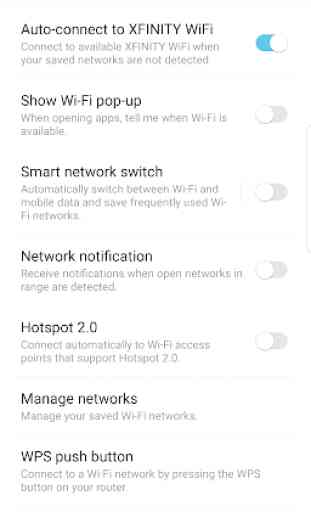
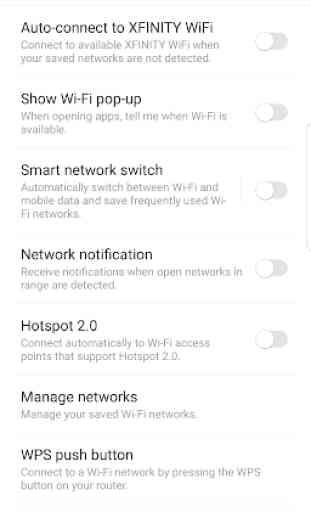

This app really sucks. It is installed by default and cannot be uninstalled. Just within the last few weeks it started automatically turning off my wifi whenever I would leave a network. The problem is that it doesn't ever turn it back on! So I end up blowing through a ton of data if I don't catch it. I think Xfinity is doing this on purpose to pump up data charges. If it continues, Xfinity is going to lose this customer.