XGimp Image Editor
- Suite of painting tools including Brush, Pencil, Airbrush, Clone, etc.
- Image editor.
- Sub-pixel sampling for all paint tools for high quality anti-aliasing.
- Extremely powerful gradient editor and blend tool.
- Supports custom brushes and patterns.
- Full alpha channel support.
- Layers and channels.
- Multiple Undo/Redo.
- Editable text layers.
- Transformation tools including rotate, scale, shear and flip.
It also includes a local image editor to modify graphics, images and photos. It is based on the open source app "Pocket Paint":
- This local image editor provides the tools: brush, line tool, cursor, fill tool, stamp, circle/ellipse, cropping, flipping, zooming, rectangle, image importing, eraser, moving, and rotating.
- Drawing in full screen.
- Change the line width and shape.
- Color palette & RGBa values.
A guide about how to use this app can be found at http://www.gimp.org/tutorials/
XGimp is the app GIMP that is run remotely. Note that in order to use this app you must use the following actions with your fingers:
- Left-click: Tap once.
- Double-click: Double-tap.
- Right-click: Tap, hold and tap with a second finger (anywhere else on screen).
- Middle-click: Tap, hold and tap with two more fingers (anywhere else on screen).
- Mouse-drag: Tap, hold long and move your finger.
- Scroll-wheel: Two-finger drag up/down and left/right.
- Zoom in/out with your fingers.
- Send text: Click on the button keyboard.
XGimp uses the GIMP license: GPL. Hence it can be installed and distributed for free.
Category : Productivity

Reviews (26)
Not practical for use on a phone. I've used gimp for years. But on a phone, Its impossible to navigate. There just isn't enough screen space for everything this wonderful app has to offer. It may work on a tablet, but on a 7x3" screen?. FYI the rating reflects the use on a phone size device (NOT The Program). I love Gimp. It has brought me hours and hours of enjoyment. I highly recommend this application on a larger screen and decent a amount of memory. Not a device as small as a phone.
Just like regular gimp, it's definitely hard to use. Unlike regular GIMP the help files don't work. Also, while I can bring up the keyboard, it won't actually accept any letters hit, so I can't rename files, can't type in text boxes, etc. Overall it's okay. I managed to open an image, rescale it to a larger size, and save it as an xcf file. Most of the tools seem to work, but it's annoying that some of them don't (including the VERY important one of renaming or creating a new file).
For anyone having trouble, it seems the app opens into some kind of simplistic version, but at the bottom, you'll see the gimp mascot and if you click on him, the full app will open My problem is that I can't figure out where my images are stored. I can save in Linux style folder system, but I can't access home/me in there, it seems to be a nonaccessable section of Android.
No just no, I had to download this app for an assignment. The app crashes, lags and more, even says that the photos I use are "invalid". The assignment requires me to convert it to an XCF file and use "Save as", but there is no "Save as" in mobile.Its hard to find images and files, difficult to operate, and has problems. Overall I dilsike the app.
Not worthy of the GIMP tag. First off, The app opens with a persistent ad taking up some major real-estate up at the top of the display. Minus 2 stars instantly. No Toolbox? 2 more stars off and I haven't even done anything yet! This is because you can't do anything with this but doodle and add a few filters or frames. Don't expect tools, layers, any image manipulation whatsoever unless messy scribbles count. Unbelievable.
Bizarre double app that only works in portrait? Actual app is VERY limited, but the direct port/virtual machine can't rotate the screen into landscape to fit the interface! Interface is mostly off screen unless you zoom way out, and then you can only use half your screen and everything is tiny. Entirely useless. Ads are also gigantic.
There's no denying the power of Gimp. Well it may not be in every classroom where Photoshop is, it probably should. It does the same thing, and costs literally nothing. Here though, I'm reviewing this specific Android port. This specific implementation uses a cloud(server) based file system and various "modes" to go between moving around, and typing. You upload and download files back and forth. Overall this feels cluncky and can cause you to lose work. It's darn useful and free, so four stars.
I've been using desktop GIMP for several years. Both professionally and personally. It's very powerful but a bit tough to learn. This app crashes almost everytime I try to open image editor. Then I find myself in a looping scenario of my folders and files but unable to open any of them. I'm very disappointed. I simply don't have the time to fight with it.
I have to admit, this is absolutely the best strobe light app I've ever seen! The rapid switching between a fully black screen, then a fully white screen, is truly mesmerizing! On top of that, the "flashing" frequency is random! Oh wait, what, it's a graphics editing app? Really! Then, there is something very wrong here...
Terrible, crashes constantly. The full editor isn't even local, it's a connection to a VM running an outdated copy of GIMP. So, plenty of security issues here, too. Further, it's annoying to have the full-blown software dangled in your face, only to find it's a basic photo editor with the same cripplingly anemic set of tools every other selfie app has. Oh, and don't forget the ads running on what is normally free and open source software. Would rate zero stars if I could, pathetic.
I'm shocked. I can't bring myself to give an outright bad rating because of how much I've gotten out of it in the past, but the app has suddenly become unusable. When it upated, the app moved itself to the first available spot on my phone as if it had just been installed, so that was weird. Started drawing something, tried to save and leave, found out it didn't save, restarted and tried to save a bunch, checked my files and saw it still didn't. Went back and the calibration's super screwed up.
This would have been perfect if it didn't reduce the image quality. When I make images it constantly makes them extremely pixelated to the degree that I can't always see what it was supposed to be to begin with. These pixels often chages the overall shape and colour of the picture. I have tried putting in a simple hexagon pattern. The black lines become bulky different shades of grey when I put it into the app to modify. Appart from that I love the design of this app. The tools are great.
This is a very slimmed down version of Gimp? Bone basic tools. Handful of filters. Three font types. Moreover; beware - save produces an image 1/2 the resolution of the original image (with nearly twice the file size at that) - no warning. And yes, beware what you click - or you'll soon be editing your project on a server somewhere remotely. Credit, at least, for the open source work. By the way image resize and cropping are two different things.
Be clear about this: this is NOT GIMP, not even an "adaption". This is a super simple file manager that lets you upload XCF files to an X server that's running GIMP, that you edit remotely. Why is this a problem? Oh, I dunno, I don't want all my files uploaded to some random server. On top of that, you get a non-mobile optimized interface, network latency, an ugly as sin file manager, and tons of ads. Dude, just no.
Update Broke It. This app was fantastic, my go to for trimming and editing images on the phone. Then today it updated, and I can no longer easily browse for files to open after they changed the layout, the Save option doesn't function, and it's a mess with ads. I'd've happily paid a fee for the last version, but this update is unusable.
It's almost complete, the only thing holding me back from a 5 star is having pixel measurements in the app. (Y'know, for resizing and cursor position.) I suppose there are a few, maybe many, features found in the desktop version that are absent in the app. There's also ads, but they aren't too annoying for me. It also seems like the photos are different than the actual build, but perhaps that's just the kind of device I'm on...
My friend downloaded this app and opened the editor. It opened a virtual machine version of GIMP. She then opened the file explorer and noticed she could see the entire file system of the virtual machine, including every single image other people using this app have made. Suddenly, she was disconnected. Now I download the app and notice in the editor: there no longer is a menubar to access the file explorer to open new images or save new images. There are also explicit messages on the screen.
garbage app that lacks the most basic features that other apps have. Avoid this if you want it to be useful, also it seems to upload multiole copies of your images without asking permission, or at the very least makes multiple copies. Also keeps crashing so I can't even use half of the features. my phone has better hardware than my pc, so why they try to stream the program rather than just put it on the phone like any intelligent person would is baffling.
Do not use this app, it totally violates your privacy/security without warning. There is a basic interface with a few functions, one of which unexpectedly launches a full instance of the PC version of GIMP on a server, sending your image there. Worse, this server reuses guest accounts, so not only does the server admin have access to your stuff, so do other random people. Only upside is that the data usage _suggests_ that it only sends the selected image, and not everything on your phone ...
As a digital artist I am always looking four tools to use to do the unusual and unique. One of the problems I've been having with Gimp on my computer is when I use video frame by frame it looks choppy when I'm done. This app I was able to green screen the image right from the video . Even though it's time-consuming and frustrating the results are amazing. The sad thing about this app is not the app itself. It's the understanding on how to use the tools. I have no idea from the video how it works. And on the preview you show two more screens I don't know how to get to. If you have problems talking in your videos send me an email and I will re-record the video for you with what you want to say. It looks like you put tons of work into this and I thank you for so far what I've been able to accomplish.
OMG this app is just sooo damn creepy mate. DO NOT USE THIS APP. The worst thing is that this app isn't GIMP at all it's just a remote connection to a remote server and makes you upload your pictures to this server in order to work on them. The problem is that everyone will be able to see your pics when you upload your pics. In fact if you go to Files>Open you'll be able to navigate the filesystem and see everyone's stuff. I have just tried it and believe me that is just shocking
It constantly crashes when changing the resolution of the window in desktop mode (Motorola Ready For, on the G200). I was expecting way less performance - but it should at least run in such an enviroment. No idea if it performs as well as the PC version - I never got as far as to try.
Don't waste your time and data. App is running in an EMULATED environment, NOT NATIVE. Almost impossible to use because of the horrible mouse emulation and sluggishly unrrsponsive... Oh yes, and it constantly connects to the net so if you have a limited data plan or your service provider throttles you, then this app will kill your internet.
The absolute worse .xcf file editor I have ever tried to use in my life. It is designed as a windows 96 interface which I believe this sort of software was created because of how buggy it is. Everytime I try an edit it always crashes and exporting the files into a simple .jpg is also the worst thing I ever have to do. There is so many hoops you have to jump through in order for this bloody thing to work. Please do not use this software and use another more superior software instead.
Though I have reviewed this earlier, with a few days of using it. But after weeks I started seeing many bugs. Renaming a photo or art breaks it and cannot open it or undo it. Putting a file/image doesn't work and crashes the app. Sometimes saving wont work and sometimes it entirely deletes your work. Last part is that the app lags to undo when you dont save it and reload. Dont correct me here I'm using a 6gb ram phone and this thing breaks it..
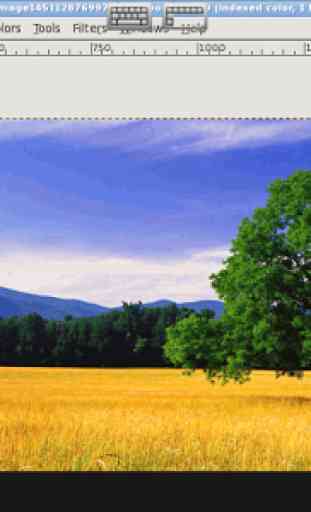

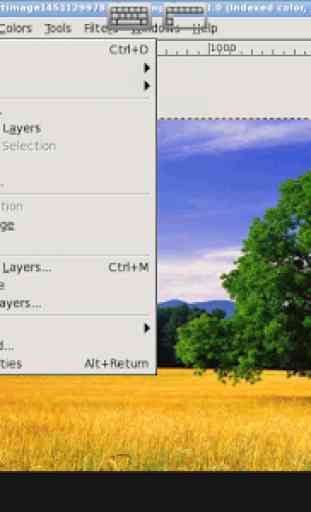
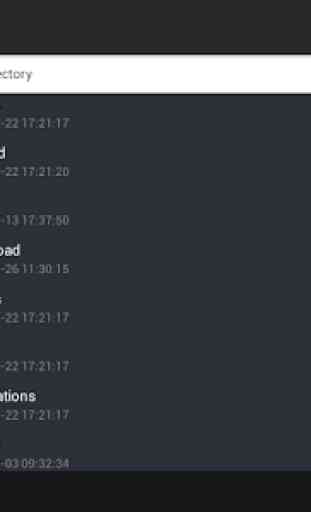

The app itself is actually pretty neat-- they give you a bunch of tools to work with and create your own images. They even have a built in feature to use the full PC version. The problem is, if you use the PC app on your phone, it's actually running from a VM in the cloud, and even if you save your files, they never transfer down to your phone correctly. So I can't feasibly get any image edits onto my phone correctly. Please fix this, then you'll have a pretty cool app.