Ximatic Gear Service
FAQ:1. Application works only with Samsung smartphones which can connect with Samsung's Gear smartwatches2. Install Gear Manager from Galaxy Apps before installing this application
Supported watch faces:1. Hipster Watch2. xClock Series3. xWatch Series
Features:1. Battery level for smartphone (only for watchfaces with this feature)2. Weather for current location (only for watchfaces with this feature)3. Weather forecast for current location (only for watchfaces with this feature)4. More coming soon
Weather:1. To use weather you have to enable location & network (WiFi or Mobile Data) on connected smartphone.2. Weather forecast from http://openweathermap.org/
Category : Tools

Reviews (26)
Doesn't work properly. It stops updating the phone battery level on my watch when I restart my phone (until I reinstall this app), and even then, it stops working after a short while. Too bad, because the watch faces are some of the nicest out there.
Not updated since 2015. Incompatible with galaxy watch: does not show any weather data, does not update phone battery status. It's a shame, because it's a very cool face otherwise.
having to uninstall the app and reinstall the app at least 4 times a week. I use to not have issues with the app. Now it's becoming a issue almost everyday.
Used to work great. Needs an update to the new watch software. No longer shows phone battery or weather. I love the watch face I use but lack of updates has ruined it...
I cannot get the black face. I just have an empty circle where the weather should be despite downloading from Google play as advised. Absolute rubbish.
The Watch faces are out of wack when it comes to keeping up with real time and the app doesnt really do anything except provide phone battery persentage... useless
Was great, but hasn't been updated in half a decade, I think the maker has abandoned it
Nothing to say support for Galaxy watch. installed plugin and enabled GPS but still no weather on watch face
Needs reinstall whenever I restart the phone because it does not work again without it.
Not working. Paid for watch faces, but they won't get weather.
Works great when it works. I think it needs updated.
I have a new watch/smarphone now, thanks to this awesome app. Brings the watch to life.
won't even display my phone battery and always shows the charging symbol.
5 days between reinstalls to keep it working...
What weather? I have no weather! Why do I need this app for my watch face?
Download app Also downloaded to watch faces neither One work To show whether
Waste of time. Why do I need this. It doesn't do anything. Faces that go with also don't do anything...do better.
Weather always reads 68°F.
,First of all this is a service and not an app or watchface. All it does is get the battery and weather info from the phone and send it to the watchface. Problems with a particular watchface is usually not the service. Like many other apps of this type, phone updates can break it until the dev fixes it. On most of this dev's watch faces, the way that you access the options is to tap with two fingers.
I want to like XClock Agent but I can't edit the style at all with my Gear S2 despite the description saying you can do that. I downloaded this plugin as instructed on the page and I still don't understand how to edit the watch face on my Gear S2. Am I doing something wrong? Or is this some sort of error/glitch that needs to get ironed out? I wish I could just get a refund.
Installed this on my Note 5 to use with my Gear S2 and the awesome Pip Boy watch face. It seems to be causing a pretty significant battery drain however, preventing the phone from sleeping and such. It is the number one battery draining app! Please fix so I can enjoy this watch face.
XWatch - Smart app on gear 2 neo phone is synced to my galaxy s6 edge but the phone doesn't show the correct weather temperature... sometimes the temperature doesn't show at all. Another thing, how do I change the 3 apps that's on the clock?? It will be nice to choose the apps of my liking not yours :-)... everything i just explained is a major issue no need for further emailing... just and update. you give me a fix for this I'll change to 5 stars... thanx
The weather selection almost never works. Considering I specifically chose this watch face for the weather feature, it's frustrating to see it hasn't been fixed, despite the multiple complaints. What a waste of money.
It keeps failing and not connecting to the phone. I'm using a GearS2 and LG V20. Never had problems before the most recent update.
Gear S2 with S7 Edge phone, everything shows up but the weather icons. My 3 day forecast will not show and I cannot figure out why.

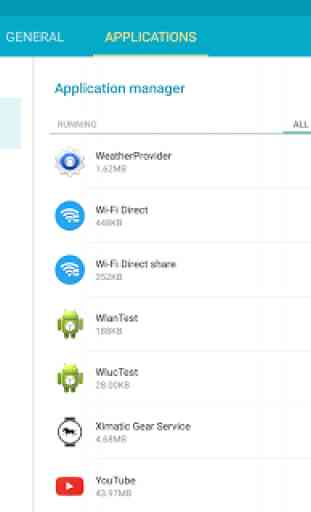
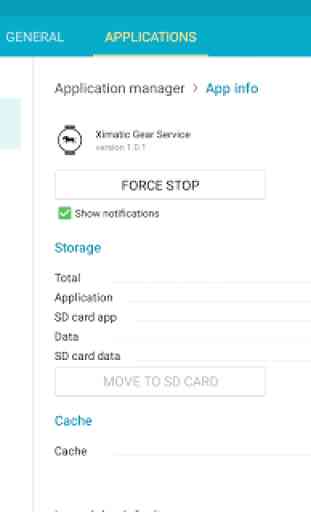

All that this is useful for is seeing your smartphone's battery charge. The bad part is 1. The weather is always off, and 2. When you turn off your smartphone and turn it on nither weather or charge of your phone will show up (or maybe thats just me). You have to reinstall the app.