Ximble Employee Scheduling
Ximble is an easy-to-use employee scheduling and time tracking tool that is combined with powerful analysis tools and reports. By integrating with leading payroll, accounting, HR, and point-of-sale systems, Ximble has become the “best of breed” workforce management platform.
Ximble also makes it easy for your employees to manage their profiles, set availability, check schedule, clock in or out, and submit time-off requests or shift swaps.
You'll love having the ability to set schedules, track employee shifts, use GPS stamping, GEO fencing and remote monitoring, and the ability to communicate with your entire organization via ximbleChat™, the industry’s most advanced in-app staff communication and collaboration tool.
With its sophisticated analytics, Ximble helps you forecast and plan. Scheduling trends, hours worked, labor costs, payroll reports, and at-a-glance summaries are just a few of the tools available.
Start you risk-free, 30-day trial now!
Category : Business

Reviews (28)
Eh. Seems to lack some basic functionality that I consider standard in modern apps. For example the notifications don't bring you to the app when you click on them. They also are unreadable because you can't expand the notification to read the text if it's too long. Why have notifications if they neither notify you or provide quick access. Could be a good app with a lot of work. Edit: still nothing but constant issues
App isn't too bad, but it doesn't stay open on my pages so sometimes I forget to clock out since I'm not reminded that it is open. Also, I wish there was a way to write notes about a shift to my supervisor, like I was able to do on Nimble schedule app. This new app added a lot of new features, but some of the basic attributes are gone that made Nimble easier to use.
My phone is on the old side and this app is barely better than nothing. It gives me push notifications when my schedule changes (good), but crashes whenever I try to open the app to view my schedule (bad). Update: paycor now works (same old phone) so I do use it regularly. I switched from one star to three. It's not very flexible but it still alerts me to last-minute changes.
I only gave one star because I couldn't give a negative number. This app doesn't work well at all, has a lot of bugs to work out
Excellent tool, it provide all the information in one..
It's annoying that unlike most apps that doesn't keep you logged in or give you the option to stay logged in so you have to enter your password and login repeatedly. Update: the new version of the app still has this issue and if anything it has gotten worse. I often have to log in again at the end of my shift just to be able to clock out. The current version still has the same issue and it's been almost a year.
I love, how it's super convenient, to view my schedule, and be able to request time off, with such convenience! It's helpful, because, when I'm at work, I'm focused on the job at hand, and have a tendency to think of personal needs, away from there.....
I understand that updates are important, but when I can't clock in on time because this app instists on getting an update, it's just not cool. There should be an option to aknowledge that the update exists, and move on! I can't be late because the internet connection is great and new version dowload takes some time, the time I should've been able to clock on already.
Hate is a strong word, and I dislike this app intensely. The app works fine in you open it to check scheduling changes but it will sign out of the user account if you click on the banner notification on a cell phone.
Various bugs happen to me all the time, both on my HTC Desire 530, and on my Samsung Galaxy S6. One of these bugs is in the schedule, when I click "my schedule" to filter out the other employees, sometimes it will just refresh the schedule including all employees. Another happens when I try to force close the app. Most of the time, ximble hides from my close all apps screen, and will still continue to run in the background despite my efforts to force close. I had more to say but I'm out of room.
For part time employees, the UI is terrible
Trash program, always stutters when trying to use clock in/out function. Sometimes it won't work period. No way to request leaving shift early at a specific time during a given day. Viewing employee schedule is a hassle and not fast/smooth... This app needs a ton of work.
Previous to Aug 29th update, app was working fine on mobile and web browser. But now after update, the app is constantly crashing and signing me and my employees out of both app and desktop version. It's extremely annoying and a hassle trying to use the app now. Please ximble, fix this.
Ever since Nimble was acquired by Paycor, the calendar sync option with Google calendar is no longer working as the alert is not certified be Google. It's been several months and I've sent an email to inquire but no response yet. I used to live the original Nimble app but now every time my schedule is published I have to go on my calendar and individually and manually put my shifts on my own calendar (I have two jobs so it's essential I manage my schedules together on my Google calendar).
Much like this previous system Nimble, development is slow and missing critical features. It works okay as a supplemental app but is useless if it is your main way to interact with the service. Especially from an admin level.
App will not even accept my login information. The very same information I use to log into their other app. I tried to use the forgot my password option and the app tells me "check internet connection" lol! I used my wifi at home and my full strength LTE signal, both recieved the same pop up. This app is a joke and shouldn't even be allowed in the store. Employers think it's a valid app by Google allowing this to be in their store. Irresponsible.
Terrible for scheduling availability. Apps in 2020 should be intuitive and simply laid out in a easy to use fashion. This is the worst scheduling app I've used compared to makeshift and when I work. Update setting the availability section ASAP please.
Great app. Easy access, I just wish it would remember my login & password despite me selecting the box in order to do so. I had a problem with the recent update, tech support contacted me & the problem was sorted out ASAP.
the worst. I can't open my schedule. It's supposed to be a scheduling app! I do however see a map of Africa and some annoying gibberish.I think I got the manager's app by mistake seemingly offering unavailable shifts etc to an employee whose company makes and publishes the pre- made employee's schedule. This app offers the impossible.
Adequate, but requires a lot of updating. Very often while trying to clock in, resulting in a loss of time.
Not user friendly at all! Nimble was so much better. Can't see coworkers schedules and it is a bad layout that you have a calendar that doesn't even look like one. I actually hate it
It won't accept my log on information and it keeps saying check internet connection when I click forgot password. I have good internet connection, so thats not the issue. Very annoying.
One must continually sign in, which can mean several times a day! Doesn't display who is on your team! As a team leader, this is a challenge as one must go through an entire schedule to see who us assigned to me. NIMBLE was much more user friendly!
Every once in awhile, I cannot see everyone who is scheduled. I've had to untill app and reinstall to get that to work. Now it still only shows my schedule. Tech support is no help.
Awful. It will not let me log in, yet when I use the same information I can log in on the browser. Why have the app if I can't even log in? Why have 2 separate Paycor apps in general?
App barely functions properly. Schedule only shows half the time when logged in. Mobile application for requesting time off or blocking days is cumbersome and confusing. It should have a calendar to show the days off. It should be much better
Great app. My payroll was always good. I would have a problem a few times a year clocking in on time when the app updated because boss wanted us to clock in exactly on time.
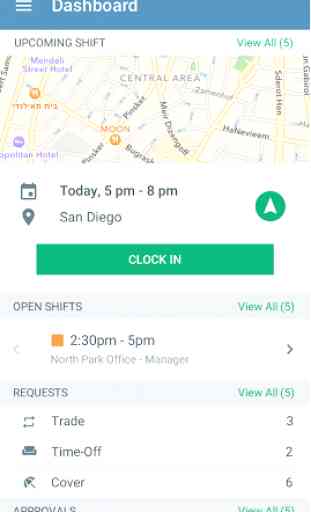
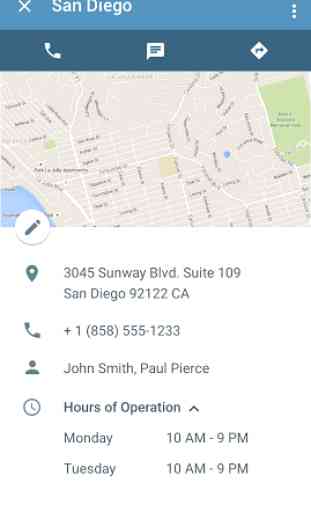



The recent update will not allow me to login. Keeps saying "check internet connection" when i try to get a temp password.