Xmarks for Premium Customers
- Sync bookmarks with Android Browser
- Add, update, and delete Bookmarks
- View Open Remote Tabs
- 14-day free trial, requires $12/year Xmarks Premium subscription afterwards
Android Browser doesn't currently support synchronizing folders. To sync a single folder with Android Browser, go to Menu -> Settings and choose Sync folder with browser.
Category : Productivity

Reviews (29)
Just when one thinks one has synced one's bookmarks, after huge cleanup work, Xmarks decides that it reverts back to an old back up and therefore re adding deleted bookmarks. VERY FRUSTRATING APP WITH VERY FRUSTRATING SYNCING HABITS A CROSS PLATFORMS. There are much better solutions out there. Don t know what lastpass was thinking when they it acquired xmarks
For an app thats been bought by lasspass and looks good on Mac, looks terrible on the android version. To ask people to pay a fee on a monthly basis is ridiculous, it also dose not sync all the bookmarks I want it too for instance the ones from chrome, bad just plan bad
Long time user of Xmarks on Firefox. Love the solid sync capabilities across browsers, never had any major issues. The Android app works well and I have never had any issues with it. However I would like to see a widget for quick access to search and a search box in the app itself sitting at the top of the screen. A overhaul of the UI would be nice (but not necessary).
Great to sync your bookmarks over different devices. That's basic. Xmarks however didn't evolve. Bookmarks can be added via a form in the app's interface but question is whether it archives bookmarks from mobile browsers. Functionality like Drag & Dropping bookmarks to a (sub)-folder - or moving them by any other means - doesn't seem possible in the mobile version of Xmarks.
It let's you access bookmarks or tabs from any other computers but it could also use an update to make the interface friendlier such as showing favicons. I also think it would be cool if out had a browser built in like lastpass sort of has but with tabs. It does what I want for now though. I understand they want money to cover server costs buy they could also continue to improve the service. I sincerely hope they do..
Im not getting menus as it shows on the screen shots. im getting a black screen with 2 folders. One for Bookmarks and Bookmarks bar. and also a Open Remote Tabs. THATS IT. the design of this application is HORRID. Im paying for subscription and I dont have features that im looking for in my app. Im a bit annoid and yes if i sound angry is because I am. PLEASE Redesign the application. It needs human interaction design , which it does not. Im starting to look for alternatives on Google Play to replace your APP. Because I am not getting what you are picturing on my mobile device. If I dont see a redesign within a week, Im going to stop my subscription.
This is great. Xmarks works for any browser you have set as your default browser. It installs as a separate program, so you don't have to install it as a program for every browser you use. I use Dolphin on my Note 2, and it works with no problems. GREAT! It is too bad it isn't free, or at least have a set price. I am willing to pay what is the equivalent of $1 a month, but if it goes higher than that, I don't know if I would do it.
I don't use the same browser on each device, so this app is very needed. It could better integrated into browsers though. Example: Xmarks Dolphin plugin is great; but Dolphin for Android is NOT so great anymore, so I've reverted to Chrome. I wish I could use a LastPass browser with Xmarks completely integrated. However, the LastPass browser uses too much screen real estate, especially on phones. Yet pages display too small, with tiny unreadable fonts, even on my tablet. I stick to Chrome and Firefox now.
Core function is invaluable, but interface needs work. No material design, no update since 2012. Basically: it works well enough. Would be nice if there was some integration into android chrome browser so you could save bookmarks to specific folders, rather than to android bookmarks default, which you then have to set to sync to an xmarks folder ("Android Bookmarks" seems logical), then manually move them later: housekeeping admin faff.
Had the app on my old phone and, while clunky, worked pretty good. Now, on my new phone running latest Android version, the app no longer functions. The menu is not available so I can't sync my bookmarks. A shame because I just renewed for a year. If it's not fixed I will have to dump my sub and get something else.
I love this, along with LastPass. I have my bookmarks on any computer + browser and not just on my browser. Plus Xmarks website has a function to detect duplicates and automagically sort any messups out. Before Xmarks I was sorting out messups created by browsers manually, not anymore. Xmarks is much more worth to me than the 1euro/month average price. For some functions I do use browser built-in bookmarks to complement Xmarks, such as for Chrome on Android but they just complement each other!
CONS: Cannot manipulate folders and bookmarks, share from browser presents linear list of ALL folders with no hierarchy and no indication where that folder belongs... Implement this and it suddenly becomes the only option with cross platform sync AND folder/bookmark manipulation. And UI is still in age of win 3.0. UPDATE 15-Dec-2016: Downgraded to one Star; no updates, nothing changed since 2012 and there is A LOT of room for improvement.
We use Xmarks over a variety of OSs, browsers and devices, and on Windows it works great. However, for Android, unlike with Windows PCs, there is no way to force sync, much less choose how to sync (merge, download or upload). The result, because any theoretical auto-sync apparently takes days or weeks if ever, is that you have to uninstall and reinstall the app, which brings up the freshest Bookmarks data from their server. Otherwise, you find yourself staring at ancient history. The company which took this over some time back appears to be milking Xmarks for every cent it is worth, without investing anything back. So enjoy it, but be prepared for some bottom-feeder clunky syncing.
As a premium customer I would like to be able to add bookmarks from the mobile app but I cannot work out how to! The online 'User manual' says to "Click the Menu icon (located on your Android)' but I have no idea what they mean. There is no menu. If I press and hold the phone BACK button I regress to the root bookmarks folder where I can manually sync etc but there's no menus anywhere that I can see. Edit: I should have sorted the reviews by latest - I see now I'm not losing my mind - the very basic 'User manual' is out of date. I won't be renewing my subscription when it runs out shortly. There must be better apps.
The desktop version of Xmarks absolutely rocks! I work with many different computers (Macs and PCs) and unfortunately the desktop version of Chrome bookmark sync creates duplicate records and makes a major mess. All that was fixed once I discovered Xmarks. So I was excited to see that there is an Android version of Xmarks but unfortunately there is no way to plug it into the Android Chrome browser. It's not clear how much effort is going into supporting Xmarks at present so we probably shouldn't hold our breath for this becoming an Android Chrome plugin.
I love xmarks as a service, but I feel a little betrayed by paying for premium and being provided with this mediocre app. It would be nice to be able to sync all bookmarks with Chrome. I dong want to have to open a different app to browse my bookmarks. It can currently sync bookmarks in a single folder with chrome, but why not every folder? What's the point of that if IG can't capture all of my bookmarks and sync them. Please work on this app because I really do enjoy this service.
Unusable on newer Android versions! Newer Android versions/devices don't have a menu button any more, but this outdated SW still requires it. :- Without such button there is no way to control or configure the app! Thus: useless/unusable under Android v6+!
No longer free, no longer using. Already installed on my pc, netbook and phone at no cost but now unable to log in via tablet without purchase, but no purchase details supplied. Shame, as it used to be a handy little program. I'll go back to using Pocket for things I find on my pc but want to read on my tablet. Pocket is still free.
Useless for me as it does not sync open tabs with the android stock browser. Then i found dolphin browser. it has open tab and bookmark sync ("dolphin connect") for free and syncs them with any desktop browser. I would have paid for xmarks if it had website icons. But it has only plain text, which not exactly helps orientation if u have tons of bookmarks and open tabs. Sorry xmark, but u forgot to develop since a few years... it feels to me as if xmarks is a quasi-abandoned product serving as a cashcow...
I've been an XMarks user since before it was a LastPass product, and have been very happy with it, but the UI DESPERATELY needs an update! The app works fine, but it hasn't been updated since Jan 2012; almost 5 years now! Also needs integration with Chrome web browser.
Just says that the trial has expired and purchase is required so bought the LastPass app and still not working so as there is no way to purchase xmarks and use it with LP I have decided to give up on it completely.
I opened a support ticket with XMarks. Apparently the touchwiz software in the Samsung devices breaks the compatibility with XMarks. Google and XMarks need to update and provide this information so we don't unsuspectingly buy the software and so we don't waste hours troubleshooting something that just won't work. I've upgraded to a Note 3. XMarks doesn't synchronize with default browser at all. I really wish it would! Old review--Sync on mobile goes to server, but can't update server and get back to mobile. Editing is limited. XMarks is a marvellous service overall.
Well, I had been in love with Xmarks for several years & didn't mind paying. But after my LG G3's Lollipop update, I cannot find any way to sync. I'm stuck with what was there to begin with or deleting the app and reloading to get newer bookmarks synced. that's just not good.
As a subscriber who has been paying for this service for several years, this app is garbage. The Windows browser extension does not work properly and this app, other than doing a one time sync with the online DB, is totally useless, since it has no menus, and will not sync after the first install.
There is NO menu after the initial sync. All I can see is the bookmarks. No option to sync with android browser or anything else. Going to ask for a refund. Stay away. You will only be disappointed 😞
Hello. Android 2.0 is calling and wants it's user interface back. Love the service but dread the app. Could be so much nicer.
Doesent seem to work as well as it used to, needs a serious update. Very shakey text when fast scrolling.
The issue is that this App is not been updated to work on the newer versions of Android, such as KitKat and Lollipop, as those versions no longer use the "Menu" button/key. Without that "Menu" action, you cannot update your Xmarks folders on your device. You are forced to clear the data of the app and re-sign-in in order to download the latest updates to the Xmarks folders. On top of that, there is no integration with Chrome Android Browser, so you cannot save booksmarks on the Chrome Android Browser and have them appear in your Xmarks on full Chrome. Lastpass, please update this app and if possible please allow Chrome Android integration!
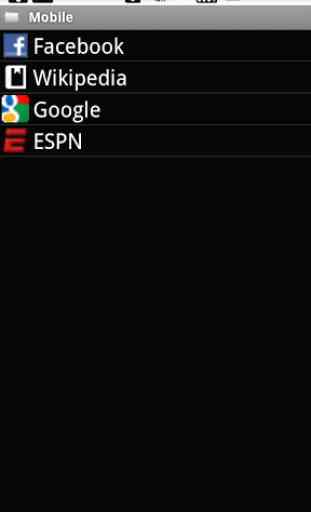
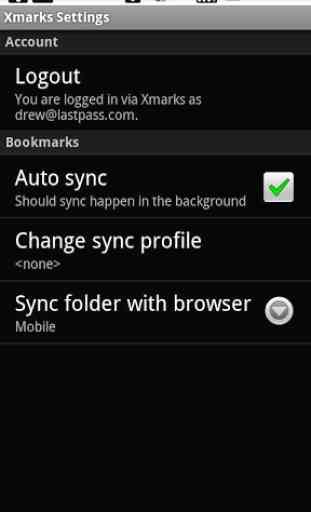


Great app helps keeps book Mark's on all devices