XMouse Remote Mouse & Keyboard
Like this project? Donte to me via BitCoin using this address: 17DaqbcEEG3Hn5jBv3sRjPTUUCW1eBp1Wg
Remotely control X11 via SSH commands generated by your phone or tablet. Works well on the Raspberry Pi or any other Linux machine.
Features
- Authentication via password or private key (ssh-rsa only)
- Keyboard and Mouse emulation
- Mouse move, two finger scroll, two finger zoom in/out, one finger scroll on right edge, tap to click, short hold to initiate drag
- Customizable keyboard functions and position, can save multiple layout profiles
- Volume rocker on device mimics keyboard volume keys
- Many other special keys, your functionality may vary
- Send custom ssh commands
- Tested on Ubuntu Linux, not windows, not mac
- Minimal design
- Free with no ads
Required programs on Linux host machine
- openssh-server
- xdotool
Category : Tools

Reviews (29)
Cursor is invisible and keyboard doesn't work. I have installed xdtools and ssh server. Unusable if you can't see the cursor
This app is awesome. Lightweight, simple, stable. It just works. And most importantly - it's open source.
Did exactly what I wanted. Some of the settings should be in the host configuration. Eg init string and SSH key. As these can vary from host to host.
Amazing work! Thank you, this is a great idea and implementation.
The best (local) remote for a linux desktop.
One of the best way to control the PC from the smartphone! I would love to see a black amoled friendly option in the future! I don't know if I missed any tutorial about installing it. There's the requirements described on GitHub but I had a bit of difficulty to figure out about the $DISPLAY environment variable on "Initialization command". I know that you only tested on Ubuntu and the default $DISPLAY on it may be the '0' (zero), but on Fedora by example it is '1' (one), so it is necessary to change this config. May I could help with some documentation on the project?
Nice app but I have com across a problem: visiting someone, my laptop of course gets a new IP from their router, and then I can't connect with the app. I get a time out error where it still uses the old IP address, even though I've both changed the entry and also tried deleting it and creating it again.
This may or may not be the perfect app. I wouldn't know, because there are no setup instructions.
No setup instructions. Not worth my time to figure out how to use it. Plus, it needs a dark theme to be taken seriously.
Nice app. But it cant keep always active connection. It disconnect when i minimize app. Then reconnect after maximize.
Works perfectly! I wouldn't mind not showing blanks instead of servers if the aliases aren't set, but otherwise the app is great.
Does exactly what it says on the tin. Great for running your linux box into a TV. Much nicer to control than a "smart" TV.
Useful, simple and easy to setup, no additional server app required, ssh and xdotools is all you need
If you're comfortable with ssh, this is probably the easiest "universal Linux remote" to set up and use. I'd prefer a more touch friendly way to configure custom keyboards but I mainly use it for the touchpad anyway, so that's no biggie.
I'd like a way to disable zooming but other then that it does a very fine job.
Most responsive remote mouse software I've ever tried - unparalleled on screen accuracy. Seriously, even Logitech devices aren't this accuarte. Painless to configure. Way to go, Dev!!
Great app, great for my budget media centre, but also great access to all of my graphical/desktop boxes!
Love the programable keyboard. But mouse is not smooth.
Install ssh server and xdotool in Linux mint and start using very good
Awesome to control your Linux machine without any special tools, just ssh and xdotool. Love it!
Best app ever.. does the job perfectly with my raspberry pi..
Author should specify better that this is not for Windows or Mac.
I didn't know how to use it
Lower resource usage than VNC, ideal for controlling Linux HTPCs!
Super easy, even volume buttons work
It works exactly as I expected
Doesn't update the screen with cursor position so you've essentially got an invisible mouse
Cannot connect to computer

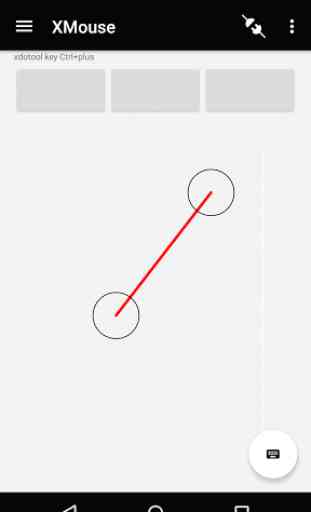
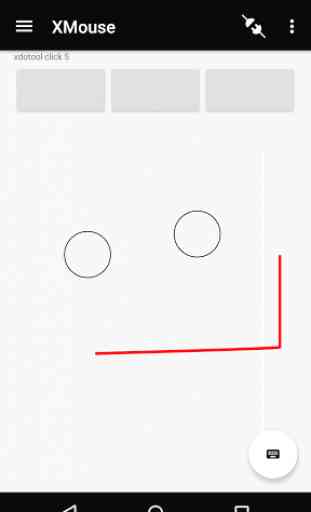
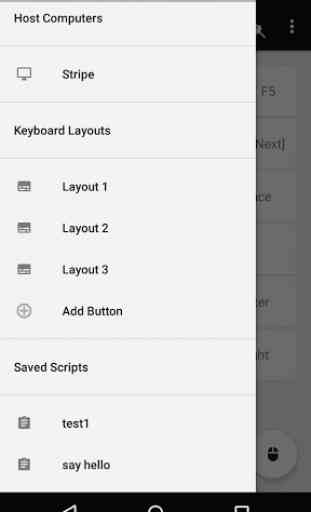

Great feature set, works quite well with one exception. Please please add an option to disable pinch zoom! Using two finger scroll I always end up sending zoom in/out and it's difficult to reset to the default zoom level.