Xodo PDF Reader & Editor
• Fastest PDF viewing engine and smooth navigation
• Write directly on a PDF, highlight and underline text, and more
• Auto-sync your PDF edits with Dropbox, Google Drive and OneDrive
• Open office .docx and .pptx files for reading and annotating, and save as PDF
• Annotate PDFs with others in real time
• Fill PDF forms and sign documents
• Take notes on blank PDFs
• Powerful file organizer
• Complete PDF support and compatible with Adobe Acrobat® and other PDF viewers supporting standard PDF annotations
• Optimized for tablets and phones, Xodo is full-featured and a pleasure to use
• Integrated with our in-browser Chrome app: http://goo.gl/IVsRl0
HIGHLIGHTS:
PDF Reader
• Bookmark PDF pages for future reference
• Night Mode for comfortable PDF reading in dark environments
• Tabs allow you to quickly work across multiple PDF documents
• Crop pages to fit content precisely on small screens
• Reflow reading mode shows the PDF text at a size of your choosing
• A PDF table of contents allows you to jump chapters and sections
• Printing on KitKat and Lollipop
• Full screen mode on KitKat and higher
• Enjoy continuous vertical scrolling while viewing in single page, two pages, and cover page modes
• Support for Samsung Multi Window
• Full text search with navigable, detailed list of search results, page rotation, high levels of zoom, and more
PDF Annotator and Editor
• Draw and type directly on PDFs
• Highlight, underline and strikeout text
• Add arrows, circles, lines and more
• See all annotations at a glance with the annotation summary, and just tap one to navigate to it
• Scroll and turn pages by using two fingers while you annotate
• Merge and split PDFs; rotate pages
• Optimized for SPen and other select styluses
• Thumbnail browser for deleting pages, changing page order, and inserting blank pages
Sign & Fill PDF Forms
• Fill out, save, and send PDF forms
• Sign a document by hand, and save your signature for later reuse
Convert & Create
• Use your camera to scan a page, or open an existing image to create a new PDF (tif, jpeg, gif, png)
• Create new blank PDFs and use Xodo to take notes
Dropbox & Google Drive Sync
• Auto-sync annotations back to Dropbox or Google Drive
• For Dropbox, data use is minimized by uploading only the changes you make, not the whole document
File Manager
• Rename, copy, move, or delete docs and folders with Xodo’s built-in file manager
• Recent files can be quickly accessed, and will automatically open to the last page visited
• Grid view shows thumbnail previews of PDFs and easy access to file details
Annotate PDFs with others
• Add your PDF to Xodo Connect and invite people to view and annotate online in real time
• No downloads or signups required
Available Languages:English, Chinese, Italian, Polish
Make Xodo Better:
Have an idea to make Xodo even better? We'd love to hear it! Please add your idea and vote on other ones here: http://goo.gl/mE8lrv. Community interest plays a big part in how we prioritize upcoming features, so let us know what's important to you.BETA PROGRAM
Want to try out the latest features, and help iron out any problems before the update goes mainstream? Then join the Xodo beta program: https://play.google.com/apps/testing/com.xodo.pdf.reader
Xodo | Transforming how the world works with PDFs | @XodoPDF | http://www.xodo.com | http://www.xodo.com/legal
Xodo is powered by PDFTron | http://pdftron.com
Category : Productivity

Reviews (25)
This app is generally easy to learn. It contains all of the features you would want in a pdf editor (like links, drawing, adding pages ect.). The links feature is one that I had difficulties to find in other apps, and it is very useful. The only kink in my opinion is the messy interface, there is no file organizer within the app and you can't hide useless folders in the storage (But I don't think this outweighs the benefits).
All in all the best pdeditor I've used on android if you need to do highligthing directly in the pdf instead of some weird proprietary format where you have to export the pdf after, like most other editors. There is the occasional bug here and there and I've experienced some weird highlight glitches as well where it can't select all the text, but that might just be on the specific pdf's being formatted oddly behind the scenes. Just be aware that you can only have 4 highlight presets as of now!
Easy to use. Was able to take a picture of an application I had been emailed and fill it in with a bunch of different info and a signature first time I used this app with no stress or frustration at all. Have no patience and no idea what I'm doing, so this is highl praise :) Seemed very intuitive to me. Can't remember there being adds so they must not have been to intrusive.
I have tried so many free pdf readers and editors over the years and this is definitely the best one yet. So many features and tools with no ads. I would pay money for this if I had to but it's free. It takes a little figuring out but then it gets easy. The only thing I would change is the fit-to-page/fit-to-width tool, which is buried in the Settings. I am using it for both my Chromebook and Windows laptops. Nice app people.
This has just worked for me. It's well designed and I still use it to read PDF files. I hope they make a desktop version. I think they have it through an app but not a regular program. I have to update the review. I have been using it to sign forms but for some reason they show up large when the other person opens the document on a Mac or ipad. It's fine on my android and I even flatten the document to make sure that didn't happen. Please check this since it's a problem.
I'm using this app to take digital notes on my tablet, it's so good, I really enjoy writing and editing my notes. I wish they had a option to crop an image freely, not in a square form. Even tho the app now has a premium feature, I don't mind because I don't need any of the new features. I've been using this app for almost two years and it's one of the best ones to take notes or annotate PDFs. Perfect for students!
One of the only *actually free* PDF fillers I've found. Most of the ones online and in the app store make you pay to download the file after you've filled it - not so with Xodo. It's actually free, and it works great. No extra fluff'n'stuff, just a relatively intuitive UI that runs quickly and smoothly. Ironically, I wish I could do a one-time payment to support the developers, because this app is a lifesaver.
After updating from version 5 to the current 8 I was struck by how Xodo's developers have retained everything that made it great while managing to make it even better. One pet-peeve with this version: the scroll bar being on the right (in vertical scrolling). In version 5's vertical scrolling, the scroll bar was positioned on the bottom—so when thumb-scrolling along a page you wouldn't suddenly drag the bar down past 100 pages. 5 stars for an option to have the scroll bar on the left or bottom.
I have begun using this app while learning about how to proofread as a side hustle. I fully intend to upgrade to the pro mode once I firmly decide I'm all in. It is an excellent mark-up tool. Very configurable. I do wish that I could combine the highlighter and the text tool for my purposes. 90% of the highlights I find I'm doing on my practice exercises get a text clarification above them. And I wish I could have a toggle between View and Annotate. Maybe through a customizable quick tools?
While comparing this app to to the alternates available on the play store, I would rate this app 5 stars. But evaluating it for what it is I have to take a star away and give 4 stars due to various bugs that tend to show up more when using a stylus. Coincidently, these issues didn't show up until after I committed to a subscription. That being said I want to thank the developer(s) and express how grateful I am to have at least 1 app that I can use for viewing, organizing, and marking up prints.
Only missing feature is multi-page select for moving several pages at the same time. Otherwise, amazing! Lots of features like adding, removing, and rearranging pages. You can draw and type edits and crop pages for better viewing. Works with Google Drive PDFs. I use it every Sunday for leading music at church.
It is very good useful app but there is a very annoying bug. When using stylus. It sometimes cannot distinguish stylus from finger. Even after enabling stylus as a Pen and turning off draw with finger still when I'm highlighting, and try to scroll, mistakenly it makes mark with the highlighter. It's too annoying. Please fix this bug!!!
It makes editing documents on the go possible but the subscription plan is a pure money grab. I don't ever subscribe to annual subscriptions to use software that runs locally on my device. The reason Microsoft gets away with that is you are paying for their cloud storage solution, Onedrive. Change your pricing model tp flat rate and you would have a deal.
Works great to edit a PDF file. I use this with my Tarot journal, and I can add text, pictures, and scroll around very easily. And that is all without paying anything. With how great it is free when I do need to be able to do more than I'd consider Xodo before other programs to upgrade.
Filling a form is painful with this app. You have to click on add text every time you click on a space in the form. Then, instead of being able to type in place, a separate window opens for you to fill. Then, you can't edit the font or size of the text after it's been typed, so you've got to erase and take a guess on the size and try again. Truly a frustrating experience. Using Samsung desktop mode (DEX).
Works really well for most things but palm rejection with my S pen is really frustrating. Unless I deliberately position the pen down (which feels really uncomfortable for me), whenever I land my hand on the screen, it will inevitably cause the page to move and sometimes erratically. It's also a problem when I try to take my hand off the screen to rest.
Great app, But I just lost a whole chapter of annotations. No autosave feature which doesn't make sense. This isn't the first time I'm loosing that amount of data. Changing immediately. Not turning back. I cannot afford to loose that amount of data again.
There is no continuous scroll in reading mode, it's a per page scroll only, I like to have all my text at the top of the screen while I'm reading but that's impossible with this app, also you can't edit your PDF files, if I wanted to replace a word then you can't do this either, also the annoying tab thing that follows you down the page unless you click on fullscreen and the page numbers get in the way too. Edit: you are so wrong, AmindPDF Edits PDF files.
Its da best! Honestly I love it. I have to comb through alot of documentation, and being able to make notes on it, highlight, comments, etc...is enormously convenient. Highly recommend it, especially for native stylus platforms. I have a Note 10 and S6 tablet. Also makes for a decent ereader if the format is PDF.
I tried twice free version of Foxit and it's awful, twice it damaged a document. I have tried other free PDF editors, and again problems. I was reluctant to try Xodo because of the 4 colours immitating Microsoft logo, but I am delighted to say that Xodo free version does what it's supposed to do: a PDF editor of limited but working capability. Thanks
Almost the perfect tool! Very user friendly and once you figure the options works very well indeed. Not just a viewer, has many talents which makes it seem a bit overwhelming with features. Only negative: no easy way to make large movements through a text e.g. to start or jump through chapters
Update after two years of use (for the free version): hands down the best PDF reader on android. Particularly useful if you have a tablet with a smart pen function. Still runs buttery smooth on my Galaxy Tab S4 with a dozen PDFs open at the same time, some of them with as many as 8000 pages (encyclopedias and whatnot). I only wish they added some smoothing to the smart pen drawing/writing option. Comapred to the Samsung Notes app, the pen notes I take on Xodo look a little jarring.
Lovely app.. I strongly recommend. The only thing missing in this app is a pdf, word, epub audio reader. You need to select text to read, can't just start audio reading from the beginning of the page an continue. Sometimes the audio read doesn't appear. There should be an in app audio reader player.
This app, I think, is better than Adobe Acrobat Reader. It has the ability to import and convert long web pages to pdf format. It also allows for personal notes to be written on whatever page you're viewing, then saved with a different file name. It does rather well for a free app.


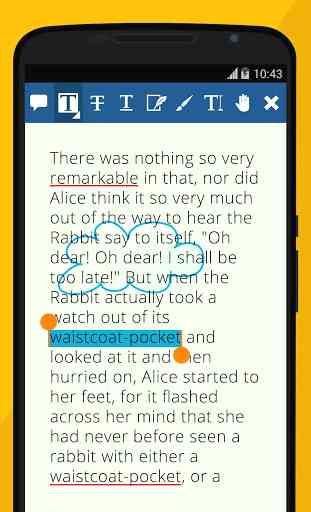
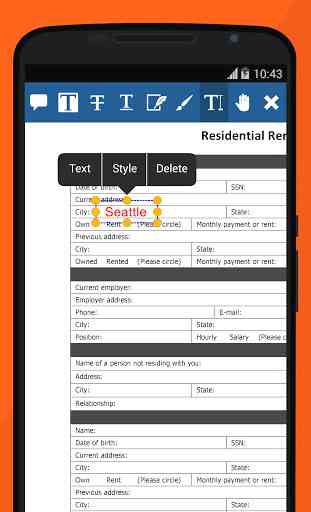

This is freaking awesome! It does it all! Having been totally screwed at a gig, marking up chord sheets with Acrobat only to lose all the notations, I tried this app for the next gig. It proved 100% reliable, with everything I needed - frankly everything I could THINK of needing too - in PDF editing and display. OK, the menus CAN be a bit confusing, but I quickly got used to them. Don't get suckered into paying for extra Acrobat Reader 'functionality'. But I'd WILLINGLY pay for this app!