XOS Recorder : Recordscreen & Video editor
XOS Recorder is a free app screen record in the android phone. It does NOT require root access, no time limit, no watermark and very easy to use with one action to start and stop recording.
You can take screenshots or record video with a single touch
XOS Recorder will help you have a video recording that will record while you re playing games with face camera. On the orther hand, it is a camera that can record your face and screen
*** The Feature of XOS Recorder ***
★ Face cam and recorder screen recording with internal audio
★ Screen shot captures and edit screenshots:
- Take screenshot of your phone with a single touch
- Editor screenshot app with blur, cutting or grafting…….
- Screen capture image
★ Screen Recorder
- Record external sound
- HD Screen Record
- Mobile screen recorder
- Record video: 1080p, 12Mbps, 60FPS
- Background recorder
- Support multiple devices
- Camera recording apps for FREE
- Pause/resume screen recording
- Control recording through floating window or status bar
- Gameplaying recorder
- Livestream record
- Video call record
- Reaction cam
- Screen recorder no root root & no login required
- Unlimited time to record screen and audio
- HD game screen recorder with facecam
★ Video Editor and Image Editor
- Trim video
- Adjust the volume of video
- Crop video
- Add effect intro for video
- Merge Video
- Add Mp3 to video
- Customize background record
★ Save and Share
- Manage screen video and capture video
- Sound recording: On/Off sound when record
- Manage video: Manage record file
- Quality recording: Customize quality
- Screen Saver: Save and Share file with friend
- Customize video title when saving
- Sharing video screen recording with sound through social networks
- Wifi Transfer: Auto share file when device connected wifi
Download and try it now!!!
You can take screenshots or record video with a single touch
XOS Recorder will help you have a video recording that will record while you re playing games with face camera. On the orther hand, it is a camera that can record your face and screen
*** The Feature of XOS Recorder ***
★ Face cam and recorder screen recording with internal audio
★ Screen shot captures and edit screenshots:
- Take screenshot of your phone with a single touch
- Editor screenshot app with blur, cutting or grafting…….
- Screen capture image
★ Screen Recorder
- Record external sound
- HD Screen Record
- Mobile screen recorder
- Record video: 1080p, 12Mbps, 60FPS
- Background recorder
- Support multiple devices
- Camera recording apps for FREE
- Pause/resume screen recording
- Control recording through floating window or status bar
- Gameplaying recorder
- Livestream record
- Video call record
- Reaction cam
- Screen recorder no root root & no login required
- Unlimited time to record screen and audio
- HD game screen recorder with facecam
★ Video Editor and Image Editor
- Trim video
- Adjust the volume of video
- Crop video
- Add effect intro for video
- Merge Video
- Add Mp3 to video
- Customize background record
★ Save and Share
- Manage screen video and capture video
- Sound recording: On/Off sound when record
- Manage video: Manage record file
- Quality recording: Customize quality
- Screen Saver: Save and Share file with friend
- Customize video title when saving
- Sharing video screen recording with sound through social networks
- Wifi Transfer: Auto share file when device connected wifi
Download and try it now!!!
Category : Video Players & Editors

Related searches
Reviews (7)
Jos. P.
Oct 11, 2019
The video for me was really laggy and the screen froze when ever i paused the recording and you could not even see the screen becuse there were laggy bars going down the middle of the video
A. G. u.
Jan 23, 2019
love this soo much but i delete my fav game for this ❤️
Ade. A.
Aug 1, 2020
I just love it❤️and it's useful
A. G. u.
Mar 28, 2019
theres no sound lol😂
Dir. S.
Oct 6, 2018
There's no sound
Had. D.
Jun 29, 2020
It's great
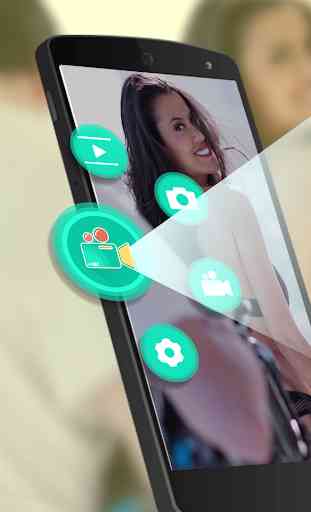
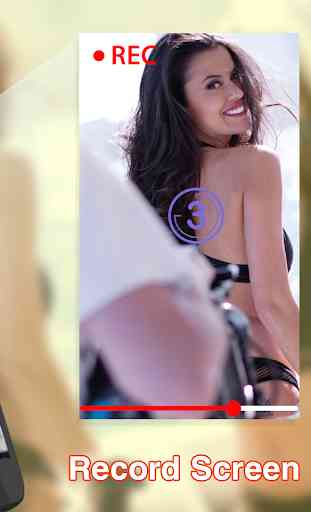



the app itself is okay but the editing is the problem you have to wait until the bar gets to 💯 for it to add the edit you wanted and not only that the edit goes out of the screen if you put something a little longer but altogether it's okay