Xposed Additions
• Support Forum
- http://goo.gl/zQwvmK
• Xposed Framework
- http://repo.xposed.info/
RequirementsXposed Additions contains a module for the famous Xposed Framework, which is a 3'rd party framework for Android that provides new and more powerful options for app development. This framework is what makes this type of feature possible and it is a requirement in getting this to work. Please make sure to install it before or after installing this app. Link can be found below.
Issues & FeedbackGoogle Play Store is not a very good two-way communication channel. If you encounter any problems, have questions or any other type of feedback, please write an email instead. You can also visit the XDA Thread for this app where you will find lots of helpful people and information. Link can be found below.
Re-Map Features
Other Features
Links
• Support Forum
- http://goo.gl/zQwvmK
• Xposed Framework
- http://repo.xposed.info/
Category : Tools

Reviews (28)
Idk what I did, this app used to work no problems, but lately I have to reconfigure the the button mapping everytime I reboot. It doesn't do this on my other devices so I know it is something I have done. Any help would be appreciated. Solved: I had switched from cwm to cot recovery. Cot was causing it...switched back and all good.
I've been looking for a way to remap the menu button into recent apps and this app totally takes it to the next level! I can simply remap all buttons anyway I want. For me, a smartphone without this module is simply NOT a smartphone at all. The developer always provides updates with something new. The PRO version is definitely worth every penny! It is simply awesome in every way! What more can I say?
It works well. Unfortunately the developer stopped responding to emails after a very cooperative one response. A very important thing that is missing for me: Half a second for long press is a very small period of time. It is easily pressed by mistake. If it will be possible to set it for longer press, up to three seconds, it will be good.
The 1-star people who says that it doesn't work clearly hasn't read the requirements in the description. First and foremost you must have flashed Xposed Installer onto your device, and if you don't even know what flashing is, then this is not for you.
I have a Galaxy Note collections of phones and tablets. All Rooted with Xposed ans NOTHING would work for Home Button Wake to stop. This did and saved me from the brink of insanity. I even tried changing codes with Root Explorer I was Soooo desperate! This app is great! Definitely a Huge Fan now of your work. Thank you. ..
Can you make it so each button can have different delay times. I want my back button to have short long press delay for killing apps but other held down buttons to take longer.
Was so incredible for the longest time (I've been using it for years) and today it just stopped working. Tried to upgrade and downgrade to several versions, all of which throw the same error: unfortunately Xposed Additions has stopped.
What kind of xposed framework is work on my XOLO era arm v7 .plz help me I can't find the right framework
There is some bugs, i disable power buttons when my phone is off screen and change to volume down long press, but when i hold a power button for a long time, my phone is restart, and when i press power and volume down in the same time for a quick time, my phone is wake up too. Please fix it, i love this app :)
Broken power button here. Mapped it to volume button and got no issues! Hope future version makes bacon and onions too.
Won't work.says need xposedbridge too but no link and not on Google play. Hopeless instructions
Unfortunately it does recognize the "Back" and "Menu" keys on my SGN N7000 running Android 4.1.2, and the recognition of the "Home" key is erratic (even without pressing it the app displays something like "Spct"). That is a pity because I really need this app and was going to buy its paid version.
Love it . Better if u put button combination u need xposed to work but it's totally worth it well at least if u have pro that is!
As another reviewer has mentioned, volume immediately jumps to MAX when volume key is tapped during screen off music play. Would be 5 stars otherwise. Using SGS4
I remap my camera button as power button. It works fine when screen is on but when screen off / lock I need to press several times to make it work. Any help?
Sad! This was one of my needed xposed modules, but it was no longer supporting 6.0 marshmallow
Works great on my Note 4. I can have my menu button like it was on the Note 3. Plus a whole lot more.
Settings reset after every reboot. This is getting on my nerves
I can't understand why this great module has such a small rating.
It did not work on my Galaxy S6 Edge at all and it was a waste of my time
This app works great! I don't have to use my physical buttons at all now! I made taking screenshots easier by remapping it to home button hold.
Works as advertised! Thank you so much! Recently bought a oneplus 2, the inability to change hardware button actions was driving me insane!
█ ["Double-Click Delay" and "Long-Press Delay"] When either or both of these settings' sliders are set to their minimum (50ms and 100ms respectively) - Then closing the app, or return to the app's main screen - When returning, the settings that have been set to their minimum show as 0ms, but still work as their selected minimums (50ms or 100ms depending on the setting) ▒ The app works with no inconvenients or conflicts with other apps, fits my needs!
Some time it works some time it doesn't. Have to restart device multiple times to make it work
Should state in requirements. Needs root for Android 4.0.3 and later.
I'm loving the program and would totally buy the full version BUT I won't because the settings don't stick after a reboot. I always have to manually do it. Any ideas? If it sticks then I will purchase the full version.
It is not working on my device (Oneplus One - oxygenOS 2.1.4, xposed-v79-sdk22-arm). Some other modules are working fine, but when I am opening this module, it is giving message: xposed additions system service is currently not available.

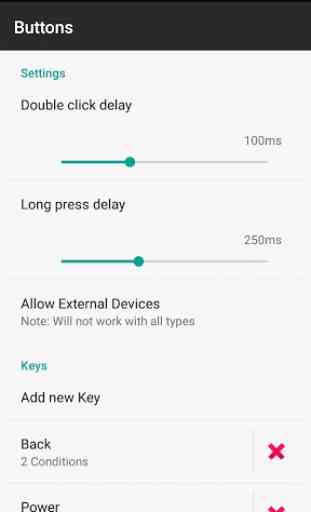
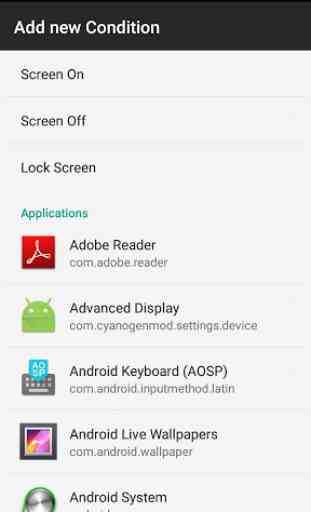
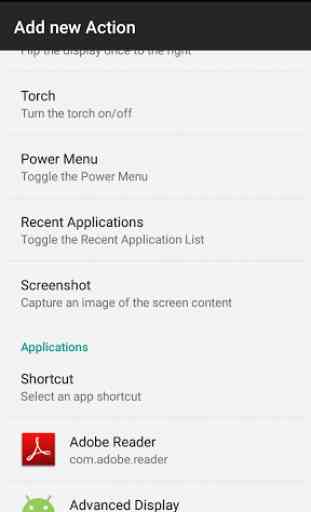

Does what I needed and didn't really need pro version but bought it anyway to show my appreciation for their work. Thank you so much, you made my S5 usable with left hand only (swapped back and recent apps buttons so back button is on the left side, easier for me to reach). Thanks again.