XServer XSDL
3D acceleration and OpenGL are not supported. If you're launching X clients from PC, you can install VirtualGL to use OpenGL in this app.
Touch screen with two fingers to send right mouse button click, with three fingers to send middle button click. You can also press button on your stylus, or use Bluetooth mouse.Swipe with two fingers to scroll documents.Finger hover is supported on select devices. If you have Galaxy S4/Note 3 device, enable AirView in system settings to use it.
To invoke keyboard, press Back key. Non-English text input is not supported in terminal, but it works in GUI applications.
If you don't see Back key, swipe up from the bottom of the screen.
If you have hardware Menu key, it will send Ctrl-Z (Undo in most apps).You can disable gyroscope in Mouse emulation → Advanced → Gyroscope.
You can enable portrait screen orientation and 24bpp color depth in Change device config → Video.
To set custom display number, go to Change device config → Data installation location → Specify directory → do not change directory, press OK → change parameters to XSDL :1234, press OK, where 1234 is your display number. You may also pass other parameters to Xserver using this dialog.
To connect to the display manager on your PC, add parameter -query your.PC.IP.address to the Xserver command line, then configure your display manager.
If you have XDM, you will need to remove a line starting with :0 from /etc/X11/xdm/Xservers , add
* to /etc/X11/xdm/Xaccess , and set DisplayManager*authorize: false in /etc/X11/xdm/xdm-config , to disable local X server and allow connections from external IP addresses.
If you want SHM extension to work in Linux chroot
- download file libandroid-shmem.so from here:https://github.com/pelya/cuntubuntu/tree/master/distcopy it to chroot, set executable flag, and execute this in chroot before other commands:export LD_PRELOAD=/path/to/libandroid-shmem.so
.APK file for side-loading and old versions:https://sourceforge.net/projects/libsdl-android/files/apk/XServer-XSDL/Sources:https://github.com/pelya/commandergenius/tree/sdl_android/project/jni/application/xserver
Category : Tools

Reviews (25)
Anything less than 5 starts is an insult. Very well done, nice configuration engine too. Top quality and stability, no ads. Have two questions, how get something done as soon as the server starts..(want do a rcmd alike To run my software on host). Second... How can I map two taps to a command.... Like the mouse gesture.. Want to map the double tap to a letter. Thank you very much for this port and your additions. Very well done, have my respect.
I really need a usable X server on Android... Yes, this one is fully working, but the user interface is horribly bad. I can't even do the "click" action with touchscreen... Don't tell me I have installed an "x viewer"? lol Can you please add some control features like RealVNC's VNC Viewer? (That one is damn good, but still, it's just a VNC viewer... What a shame!) Thank you!
Four stars for effort. Using it on a Chromebook with IP forwarding using Connection Forwarder web app to the IP address of the Android containier. Can get Raspberry Pi window on the CB but unfortunately barely usable. Both the CB mouse & X cursors appear so navigation difficult. Also can't seem to control the font size. Pity as it could be great.
It is great for Android devices, but DO NOT get it as an X server for your chromebook, ESPECIALLY if wanting to use it with Desktop environments like XFCE, LXDE, etc on the Linux VM in chrome OS settings, but it works GREAT on android tablets, no hate to the app, just wish it had better compatibility with chrome OS, i use it on my android phone for a second display for X programs, love it!
I've been using this app for a while now. My setup is Google Pixel C, lineage os 14.1 (Nougat) with SYSVIPC enabled in kernel and /dev/shm mounted. I use a loop image with Debian stretch + xfce. Screen resolution is set to 1920x1350 in the app. My big problem is that applications like Firefox or Chromium have graphics problems. When using these programs window rendering will get slow when i move the mouse. For example if I scroll the web page with arrow keys (from the BT keyboard) every thing is fine. If I scroll the window and at the same time move the mouse (BT mouse), or scroll the page using the mouse and the scroll bar, the window rendering will get very slow! The thing that is even stranger is that if I disable xfwm's compositor the window rendering wil be slow even without using the mouse to scroll pages!. I tried switching to compton, xcompmgr and even tried to switch to lxde. Just got worse! I do not understand where is the problem! In xfce I can watch IPTV at fullhd in vlc with audio, fiberlamp screensaver gets 30fps. Overall system performance is ok! EDIT: i compiled libandroid-shmem.so from chroot and placed it in /etc/ld.so.preload. Now firefox works better...
Thank you for keeping previous versions available. I had to downgrade to the last working version on my legacy tablet when I kept getting "X server failed to launch" messages after trying several workarounds. Overall, this app has been essential.
This app is great! Please, Would be possible to add the feature of capture the keyboard?. Something like Virtualbox, adding the possibility to switch between the application and the OS. If there is a workaround like that, I'd be glad if you tell me about. Thanks!
Ran this with termux and archlinux-arm with xfce Great work, my only issue was moving windows was slow, everything else worked and VScode let me code on it as well, if the window issue is fixed I'd give it 5 stars honestly, I am using a OnePlus 8 Update: I did some experimenting and videos seem to lag when moving the cursor, and I think this is the same reason the window moving is slow? I enabled the seperate video thread but it seems to be broken here?
Very good! It works very well on my Samsung Galaxy Tab S5e. Running remote X11 applications is very cool! It can be a bit more polished (the resolution/DPI settings should really be part of the native Android GUI for example)
I use this to connect to a proot environment and it works pretty well. Performance is better than VNC except that if you move the mouse cursor it will stop refreshing frames. Any chance this could get fixed?
This application works great! I just have one small issue (but I am not quit sure if this application is responsible for the problem or not). I have installed debian using the UserLAnd app. Then I have installed the lxde desktop to be able to get a GUI using this XServer XSDL app. Furthermore, I have installed an electron.js app which starts a TCP server (listener). I can establish a tcp connection to this electron server with other android native applications but ONLY if the XServer XSDL app IS NOT RUNNING IN THE BACKGROUND. Once the tcp connection is established, I can go back to the other native android app and work normally. Is this a normal behavior? Can I change it? Thank you!
Was great when it worked but on Android 9 it just gets in an infinite 'Restarting, please wait.' loop... Update? EDIT: App updated, works now. -1 star for no option to fit the view on screen instead of stretching.
1. Cursor is glitchy and unresponsive. 2. The interface could be made cleaner... like really it looks like the one straight Outta the 80's
When I first install it it worked. It told me to set up env PULSE_SERVER and DISPLAY. But now it fails to start. Keeps telling me to change display number or reboot the device. I change the display number but keeps failing.
Can be a little quirky at first, but once setup to your likes and wants it's a dreamy boat ride. Use this to run X from both a Debian chroot and Termux/proot as it provides very smooth rendering and comes with a pulse server (sink) onboard.
This is a great app, much better quality than using VNC. Only concern is a jittery mouse using in touchpad mode. Any plans of an update to fix this?
My remote Xwindows client is a Raspberry Pi with no physical screen or key board. Having overridden the default setting to allow ssh logins, I wrote a bash script exporting DISPLAY as shown on the android Xserver and an additional line /usr/bin/startlxde & -- starting the default Pi desktop manger and environment. I now have a working Xwindows desktop on my Samsung android tablet displaying as if it was the Pi's physical screen. The lxde settings needed fettling, but they are cosmetic.
i have 2 issues with this app: 1st scroll from connected mouse is not working. it works in other android apps just in linux under xsdl is not working. 2nd it restores size from full screen with esc key. other than these 2 problems so far everything works. edit: 1st problem with the scroll it seems that the scroll wheel works until I alt+tab out of the xsdl. i use this app on a huawei device within the desktop Magic interface (similar to samsung's Dex)
The app doesn't work. I have the Essential-ph1 with Android 9. It says starting in 3. 2. 1 and then loops from the beginning.
Keeps restarting server and fails on Xiaomi Mi Mix 2S. I tried changing server configuration and resolution, etc, but could not fix it. Can we see logs?
I think Qt apps from Ubuntu 20.04 won't work properly, it keeps crashing when trying to interact with. Even LXQt Desktop Manager can't run on it. Is there a solution to fix the issue?
Firefox is extremely slow while vlc crashes instantly with segfault. Touch controls would be nice instead of the tiny cursor.
Unavailable for AndroidTV. Would be VERY nice tobe able to install on AndroidTV and open apps on the TV's XScreen from pc or mobile.
This app was awesome! I used it to use my Linux desktop from my tablet. Lately it won't start the X server for some reason, though.
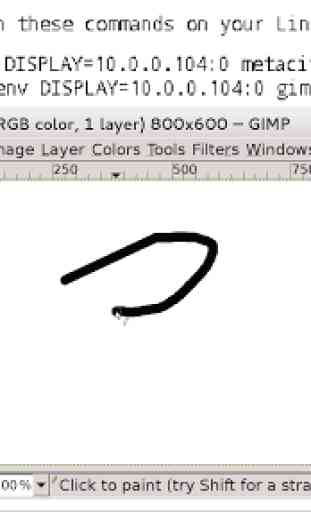
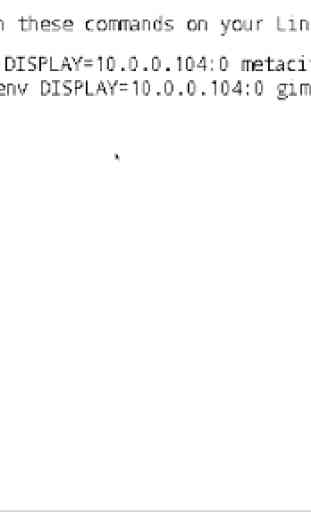
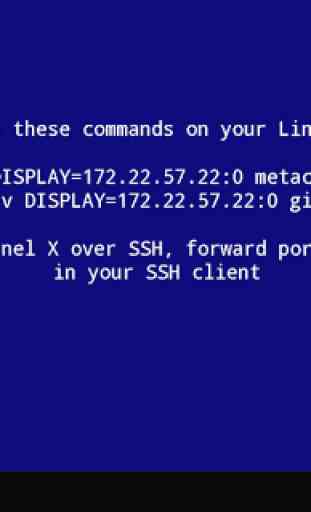
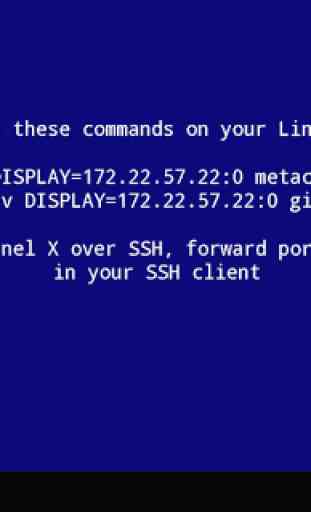

It seems to work ok on Android 12. The UX is a bit rough on a cellphone. But I think it might get easier with usage. Connection over ssh with termux was a bit slow, but that might be due to termux or Android. With a cellphone, It definitely works for simple stuff. Using a tablet and a physical keyboard would be even better.