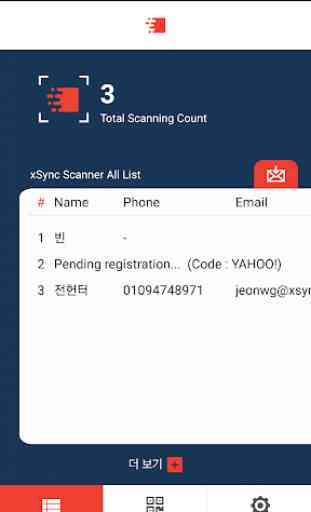xSync Scanner
Have you ever scanned with a barcode scanner to receive information from visitors at trade shows or events?
Was it uncomfortable because only one person at a time could use the barcode reader?
Are you uncomfortable because you can't see the scanned information right away?
Now solve all the problems with the application.
It is only available to affiliated registrars.
Please contact us through our website.
Minimum specification
Android 4.4 (Kitkat) or later
[Smartphone App Access Rights]
The following access rights and information are requested for ease of use of the app.
1. Required access rights
xSync Scanner does not request mandatory access rights.
2. Selective Access
-Allow Camera Access: Use to read QR code.
[How to withdraw access right]
After consenting to access, you can reset or revoke access as follows.
-OS 6.0 or later: Settings> Application Manager> Select App> Permissions> Revoke Access
-Operating system under 6.0: It is impossible to set the access right, so it is possible to withdraw after deleting the app.
Was it uncomfortable because only one person at a time could use the barcode reader?
Are you uncomfortable because you can't see the scanned information right away?
Now solve all the problems with the application.
It is only available to affiliated registrars.
Please contact us through our website.
Minimum specification
Android 4.4 (Kitkat) or later
[Smartphone App Access Rights]
The following access rights and information are requested for ease of use of the app.
1. Required access rights
xSync Scanner does not request mandatory access rights.
2. Selective Access
-Allow Camera Access: Use to read QR code.
[How to withdraw access right]
After consenting to access, you can reset or revoke access as follows.
-OS 6.0 or later: Settings> Application Manager> Select App> Permissions> Revoke Access
-Operating system under 6.0: It is impossible to set the access right, so it is possible to withdraw after deleting the app.
Category : Events

Related searches