XUMO for Android TV: Free TV shows & Movies
Install the XUMO app and start streaming your favorite show or explore new programs in a flash. Viewers love XUMO because we offer a fast and hassle free experience - no registration sign up or credit card is ever required to watch free TV and movies on the XUMO app.
Watch what you want on XUMO. Our app offers a huge and diverse selection of free movies and TV that will entertain, educate and enthrall viewers of all ages.
Stream FREE Hollywood Movies
Check out XUMO’s impressive selection of free, on-demand movies. Relax with an old time classic, a hair-raising thriller, a laugh out loud comedy, or tear- jerker drama. When you open the XUMO app, you open the doors to a film library that contains over 1,000 movie titles in every genre.
Stream FREE TV Shows, Entertainment and Lifestyle Programs
Get your shopping fix with QVC and HSN. Tune in and hear the latest celebrity gossip on People TV or TMZ. Take your culinary skills to the next level and cook along with the chefs from Food52, bon appetit or Saveur channels. And then, burn off your cooking creations with the trainers featured on the SELF or Qinetic channels.
Stream FREE Family Movies and Kids Shows
XUMO’s selection of free family movies and kid friendly TV shows are available on 13+ on-demand channels including Ameba, batteryPOP, Toon Goggles and Cool School. Animated and live-action shows, engaging games, educational content, and kid-safe radio captures the interest and imagination of toddlers to tweens.
Stream FREE News
Stay on top of the latest national headlines and world news events with 24/7 news programs from trusted networks including: NBC News, CBSN, Newsmax TV, Time, Bloomberg News, and USA Today.
Stream FREE Sports Channels
Enjoy live and on-demand game highlights, commentary and coverage on 25+ free sports channels including FOX Sports, PGA TOUR, Sports Illustrated, STADIUM, MMA Junkie and Nitro Circus, just to name just a few.
Stream FREE Comedy TV Channels
Need a laugh? Xumo has you covered with 10+ comedy channels including the wildly popular viral skits from Funny or Die and hysterical original content developed for the JASH channel by Tim & Eric, Sarah Silverman, Michael Cera and Reggie Watts.
Category : Entertainment

Reviews (11)
I like some of the shows on it so far. But the only problem with watching a TV show is the fact it keeps skipping, saying there is a connection problem ever 5 to 6 minutes. So far I am only watching Walking Dead, which this apps shows the later eps. but looks just like the other app I watch this show on that shows so many eps and then starts back on the beginning. So far not liking the skipping part because of the fact I miss parts of the eps.
Great idea but doesn't work on Nvidia Shield. Can not access any menus as all it does is flicker endlessly. I tried uninstalling and reinstalling it but no success. Seems to be a good competitor to Pluto TV, but Pluto TV actually works.
May 25, 2020 More than one year later and XUMO has not fixed their app. A year ago it it would not work with my Nvidia Shield 2017. In 2020, XUMO will not work with either of my Nvidia Shield 2019 Pro boxes, nor will it work correctly with my 2020 TIVO 4K Stream box which is also based on Android TV OS. It's not Nvidia's or Tivo problem, it's XUMO.buggy app. Why even put out an "Android TV" app, if it doesn't work? Seems they only test their FireTV apps for bugs and not any platform based on Android TV OS 9.0. . . . . >Jan 2019 >The Android TV version of this app doesn't allow changing >channels on the Nvidia Shield TV since the new Android TV OS >9.0 upgrade. No way to change the channel.
Using either a remote or a game controller it is impossible to select anything. Using the d-pad to navigate around works fine, but trying to select anything does not work.
Working perfectly fine with my Nvidia Sheild TV, Remote control also working fine, i am using same Sheild remote control, able to navigate and select easily, its working fine. no issues.
This app was working on my Nvidia Shield Pro until today. Now it asks to turn off "TalkBack" which is not on. The app works on PC and phone. Uninstalling and reinstalling the app on the Shield is of no help. Any suggestions?
Awesome app for Live TV Channels!! I really liked the extended catalog and the performance of the streaming, I like to use Live Channels with Xumo as source.
Can NEVER get to the menu's or anything as it keeps flickering so can never pick anything. Btw I'm on a Nvidia Shield TV (2017)
Xumo Channels Will not import into Google Live Channels App, on Chromecast with google TV
Today's update keeps telling me to turn 'Talk Back' off but it's not even on?
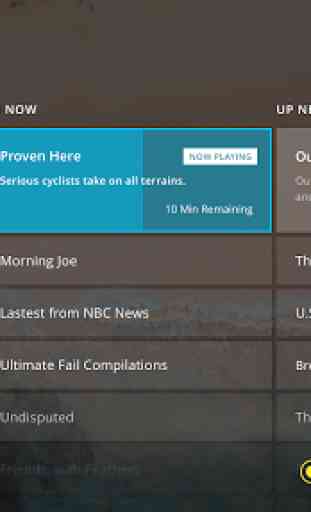
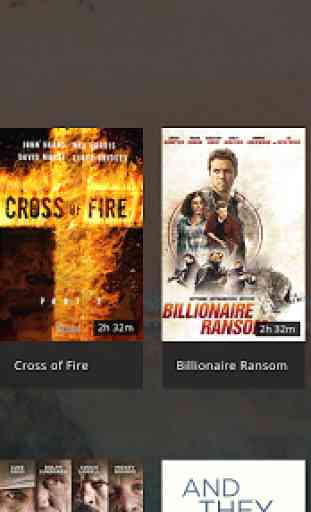
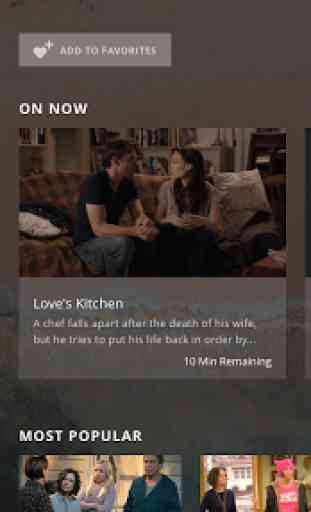
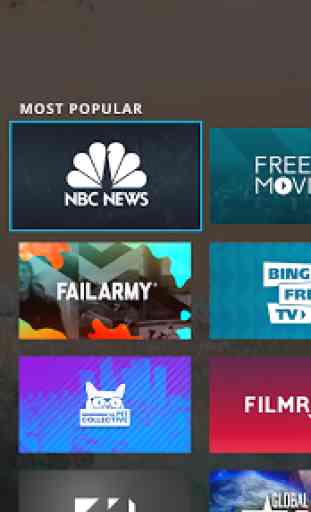

I have a Sony X900h TV. This app integrated good into the native Sony TV app. There is an issue where when there is a cut to a commercial, the stream hangs with just the rotating circle icon on the screen. It will sit there forever until you change the channel. This happens randomly on any channel and should be fixed. Sometimes when exiting the app, the audio keeps playing. If I go back into the app, it will then start playing a double audio stream of the same channel. This starts looping and you will have multiple streams overlapping each other. I've had to force quit the app, or go into another app so the audio quits. Also there should be a way to search channels by keywords.