Xvnc:X/X11 server w VNC backnd
Note: This application is no longer mantained please use the QVD client with the embedded X server (accessible vía menu->Xvnc Console) or use the Xvnc Pro server.
Currently it only works for arm devices, that is the intel platform (x86) is not supported.
You can find new versions in xnvcpro: X X11 Windows server, or use the qvdclient embedded X server using menu->Xvnc Console. QVD is a VDI platform which allows you, among other things, to bring Linux Apps to your phone.
This should be seen as a tool do port existing X11 applications to Android. See the help page for information about how to transparently invoke the X server from your application.
Information about how to use the X server with ssh to export remote display of your linux dektop can be found in the help section.
If you don't know what all this is then probably this application is not for you :-)
This work has been sponsored by Qindel for their QVD project, which I credit here http://theqvd.com
Category : Libraries & Demo

Reviews (17)
OK, it works like the website says, it does run xterm. If that is all you want it is great. Unfortunately it lacks font support. The first application I tried to run bombed with a X_OpenFont not supported message.
no issues, and i believ it should work with some app that allows you to use a remote xserver as an extra display, i certainly hope it does...
Won't do what it says....screw up
This app just gives a blank window
Use it its usefull
01-02-2017. I need a client that connects to my ssh. On linux you would enter "$ ssh -X user@hostname". This isn't it.
I would have given it 5 stars but what this app needs most is the ability to use the modifier keys. When I'm using Midori web browsers in the x session, I can' use ctrl+t to open tabs, I can't use function keys, page up and page down don't work. Only things that work are shift and alt. Fix this and you have a show-stopper on your hands. P.S. this review was written using Midori running in a chroot on my Xoom via the xserver provided by this app. It works.
The only 2 things this app has going for it are that it works, and it is the only app of its kind. Other than that, every time I start the X server, it creates a new profile in the vnc app. When the X server is started, it tries to do portrait mode, but the app it uses is landscape only, so I only get to use half of the screen. It needs major improvements.
Just what I was looking for. Keep the good work
This app combines android viewer viewer with a "native armel android build" of the Xvnc server. It allows you to display remote X11 applications on the android's own Xvnc X11 Server. It also allows you to connect to Xvnc from inside a debian chroot running on the android, without installing much of X11, merely running "aptitude install icewm xterm" should be enough. I stumbled onto a kernel issue crashing the phone though: Some kernels don't properly implement or at least properly disable shared memory: To avoid crashing when using either this app or a chrooted vncserver, I always need to run "cd /proc/sys/kernel&&echo 0|tee shmall|tee shmmax|tee shmmni". Note that this work around avoids the crashes, but also disables some applications, including firefox>=9(?), and chromium-browser (!). Note that this problem is _not_ the author's fault.
works as advertised, easy to setup, would benefit from using a stylus versus fingers on droid3. would be nice if it had an opengl core, but running doom3 isn't what I need this app for... remote use of unix systems and HMIs, infinite possibility
Does what it says, nice work guys
Also works great as an X11 server to connect to from within a chroot. Using this to get my LXDE desktop session up on my Prime. I was hoping VNC wouldn't be required anymore, but this is still a very elegant solution
This works perfect, I'm impressed. I used in the past VNC to connect to my Linux Laptop at home while travelling to do things that are not working on Android, but having now a full functional X Server allows full work on my Android. Suggestion for everybody: This works smooth if you know how to setup SSH Server + Tunneling and if you understand X + Linux, but is not yet for the average user. I think there needs to get work done to bring this to an end-user level from usage point of view. Once this is done it is the most powerful solution for Android I think.
Not working, starts but won't let you start x and crashes when you try to save config
This application cannot run on x86 system !!!
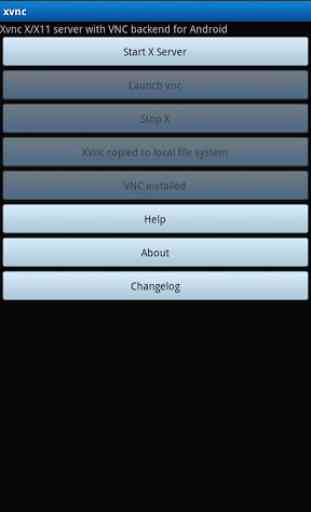

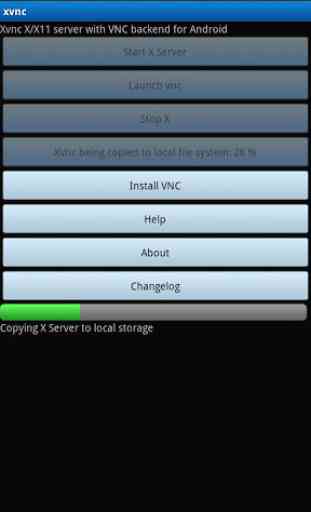
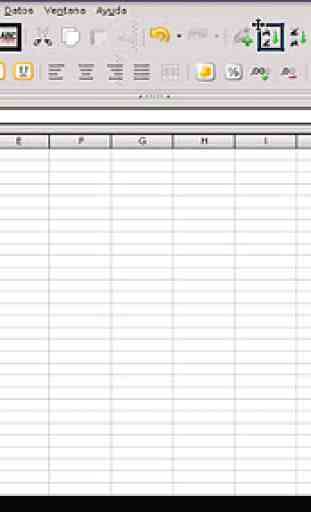
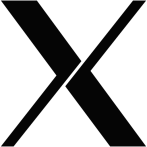
Why does it say in xvncpro description that you need one, or another, app that have a price? Unless there's a really good reason, like your dual-server supports OpenGL extensions for X, and OpenGL proxy for VNC - but soon someone puts such VNC client to Android. But seriously, I doubt that - there's idea in xvnc, but 2 X servers I know display X on screen, and boy am I waiting for proper OpenGL support, then we can have it run regular way, but using from 2nd phone or even PC - run Linux VNC server in that X