XWidget Pro
XWIDGET PRO VERSION EXTRA FEATURES:
- Access to the whole online gallery and Unlimited download (more than 1800 widgets and counting..)
- More CORES supported like cpu, ram, calendar, photo album etc ported from the XWidget pc version (future updates)
- Extra Weather detailed information screen
- No any Ads Banner
TRY XWIDGET FREE VERSION:
https://play.google.com/store/apps/details?id=com.xwidgetsoft.xwidget
------------------------------------
XWidget is the Android version of the famous Free desktop customization platform "XWidget" for Windows. A very lightweight and highly customizable widget engine with powerful visual widget editor.
Please support us to continue the development of our application and provide more cool widgets for you!
-----------------------------------------------
[Feature]
1. Provides a new way to DIY widgets for Android.
2. Cross-platform widget: the widget you create on PC can run both on Windows and Android platform.
More than 1600 widgets created for PC can be used on your Android device or Tablet! You can search on the official XWidget or on DeviantART.
http://android.xwidget.com/
or
http://deviantart.com/?order=5&q=xwidget
3. All the widgets can be resized on Android 4.0+,otherwise you need custom launchers that support this function like ADW, Apex, GO Launcher, Nova etc.
4. Visualization widget designer for Windows PC: you can create your own widgets with XWidgetDesigner for Windows,and One-key to send the widget to your Android Device to preview or run.
5. Supports hotspots.
6. Runs on devices with old OS, Android 2.1+
7. Few resources taken: running the widget only needs 6-12M RAM, not using the CPU in peacetime.
8. Very lightweight and Battery Friendly: Do not run any code or action after lock screen , has no effect to the lifetime of the battery.
9. Online widget gallery: One-touch to download and install widgets from online gallery. Large number of widgets in online gallery, updated daily.
Long press to delete the widget.
10. Accuweather.com weather service for the weather widgets with up to 15 days forecast.
11. All the widgets use the original file extension ".xwp" of XWidget.
NO EXTRA ".apk" files are installed in your phone.
12. Requires only a few Permissions : only needs to write in external storage and access network Permissions.
Without any residual background services and processes: When closing the widget it will completely exit without any permanent backstage to slow down the system.
[Available sizes]
1x1, 1x2, 1x4, 1x5, 2x1, 2x2, 2x4, 3x1, 3x2, 3x3, 3x4, 4x1, 4x2, 4x3, 4x4, 5x1, 5x2.
[Permissions explained]
write external storage - to save and load widgets.
accsess network state - for weather data and download widget from gallery.
[Tutorials]
How install widgets on Android phones: http://bbs.xwidget.com/viewtopic.php?f=18&t=3776
Application's settings,modes,menus: http://bbs.xwidget.com/viewforum.php?f=23
[Translator]
Geman by Dagedee
Hungarian by Szabó István
If you can help to translate,please download this english language file: http://sdrv.ms/1eZcXmW
[Special Thanks]
Jimking,Slavoo,QianCang,Digigamer,Yereverluvinuncleber.
[Note]
Do not use any "Kill processes" or "Release memory" app to kill the XWidget's process , Doing this will cause the clock widgets stop update. Or You can add XWidget to the ignore list .
If your clock/weather widget stop update, please allow XWidget Auto-Start in Android Settings>Permissions
Category : Personalization

Reviews (27)
Interface seems to be primitive and aging. It does have a lot of widgets for both android and windows though, especially those showing clocks, weather, battery charge, etc., and many are attractive and ingenious. But the interface (unless I missed something) seems to be one giant alphabetical list of widgets, so you have to plow through a lot of stuff to find one you like.
Update: Thought latest update will help, but it's still the same! Worked for a few hours, and froze again. All permissions granted, yet, not functional at all! App used to work fine, but it seems to get worse with every update! The latest update has caused the widgets to freeze indefinitely, and you have to recreate the widget to get it working again. Also, if you try to edit the widget, the app crashes. Developer needs to work on the app seriously!
2 stars because there is a ton of bugs that aren't being fixed. Like having to restart my phone because the app shows the wrong time or stops working correctly. There is no way to refresh the app once ot stops working. And to clarify on not working. It will not allow me to use the settings like it would if it was working. Settings button change the temperature or change from 12 to 24 hour time. Can't be used. You guys need to get on the ball with this app. I am requesting a refund.
App is terrible now. Was my favorite app. It has all permissions and all battery optimizations are turned off. App is freezing multiple times a day and yes I am using latest version. As others have stated, widget must be removed and reapplied. I have used this app for years and it was always reliable, but no more. It shouldn't take a year to fix this and that's about how long I've been dealing with it. Latest update is ineffective.
turned off battery optimization for the app, downloaded some widgets and when I add them to the screen it shows a non clickable blank widget, rebooted, cleared cache and app data and its not working. I used this app a few years ago on other mobiles and it worked well. Free version is not working. Using Android Oreo on Sony X Compact, on a Lanix X240 it shows and lets you configure but frozes after a while. Any suggestions on how to fix it or should we wait for an update?
Overall experience wasn't so great at the beginning the widget would constantly freeze and not keep up with system time and date the application barley gets updated I had to Google search the issue and eventually got it working, I had to enable background network usage, and ignore battery optimization really annoying! I'm on Android pie why should we need to do this? at least it works for now I have the pocoohone f1 and it has literally 1 ugly weather widget installed I'm glad it's working now.
Sorry to see this project die. Used to be a nice widget app, and I've used it for years by using the 1.94 app version from the XWidget website. Since updating to a new phone with android 11, it now no longer downloads widgets, (they all download as 0 bytes in size). Looks like the backend catalog of existing widgets had died as well.
Since the latest update havig weather update issue and clock freezes on Android 8 and 6 (deleted the app, reinstalled it) update: Thanks for the link. Updated on Android 8, everything works well. Strangely, the latest version on Android 6 started to run smoothly.
It used to work good but now all of the sudden it freezes the widget and the only way to fix is to remove the widget and then put it back but this still only works for a short time. I have given premission and still no good. Please fix. note: the link you provided is not working.
Though i loved their beautiful looking time and date widgets.. what's the point, if the app wont show the accurate time.... There is huge delay in refreshing and this could lead to wrong display of time,date, weather etc
Samsung a71, wont work unfortunately. I've been using this app on my v20 for a long time. But on a new a71 widgets will not download into local tab. Batteey optimization is disabled. Hopefully this will he fixed soon. :)
Paid for pro, but had to downgrade to an old version to get it working. The quality of the widgets are excellent and worth the cost. It beats KWGT too, which no longer works with EMUI8...
Loved it but as with everyone else it just doesn't see able to keep updated. Every widget freezes. And I have allowed all the permissions I can find. Very frustrating.
Update 15.08.2020: New widgets don't appear under Local tab. They either don't dl or don't install. 😒 Update 03.01.2020: I read a comment that version 1.94 works so I downloaded the .apk from a non official source. After 24h I can verify it works. Disable the auto update! Update : no matter what I do it still doesn't work. I followed all the steps and instructions mentioned but nothing. The latest update broke it.
Widget disappears or freezes after restart though it is already added as exception in battery optimization and ram cleaning.. also add support for built in weather app sync and more animation maybe..over all it is a good app
The app is very good, but I have two problems which are after I restarting my phone the widget which has on my home screen is not loaded and I have to replace the widget again. Some time when I tap on the widget the menu is not come and I have to replace the widget again. Please solve these problems.
For anybody that loves this app like I do Google search version 1.94 you won't have any of these issues at all, turn off auto update and don't update it EVER. This was my only fix in the end, I don't know what happened with this app.
App used to work perfectly, but the widgets now freeze. Waiting on a fix, and then ill give a higher rating. I loved these clocks though, i hope a fox comes soon.
PHENOMENAL! 2,553!😳Widgets, EVERY LAST 1 TOP quality! NO skimping! Dev's take pride in their work, haven't EVER seen 'padding' # of widgets! Trendy, New, Popular, Faves ALL THERE! I bought with Galaxy III, S4, soo long I forgot what it cost, whatever it was, BEYOND worth it! This is updated yearly, I just rave more & wish more🌟's! Highly Recommend, NO qualms! Have taken customization of widgets to new heights, so easy to use, too! Thank you, SO MUCH, as always, THE 💣💥! 👑 ❤🌟💙🥇💚🏆
Ever since I switched to S10 Plus, the weather widget would become unresponsive after some time. I have to remove it, re-add the widget just to update the weather. Please fix thanks!
Top most customizable w & c widget. Please update to Pie. I experiencing annoying notification in status bar. It was removable in Oreo. If I stop notification it is freezing.
What is going on with the time? I used to love this app, so much that I paid for the Pro Version. The time has been frozen for DAYS. This needs to be corrected soon. I am about to switch back to Weather Widgets.
Crashes very often. Fix stability issue. Disappointed very much. Do something needful.
Disappointing, changing between horizontal & vertical causes the widget to dissappear !! Absolutely not good enough developers!! (Note 10+ Android 11, One UI 3)
Continually freezes daily. Developer denies it freezes even though most users post that it does. Why deny that it freezes when all users know it does? Could be a good app...but...useless as is.
No longer working. Fix or refund. This was once an excellent app with many, many choices. No longer works on my LG G6. No response from developer. Your "fix it" apk link doesn't work either.


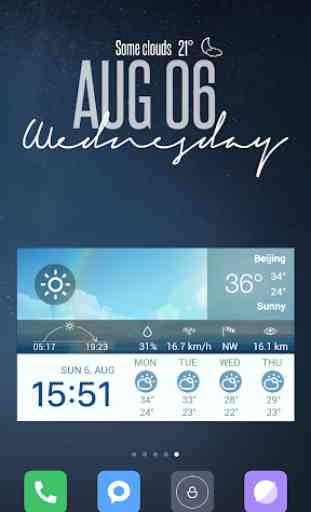
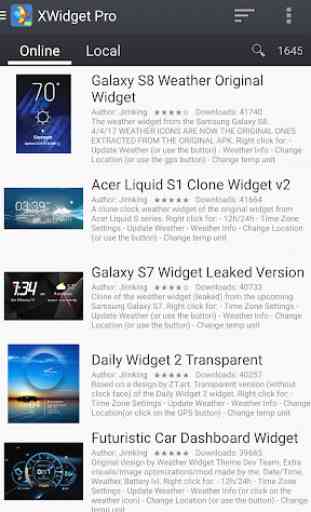

This app used to be great! It used to make my phone look amazing. Now it just won't function properly. The time widgets freezes and at times I won't notice it until I verify with the status bar time. Sometimes, I would restart my phone to get the widgets to work. Sometimes, I have to restart several times.