YCamera
Category : Photography

Reviews (26)
Doesnt work at all, just sits loading once connected. Product is a total waste of money. I uninstalled and reinstalled multiple times, switched the transponder several times, nothing. Edit: Tried turning off mobile data, no change, wifi is connected, camera on, even has the lights on it. Total bust!!
For those having difficulty (i.e. spinning wheel) -- turn the endoscope on, go to your phone's wifi settings, select the endoscope in the available network list (mine was listed as "HD scope_0c8c......"), go back to the app and press Start. This worked for me. The picture quality could be better but I am still learning how to use it.
BAD wouldnt connect to camera... camera was about to go to trash when some people suggested to turn off mobile data.... now it works but what a horrible app... what a hassle... change wifi, turn off mobile data...use the camera and then change wifi and enable mobile data... usage is not convenient at all... when it comes to picture quality... it's good enough... not great... what do you expect from a cheap camera anyway
The new version of the app just doesn't work! Have tried it on three different android devices but the connection wheel never stops turning. The last version of the app worked correctly and gave good results. It would be great if the problem was fixed.
TURN OFF YOUR DATA. On pixel 4 xl Android 11. The phone detects that the Wi-Fi network from the wifi box does not have internet connection and completely ignores it so it looks like it's a problem from the OS side but it is small update to remind users to turn off their data before using the app would be helpful
Android user. Downloaded app, turned on the camera wifi/battery (so endoscope is lit), turned on WIFI (NOT BLUETOOTH) on phone (using data, instead of home wifi) and selected "Endoscope_ad4###" in wifi list. Then opened YCamera app, pressed Start, and voila. The resolution isn't crisp, but it will do. Hope this helps others.
Works fine after disabling mobile data, as suggested. No macro mode on the camera as far as I can find, which limits it's ability somewhat in small spaces, but a useful device and app. Remember to enable mobile data after using!
Note 9, Android 9. Works well, despite not being updated since 2018. I found the in-app help very concise & helpful. It could sure use a Tasker app for switching the Wifi for camera viewing, but I'm lazy...
worked once, then oddly, not for a while, then worked again once I took the cable out of the wireless unit and plugged it back in again, probably a poor cable-wireless transmitter connection. slightest movement will disconnect it
Works fine. It doesn't connect to your wifi, you connect to its wifi. So many bad reviews with people not knowing how to use it. Guess the UX could be better
Couldn't get the WiFi to connect to my Samsung phone. Couldn't get the software to work. Googled it - seems many people have the same problem. I am looking for a different borescope now.
I used the cam and app about a year ago and it was great. Now I use it and the app won't connect to the WiFi Transmitter. It's completely useless at this point!
Could not get to work to start - spinning wheel as reported by others with no connection to camera. Tried someone's suggestion to turn off mobile data and it works fine (on Pixel XL) Developer could probably fix to save some angst 🤗
What a joke! I have followed the directions on the app and provided with the product! It WILL NOT CONNECT! What a huge waste of money and time. We will be sending this junk back and uninstalling the app (unless you have a better suggestion). This deserves 0 (zero) stars.
Not connecting, same as many others. I haven't had any luck by reinstallment, turning off the network, trying out different sequences etc. Hope an update with a fix comes soon, otherwise wasted money.
It would be nice to get some support. This app does not connect to the camera purchased.. the logo spins forever.. no error message no timeout no communication to the user to let them know WHAT IS GOING ON! Steps: 1) Turn on WIFI Pack 2) Plug in Camera 3) Lights on WIFI Pack are indicating a connection 4) Open up app 5) Press START 6) WAIT UNTIL EARTH is devoured by the sun 7) See step 6 Junk
Lots of people having problems with this camera. It's all about sequence. You have to turn on the little Wi-Fi box first. Then go to wi-fi setting - then to the app and hit start. It will work - you have to do it in order.
Had trouble get app to start. Then put in airplane mode to turn off data then select the camera's wifi for G6 and G6play or any android device. Camera quality could be better but not bad for price.
Tried few apps without success. Connect endoscope through wifi first. Installed app. It does what it's supposed to do. video qality is good from close distance.
Works fine, just disconnect from your internet Wi-Fi connection first, then it'll find your device. Crude interface but usable.
App no longer connects to my phone. It used to work when I first bought the camera scope over a year ago, but it no longer connects even with "Excellent" connection to the device wifi.
Works fine for me. Seems to pause my Bluetooth connection when it's started, not sure why that is affected by WiFi.
Don't bother...the app doesn't stay connected. I lucked out and was able to plug the camera into my laptop and it worked, without having to install any apps.( Windows 10)
Application disconnects constantly. I have done security cams of all types as part of my job. I know a rotten program when I see one. This is one.
I've had other snake Cammeras, this one is HD, beautiful picture, if you have common sense easy to use, if you do not have common sense this is not the camera for you, Picture quality is unbelievable so easy to use, Highly recommended.
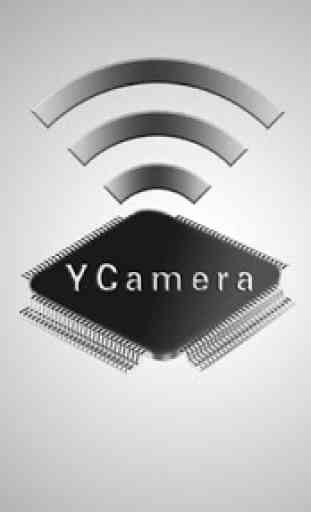
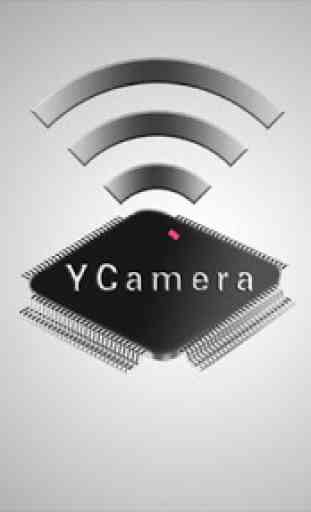

Connected my IP67 endoscope (manual says iW99B) to the wifi-box I got with it. Click once and then click and hold the button on the wifi-box. With the app downloaded via QR scan from the manual, I went to my phone's wifi and connected to the wifi-box (remember to allow use of wifi eventhough it has no internet). Started the app and pressed start, and everything was working as intended. The only reason for 4 stars is the picture's refresh rate (unsure if it's app or wifi-box's fault). Requiring micro adjustments of the pen to get to the correct area for cleaning, it can be hard when you get no updates for .5 second at a time.