Ye Olde Map Maker
★ "The RPG Game Master's best friend."
- Wired.com
★ "A life-saver."
- Stargazerworld.com
Throw away that graph paper, Ye Olde Map Maker is the perfect app for creating quick and easy maps for your RPG adventures. Design RPG game maps in the palm of your hand and then export them to your Camera Roll to email and print.
In a rush? There are 1000's of of user-created maps instantly available in our Public Library. In settings such as dungeons, castles, inns, and caves, these maps are ready to download and print
- an incredible resource for your next campaign!
This app works with our free online browser version. Save your maps locally or to our online server. Your maps will be available across any device connected to the internet!
► FEATURES
• Design maps to fit across one, two, or four 8.5" x 11" sheets of paper
• 1000's of free maps available now
• Export as .jpg to CameraRoll to email and print
• Maps use near 1" grid size, perfect for minis.
• Save locally or online
• Access maps from your computer at yeoldemapmaker.com
► OUR WEBSITE
The Ye Olde MapMaker app works with our desktop browser version. By creating a free account you can save your maps to our server and access them from any computer by going to yeoldemapmaker.com
► ABOUT US
We are small team of 3 (humanoid, CR 4) who love RPGs. When we are not facing the daily adventures of fighting dragons and raising families we love to create tools to help gamers.
If you have any questions or comments, please visit www.yeoldemapmaker.com and leave a note on our Facebook page or forums. We love to hear from you!
Category : Productivity

Reviews (29)
I was super hopeful however on my tablet it would freeze regularly and lacks features like resizing or free- hand drawing. the wall drawing destroys walls when you want an intersection, so you have to go back and fix with another tool. It would have been faster to use graph paper
Absolutely needs to be updated. Try to login in, to save a map the app stalls. Try to zoom on the map nothing happens. No option to save to device. No option to free hand a room. Only make walls in "free hand" with no erase or delete option. Not worth the money until it has been updated.
*this app doesn't work anymore* unfortunately it used to be the best dungeon maker, i assume the developers stoped working on it bc there are no updates or fixes. none of the websites or social media has contact info, it freezes when u try to save. so in reality it makes it useless :(
i love this app. i use it on an old tablet and it runs ok. the maps are intuitive to build and save well. erasing is kind of glitchy and on a phone sometimes your worl disappears when you move around a large map.
Would like to specify a custom map size. Some of the maps I design are too large to fit in the sizes provided. So refunding until this feature is implemented. Still, I will try out the web version.
I love this app! Easy to use, lots of options and templates! I use it for all my RPG needs! It could use a few more object inserts, specifically one that resembles modern fencing. Again a great app that every DM/GM should have!
App needs update badly. It has alot of potential. You can not zoom, and it is not designed for phones. It's well designed, it just needs help for functionality. Please update the app! I want to give this a better review.
works well, though scrolling is a little wonkey. only real complaint is it has very limited sizes (i downloaded hoping to draw out huge dungeons, but i can just use multiple maps and combine them, so not a deal breaker)
Doesn't save, several menu items refused to work. Map space was small but usable if you could save them to string them together.
Opening up setting freezes the whole thing, you have to force quit, this button is needed to save maps or load maps and is also right next to the zoom in button, do not buy this app.
I noticed today that when I load a map the objects are removed. can you fix this? I am using a mobile phone. Also, saved photos are in 4 pieces. I was hoping they would be one sheet
Hard to sketch out the maps on my phone. No undo button. Diagonal walls seem bard to place, not doable with draw tool
every time I go to save a map it freezes up and I can't do anything, not worth the two bucks I spent on it
why is the work space so small? There needs to be more space and a zoom function. Once it does it'll get 5 star in my books
Worked great until I couldn't export my work anymore. Please help.
even on a tablet with a stylus it lacks good control
Its great at what it does.
It's just frustrating
this has so many problems, from the horrible ui, the lack of a tool to resize items (which are only like 20 or so tbw) and the overall inflexibility. it's BARELY useable. even if you're masochistic enough to endure its glaring limitations, it's still much easier to just draw maps on paper. the app invalidates its own reason for existing.
This app is a conundrum. While it let's me save maps, it's as intuitive as a buffalo dick. It's missing important things, like a locked door, secret door, portcullis.
Well I was hoping that it would be good, regardless of what the reviews said. The reviews were right. It is awful, just doesn't run very well at all. I would not recommend getting this app at all, even if it was free
Safe Bugs with online storage, when I just press safe on a map that is already safe it will ask me for a new name. Also scroll bugs. Can't scroll further down than to INN/Tavern, it just jumps back. Also please add some more objects that fit together to create bars, longer tables, custom shaped benches etc. So very nice design, love the app but far to less options for design.
I can't make the walls touch inside the building? What walls don't touch
I just paid to find out it's almost useless. There's not enough room even in the large map and I was trying to avoid drawing the entire thing it myself anyways. The objects are huge compared to anything I can draw. The way you have to change the lines is absolutely ridiculous. Could be cool, with A LOT of changes... If I wanted to stress over drawing the maps, I wouldn't need an app for that.
Note 4 is really small. Can't zoom, and didn't always draw where I wanted. I tried my 8" tablet and its better but it will randomly erase in spots I didn't want. It would be nice if you could also just join intersecting walls without having to attempt to scroll through the choices. I think that might be better if it was just a toolbar and they were all there. Looks promising but it also hasn't been updated in over a year.
I have one recommendation for this app, it would be really cool if I could utilize the larger size maps as a single JPG image. Because I use this in conjunction with another app and I can only use a small maps. I have two major problems... 1.The zoom function is killing me. 2. The head ache I get from the scroll function.
Objects don't work at all. Drawing mode is erratic and jumpy--I spend more time in delete mode trying to fix misplaced lines. For now, I will just use web version.
It's okay in most regards. Scrolling through the menus is really hard. I couldn't imagine trying to use it on a device that's smaller than 5". Also having a watermark on paid software is really annoying.
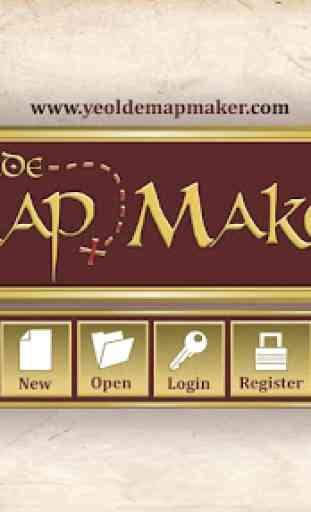
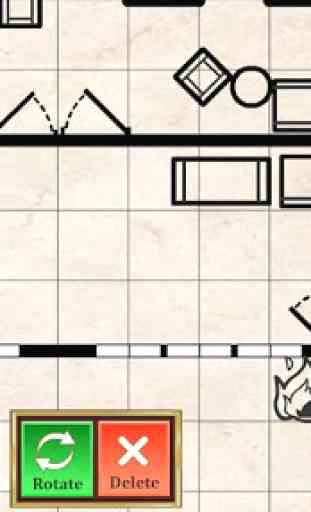
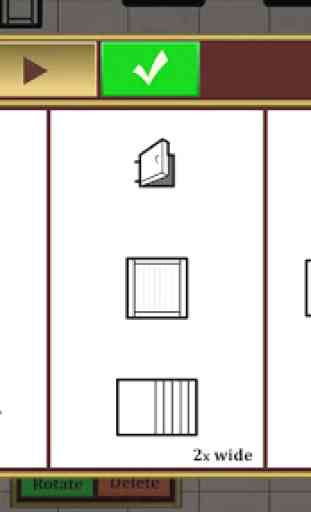
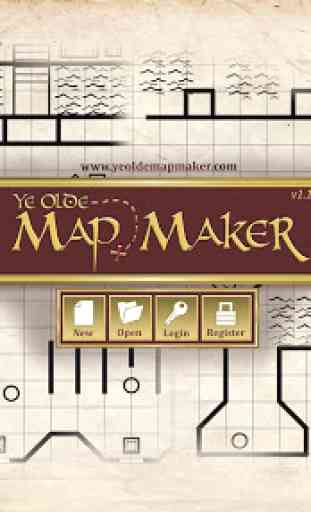

wish I could have enjoyed it more than I did. the user interface was obviously designed with a tablet or larger screen in mind. that much is obvious however I was unable to reliably scroll to different parts of the map. that hindrance was too much to put up with. got my refund. if it get fixed might try again