Yealink VC Mobile
Category : Communication

Reviews (15)
this application only works with yealink cloud and yealink meeting server, if you are looking for a sip phone it's not a choice
App seems to work ok but there is a huge bug. Normally using the volume buttons on the side of the S7 control the ringtone or media volume. But after running this app, it forces the volume to contorl the in call volume even after the call has ended and the app is quit. The only way to fix the issue and restore the regular volume contorl is to reboot the phone. also it keeps promoting me to enable a setting whenever I make a call, but the text is in Chinese so I can't read it.
Great application! Last version has fixed many bugs for older versions and the ease of use is a plus for common users.
Works great. I use it to check that my other yealink VC desktop works before a meeting. Thanks!
Cannot use a - in the server url name
The app itself worked really well and exceeded expectations. It was the effect it had on the day to day running and normal functions of my phone that were negatively impacted. Tempted to install on a separate device and designate it to a single VC function. My device thought it was making a call the whole time this app was installed. Volume setting locked to call mode, couldn't use videocamera function among other issues. As soon as it was uninstalled everything reverted back to normal. Really good app, just with teething problems.
Give 5 star if the keyboard has * key
Did is support for yms ?
It works. It however does not currently offer any features or functionality that other soft phones do not provide. I would like to pick up calls (*8#) and transfer calls. When would these features be available? Well done Yealink for moving in the right direction.
This is just brilliant. Easy to configure. Up and running in minutes. And free. Wow.
Works great with VC400 and windows desktop app. Using Nexus 6P. Needs an EXIT option in the settings. SIP registration feature not working
There is no "Exit" or "Close" option. Why is my camera on in the idle screen? Give me an option to turn it on, don't do it by default. There are no video settings (codec, etc). Calls auto rotate to landscape even when not on a video call and there is no option to change this rotation. Menu bar on the side is distracting at best. Needs moved to the bottom. Have you used Grandstream's Wave application? It is the benchmark for mobile SIP communications. Check it out, take notes, then redo your app yealink. Or at least label it what it is...BETA
Always defaults to landscape mode and speaker. No exit option, camera is always on.
Can't even open the app

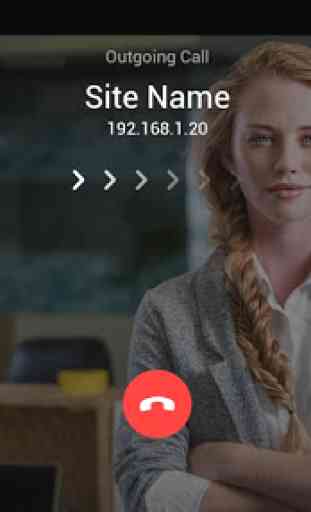



Unable to use - in the server section when connecting via SIP also fails to connect to the server even though I use the exact same details through other apps or the built in SIP on Android.