Yet Another MultiTouch Test
This application is able to handle UNLIMITED (umlimited here mean no more than allowed by operating system) number of simultaneous touch events. Don't blame me or my app if your device supports double touch only, please.
It registers 5 touches on Samsung Galaxy S and 10 touches on Samsung Galaxy S II (see screen shots from my Galaxy S II
- great device by the way :-) ).
Check out new Paint Mode and have a lot of fun. Use menu button if you want to clear the screen.
Visit http://android.rzeszow.net/ for change-log. Feel free to leave comments/suggestions there.
Requires Android 2+ (2.1 actually)
Category : Tools

Reviews (29)
Worked exactly as described. Managed to get 10 touch points on my Razr 5G. Will try to get higher if I can figure out how to grow more fingers.
Great for science experiments and for discovering how powerful your device is.
very reliable and useful
You Are At Right Place If You Are Satisfied By The Description. The App Gives What It Says.
just simple and awesome love it
Does what is supposed to do.
What's there to complain about?
Thought my tablet was going wrong, very temperamental lately, seemed to freeze when touching. After checking this app out it looks like a software glitch somewhere. This works as it should. Thanks :)
I always discover if the touch has problems with this app. Specially if I buy a second hand phone. Keep improving the app for testing touch screens.
Pls help me how to fix my tablet's touch screen I found out that my tablet is not working properly 1 touch works but when I pressed with the 2nd finger it won't work any more only 1 touch or 1 finger only pls help 😢😢 I'm a lenovo tab 2 a7 user pls help
Useless waste of space and time, told me absolutely nothing and keeps opening on its own and getting me stuck in the please touch me screen. My phone is running worse than before
Showed me the screen worked fine, currently updating everything to find other source of misbehaviour
It helped me to understand and rectify the problems with newly replaced Touch screen of my motog
Nice feater would be that he show every point where the app lost contact when user slide
Worked great with my Bacon
The classic multi touch testing app. Not too many frills but it works.
Does exactly what it says. Perfect app.
Can only use 2 fingers
Useful to check which parts of the devices' screen work
This is the best one.
Doesn't fix the multi touch problem....
Thank developer
Does what it says
Works as intended.
Thank you developers
The new N7 is too wobbly when set on a flat surface and this is the only tool that appears to measure such a small area. This would suggest to me that the slightest movement would trigger a scattered touch. Of course people insist that it is a grounding issue and that it doesn't happen when you are holding it and creating the circuit. Sorry but, the tablet is that much more stable when you're holding it and that's why you're not seeing it then.
After seeing this app used to highlight multi touch issues on the new nexus 7 I'm pleased discover that I don't suffer from this problem. Remember to last the tablet flat and only touch the screen to find out of you have any issues with multi touch.
My samsung s4 digitizer lost 1/2 cm of detection on right side. this app shows tbat very well. x axis is cut off at 910 pixel, which is short of the 1080 it should be for an HD display


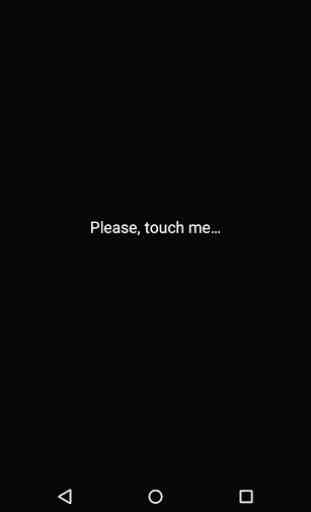


Incredibly useful. Works reliably on all my devices, is dependable, minimal permissions, and I love it. Helped me identify my nexus 7 touchscreen issues and thus will be installed on every device I ever own. Thank you for being free and awesome!