YI Action - YI Action Camera
YI Community: Lifestyle for young and innovative people
• Super cool image editing effects to enhance your photos/ videos, HDR, Tiny Planet, Half Planet, Spiral Galaxy, and more.• Support manual settings for shutter/ISO/EV/WB makes even easier to handle different situations• Up to 18 ways of shooting videos and 5 modes for taking pictures• User friendly UI design makes super easy to shoot, edit and share your work• Supports horizontal screen mode to enable the widest preview angle • Powerful video editing function to produce 6-30 seconds of videos in seconds. You can also add effects, filters and stickers. Everybody is a Hollywood producer!Share wonderful moments with millions of YI fans! Let’s explore the latest and most innovative ways to have fun with the YI community!
YI Action Camera 1Ultra-wide angle lens 16MP | Action sports high-speed shooting| Share on the go!1 Equipped with the world's leading image process, Ambarella A7LS2 Features the 16MP Sony Exmor R CMOS, snap clear and crisp HD photos even in the most challenging light conditions.3 Aspheric lens of high definition optical glass, F2.8 large aperture and 155° super wide-angle enable to snap clear, crisp and colorful image4 Panasonic high density lithium-ion battery core with low-power consumption system for long lasting battery life5 10 second video clips to instantly share whenever and whatever you want. We provide the editing, filter, music, etc. function to make your clip more creative and interesting6 4 picture modes to capture the best images: Photo (16MP), Time lapse, Timer and Burst mode (7 pictures/s)7 Super smooth 4 video modes: Daily Video Mode (1080P/30FPS), Sports Mode (1080P/60FPS), High Speed Mode (720P/120FPS) and Super Speed Mode (480P/240FPS)8 On App square you can discover and share those new, special and funny pictures or videos. YI fans are gathered here to share their best content and tips. What are you waiting for?
Category : Photography

Reviews (25)
The camera is great. This app is bad. Really bad. Utterly frustrating. Hard time connecting even with the mobile data turned off. After it finally connects it last about 10 mins before the screen goes black and freezes. Spend another 10 mins going thru the whole process of reconnecting with my fingers crossed. Also it should remember witch camera I own and there should be away to turn off the community section but there isnt. Very disappointed with the app. 👎
Very hard to get the camera to connect to the phone via WiFi; disabling mobile data seems to work. Lots of settings on the camera are only available on the phone app and not on the camera (I'm using the Yi Discovery). WiFi AP name and password are not mentioned anywhere in the supplied camera paperwork. On the upside, the camera takes very good videos.
I can confirm what at least one other user discovered. The app connects reliably from my OnePlus 6t to my Yi Lite Action camera reliably, only when I turn OFF mobile data. It seems that their app can't resolve the ip connection is it has mobile data and wifi at the same time. Yi needs to fix this, and then I'll be able to give a much higher rating. Other than this, the app is actually quite good.
As with others, I spent a lot of time trying to connect my Yi Lite with the app on my OnePlus 6t running Android 9. Luckily I read Pål H. A.'s review below and finally found the solution. Mobile data has to be turned off on the phone before it will connect. Hopefully there will be an update to the app soon, but having had no issues with my previous GoPro's and connectivity, it certainly didn't bode well trying this new camera.
camera app is great but library lacks some serious media management. When you connect to camera via wifi to download media, theres no way to know which media is previously downloaded, so its hard to sync between devices. You should implement both copy and move options, and find a way to show in camera app if media has been downloaded to connected device.
i spent roughly £200 on the knock-off gopro (Yi 4K). Does the job as a camera, but the app takes a different road. Yi spent their money in the wrong places, such as its own social media. At the moment, im finding it extremely difficult to export my videos to my phone where I can access it. Instead, they decided to allow you to share the videos directly from the camera when you can't connect to the internet while connected to the camera to share it. On a brighter note, I enjoy the live view.
I have a different problem with this app. The biggest would be downloading videos to my phone. Any video size bigger than 100mb stops midway, i noticed that there is communication gap between camera and app when downloading stops midway. The second is if i edit or say clip a video it directly sends me to the publish option which is really annoying. Why can't i simply be able to save it on my phone without needing to publish it? Just give a simple save to phone option please.
Absolutely horrible app. Connects to phone and that's it. Won't load anything on app afterwards and camera freezes after connected. Have to pull battery every time to reset camera. What a disappointment. Was expecting so much more from Yi. App last updated 8 months ago. That's not good.
Managed to finally connect again to the cam after resetting its (default) WiFi settings. Firmware however does not download (sticks at 0%) and is unavailable on the website (error). Support via mail is responsive, but no solution yet (how hard is it to setup a mirror server...). Hoping for improvement soon. Via support, website or app...
this app is horrible. I got the camera to connect initially on setup. Now, it will not connect to the camera at all. I have reinstalled the app 3 times and it will not work. I can't even log in to create an account. Total garbage, after all the great reviews I was looking forward to this camera. I will be boxing this back up and sending it back Monday. I should have gone with my instincts and stick with name brand.
Absolutely ridiculous - videos are not uploading most of the time, support suggested to reinstall the app, which didn't help, to try a different phone, which also didn't help, then they disappeared and haven't replied since. It's a nice idea, but poorly developed and even more poorly followed up
the camera itself is great, but the app is unreliable... Can only connect to my Samsung 9 1/30 times. yes, Ive tried turning off data, forgetting wifi history... it is ridiculous. I have had my Yi 4k for a few years and was considering upgrading the newer one - but not if they dont get this fixed.
For my Yi Action Camera I found that the fastest way to get the App and camera connected to the phone's WIFI was to connect the camera first thru the phone's native WIFI interface, before opening this App and letting it find the camera. If it's the other way around it won't connect. I infer the phone's security blocks the App since the camera's WIFI has password. A bit of a hassle to always remember this, but once connected it stays connected and fun to use. I give the App 5 stars.
Can't even connect to the wifi anymore. What the heck is going on? the app was last updated over a year ago and it can't find the camera and open on my Galaxy S8. It's such a darn shame because I love the camera, the image quality is fantastic, but if I can't even download my pictures it's useless. I have no idea what to do because everyone else has the same issue.
Despite it being advertised, it appears this app doesnt actually have the ability to set up live streaming for the Yi 4k+ Action cam. At the last step it just resets to the first step. No problem, I thought, I'll just click the forum link in the app and gst help. Wrong. The forum doesnt exist, only HTTP 504 error codes. I'm left with an expensive paperweight instead of a streaming camera.
-Connecting to the camera only works when you turn the camera on first, then activate the app. -Live feature, phone controls, distance of connection are all pretty good. -It crashes when I try to edit the vids or make clips. Loses big there.
This app is not working for me. HTC U11 Life, Android 9. Also does not work with HTC phone with Android 6. The camera "hotspot" cannot be found, with or without mobile data turned on, neither in 2.4G nor in 5G. I cannot even make the first-time connection, to my brand new YI 4K Action Camera, so also cannot update its firmware. I am sad. I hope that there is a new version. Very sad indeed. The camera was too expensive for so many of its advertised features to not work.
Never connects properly with my Yi 4K camera, can't even do anything. Had to use an iPhone. EDIT: As other reviewers have stated, disabling mobile data seems to get it to connect. Not sure if this is a an app, camera, or Android limitation, but it is annoying.
Cannot download image and video to phone. The progress bar doesnt move at all. The preview screen going blank after viewing the image. Please fix the app. The iOS version have the same problem.
It is annoying to press camera icon every time when starting app. App should recognize camera automatically after initial pairing. If you are using app to send some larger files to smartphone like video files camera becomes dangerously hot! Better use other methods. P. S. I have YI Discovery camera and it looks like unloved child of YI Corp. Poor battery cover, you can't find anything of original accessories for it, not even a spare batteries. Since it doesn't have Tripod mount sceleton frame is necessary but it is made for other yi cameras. Poor support for YI discovery camera.
How much are people being paid to write 5 star reviews when the app doesn;t even connect to supposedly supported camera? I can't give it 0 stars, wich I could for this complete waste of time and money. The camera id great, can drop files onto my PC but I don't always carry that with me to transfer files. What a shame, sort it out Yi!
Check your andriod op version first, my andriod was not supported However I installed it and it worked so thought I was ok but next time I tried it no joy - it connects to the camera but then the app crashes before it opens, read up and told to clear cache - no joy, cleared data - no joy. Re - installed app a few times still no joy - can't get a reply from Yi, so if I want the remote facility which is needed for updates for my camera (Yi 4K Plus) I will need to buy a new phone......great!
Great app to manage your camera... If you have the right device. I've used it with no problems with Samsung phones, but the camera won't connect to different Google Pixels :( pls fix that so it's compatible with all phones.
purchased for sole purpose of live streaming, camera wont connect to wifi or hotspot they the app. totally useless for live stream, samsung galaxy S9. I can connect the app to the camera but once you do that you cannot connect to the internet....so frustrating.
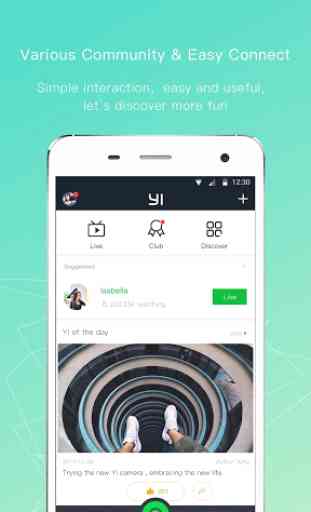
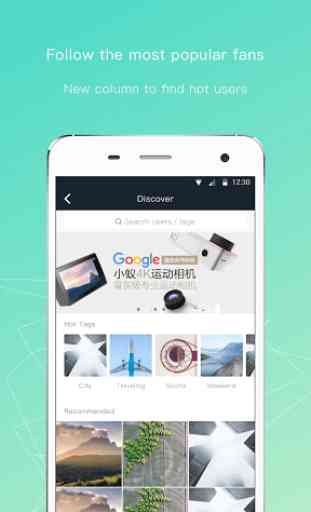

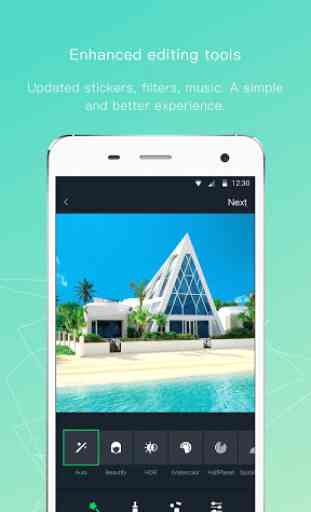

This has to be the worst company developed app in the Play Store! Absolutely the most frustrating app ever!!! Tried it for a year now and it just keeps getting worse, with no updates to fix in a year, & no support . App can't even recognize it's own camera (Yi Lite - not bad). Camera has always had issues with connecting to the app, but now it's to the point where it won't connect at all, even with resets and turning Wi-Fi off and on. Useless!!! So I would never buy another Yi product.