Yi Camera Viewer
The app’s interface is simple and user-friendly. With a simple setup process and a detailed guide on step-by-step all the way from connecting the camera for shooting, Xiaomi yi Action camera viewer app is said to a lot simpler to use.
To connect Xiaomi yi Action camera with smartphone, Please follow the steps below:
1. Turn on WiFi of your camera2. Wait for seconds until the blue light starts blinking3. Go to the WiFi settings of your smartphone and search for the Xiaomi camera's WiFi4. Connect smartphone's WiFi with Xiaomi Camera's WiFi.5. Once connected, wait for a second to start a live video streaming.
For any query please can take a look at the video https://www.youtube.com/watch?v=817jM9XWm64
App Features: • Supports real-time video streaming and live preview• Xiaomi yi Action camera viewer fully supports android 6.0
Note: This application is compatible with those smartphone that has Android 5.1 or upper operating system version and supported camera model is Xiaomi YDXJO1XY
CONTACT US:
Web: Teksun.us/contactEmail: [email protected]: Facebook.com/teksunmicrosys
Category : Video Players & Editors

Reviews (27)
Seems like broken. Not sire why, it just does not detect the camera. Loader keeps spinning.
Photo froze not working nothing can be access from this app.
Very very very Slow connection and video time..
Very slow n not function at all
Waste app unable to connect the camera
Toooooo slowwww connection to displayyy..wasting time!!Hope improvise seriously
This apps only shows black screen in my xiaomi phone
Whats the point of accessing your cam when you can see any videos or pictures from your cam on your phone??? This app is useless 👎👎👎👎👎👎👎👎👎👎👎👎👎
Connected, but no image on my phone. What's happen?
Crashing all the time
Not working with yi 4k on android PIE
Just doesn't work dont waste your time horrible horrible
Bat working video's
Dont bother to use this app,
this app is undeveloped
Crashes before started
This only works for the action cam not the home cams, be nice if they actually said that in the description
Doesn't connect to camera. Endless loading screen.
This app is amazing
Even not function just a black screen
Amazing features for xiomi yi camera
Super app working perfectly with my xiaomi camera. Very good functionality waiting for new update with new functions.... good job Teksun....
Can't get the app to see my camera, and just get a black screen. When I try to click on the faq the app stops working. Uninstalling now!
Working perfectly as expected with my xiaomi camera. Great work by Developers...
I really satisfied with this app to see a video of my xiomi to action camera.
App is working great with my Yi camera
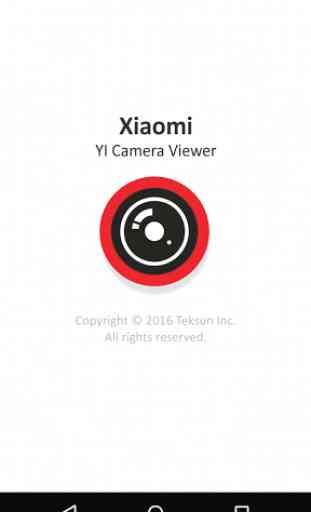
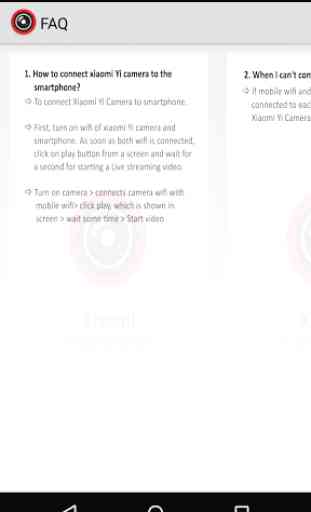

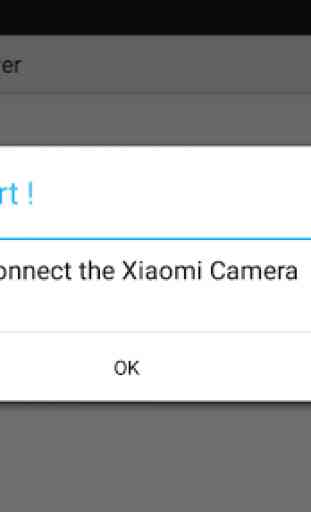

Terrible, Very slow and takes very long to connect. The resolution for live camera view is very low. And it takes more than 10 minutes to open the picture gallery.