YI Dash Cam
Leran more:
https://www.yitechnology.com
Get contact:
[email protected]
Category : Photography

Reviews (23)
Bad update. Been a user for about 2 years and never had problem with the camera or app. Latest update DOES NOT WORK. The app doesn't stay connected to the camera even when you have your phone right next to the camera. It won't show the live feed when you open the app anymore. And most importantly it immediately crashes when you try to download footage. MAJOR PROBLEM
Camera is ok, but the application is garbage. The WiFi drops constantly when hooking up to your cell phone to download the footage, making almost impossible to save anything. YI doesn't seem to care to fix it and is on no rush to support their customer. Just look at all the reviews. I have tried all of their recommendations on the support pages and nothing fixed the problem, at best it allows a few more seconds before the WiFi drops out.
Just like everyone else, It crashes when I press anything after the app connects. Yes, I restarted my phone and cam after turning off bluetooth devices. Seems like it has been a problem for a few months now and they have not bothered to fix it so I guess I will return it. Thanks for wasting my time. Just roll back this update and go to the previous version until a competent person can fix it.
Very pleased with the app's performance in combination with my YI - Cam. The app is dependable and the easy to operate and interface with the - Cam. UPDATE: I had 2 of these cameras which I completely trashed because they only allow you less than 6 seconds viewing with their new app when motion is detected or an alert is sent. What a waste of money and time, that is, unless you pay the subscription fee for their cloud. There are many cameras out there now that don't require a cloud storage.
I can view the footage, but when attempting to trim and download the footage, the app almost immediately crashes. Regardless of camera settings. (1440p30hz, 1080p60hz). It used to work so I'm assuming it's a bug of some sort, but it's pretty important during a situation that I can download the footage, so I'm awaiting a fix.
I have used this application and like the Wi-Fi connection feature. There still has a glitch downloading recorded video to the phone that the last few seconds of the video won't download to the phone through Wi-Fi connection. Right now, the only way to see the whole recorded video, had to take the card out of the device and transfer the video to the PC. Hope they can fix this problem in the next version release.
The app is quite easy to use but it would've been better if there was a clear message about turning mobile data and Wi-Fi off. At the moment there is a bug when trying to download a video from the album that crashes the app every time. In addition, when trying to download there is no progress bar. I would've also liked the option to download multiple videos (and not only have the option to delete multiple videos).
Can't save videos to my phone and it takes forever to download footage to the apps album. When accessing files the dash camera does not record, my phone can not connect to wifi, and the dash camera has to be near by. This app needs improvements, you can screen record the videos or remove the SD card to get the footage on a device. Not perfect but still has some nice features and isn't too expensive of a dash camera.
This app does what it says to do but with a glitch. When I download the video to the phone, in the local album, it won't play. It turns out that it happens only when the resolution is set to the highest (2304x1296, 30 frames/sec). The funky thing is, it plays directly from the dashcam (i.e. connecting to dashcam via wifi and play the video from album) before the download. I suspect that the software uses Android default app instead of itself. YI's tech support is pathetic.
When I bought the dashcam, I was looking forward to the accompanying app to make it easy to view and download the footage over WiFi. It's not quite as straightforward as that. The app connects to the dashcam via a local wireless network and then you can select which clips to download to make a local copy on your phone. After many times trying to get my phone to connect to the dashcam, it then VERY SLOWLY downloads your clip. It's FAR FAR EASIER to take out the SD card and shove it in your PC.
App keep crashes seconds after connecting to the device. Looking at all the comments, everyone seems to be having the same issue, yet the manufactures are unable to provide an update or quick fix so the issue can be rectified. Given the fact that I am unable to use the app, it should not even get a star rating. Worse app and the manufactures are even crappier.
App works well. For those saying it wont stay connected, youre missing a step (which would be the same for any non internet wifi connection). You need to make sure your wifi settings stay connected to wifi source even when there is no active internet connnection. It is generally turned off by default and will cause immediate disconnects if not switched. Youre welcome for doing the research for you.
App used to work great. The app used to make up for the less than spectacular dash cam quality because it was easy to use and worked reasonably well. Each new update makes me setup my device again. I should not need to add my dash cam and set up the device as if it were a new device each time the app updates. This seems poorly done. After the Android 9 Pie update however, this app has problems. I can no longer connect to the camera automatically, instead I have to wait until the app fails to connect, then select manually connect (this option doesn't present itself until it fails to connect automatically, just wasting everyone's time since the auto connect feature is apparently broken for 9 Pie devices). Manually connecting usually works. However there are no options like selecting a section of video like the changelog suggests, leaving me to download a 3 minute video over WiFi (which should be faster than it is) that can take nearly 3 minutes, just for a 30 second section. The problem with manually connecting is my phone will, of course, try to connect whenever I get in my car which causes the obvious problem of receiving no internet, so I have to tell it to forget the network (which is the Yi Cam's WiFi). I always then have to manually connect to pull footage off the dash cam.
Used to work great. I was very pleased with this dash camera. Now I keep getting "video playback error" when trying to view videos. I've formatted the SD Card and it didn't fix anything. I feel like the app needs an update or the camera does, and there's no way to contact Yi directly. I wish I would've gotten a different dash camera now. What a waste of money. Yi nightscape isn't even listed on the site for firmware updates. Thanks Yi.
Please add a landscape mode UI. The app works OK on my phone. But when I tried to install the app on my Android based car radio, I realized that the UI is not compatible in the landscape mode and I could not even finish the setup process. (I tried to force rotate the screen using 3rd party apps but none worked.)
This app used to work great. The three stars rating is for having a good working previous version. The latest version is giving connection problems and does not connect 95% of the time. Here's how i fixed the problem. 1. Uninstall this version 2. Go download a 2018 version and install it. Google for it. My app is now working great again. Connect easily, watch the video on the camera really easily, download the file really easy.
Hit or Miss. It works as advertised if it can connect to the camera, but most of the time it doesn't connect. If you need to view the footage on your phone, an SD card reader would be far more reliable than this app. The list of permissions is also very concerning.
App constantly freezes, wifi access needs you to be IN the vehicle to access any footage, accessing footage is also difficult since pairing and repairing to the camera takes about 6-8 attempts before connecting to it actually works. Does not turn on record function when vehicle starts so you have to manually begin the app or unplug the USB then plig it back in and MIGHT record your drive. My morning commute was recorded over while I was at work and not in my vehicle. I needed the footage too :(
I agree with other people that the 2021 version has a lot of problems. The biggest one is connectivity. The problem is this message window "Device to use with YI Dashcam app". It seems the new version can't disconnect one dashcam and create another connection with a second camera. Also there can be a connection loop where you choose the dashcam but it fails and you keep choosing it. Also weird connection timeouts. App can't connect to wifi network but manually works fine.
Why so damn hard to connect with this dash cam. This few time I need to connect to it. It doesn't work. It fails to connect to it. I should be able to turn wifi, start the app and connect to it. But no! I need to restart the app and dash cam several times before it connect. 👎
It used to work, but now after an update it absolutely refuses to connect with my camera. A dash camera is useless if you can't review the footage it recorded. Extremely disappointing after this thing has turned into essentially an expensive paperweight.
What EVERYONE ELSE is saying. Worked great until they did the last update, now my Samsung Galaxy only connects for about 5-10 seconds and drops the connection. I have the latest firmware, I have tried all of their FAQ's to remedy this and now I contacted their Tech Support. Their solution is to try an IOS device... Seriously? DO NOT BUY THIS PRODUCT if you have an Android I guess.

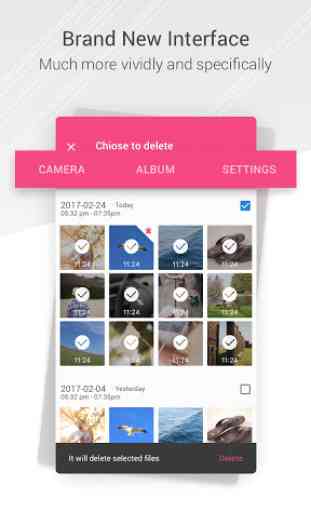
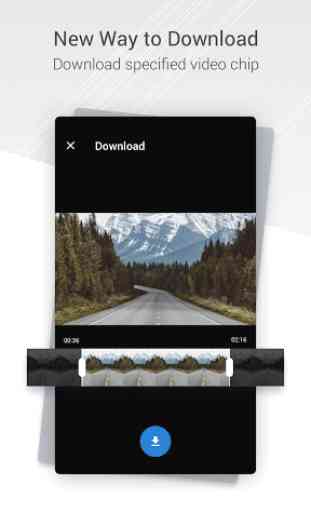


App works well. Connects with the camera every time. Sometimes the connection is lost while driving but only a few times. Would like to see it have better integration of landscape mode. When I'm using it on my car head unit (which is stuck in landscape mode) and I want to see the live picture, it will not show the full image because the button to click it to full is below the image and it doesn't scroll. The top part of the screen has the white space with the heading so you only get to see the bottom 3/4 of the live picture and it is skewed out of proportion. More and more people will be using your software in their car with their head units, so it might be important to have this fixed. Cheers.