Yomiwa - Japanese Translator
Yomiwa works fully offline. Yomiwa can recognize more than 3000 different kanjis and all hiraganas and katakanas.
Yomiwa is perfect for:
- Read and understand Japanese text (newspaper, manga, books,...)
- Learn and study Japanese Kanjis (meaning, reading, drawing, writing)
- Translate Japanese words in everyday life situations
- Instant on-the-go translation when travelling in Japan
- Overcome the language barrier!
- Use as a dictionary
Features:
- Translate Japanese characters with your camera or from you stored images (photo gallery, google drive etc.)
- Translate words made of all types of Japanese characters (Kanji, Hiragana, Katakana)
- Translate proper names (such as people names, places, locations...)
- Get the Japanese pronunciation of words in roman letters (romaji) or hiragana / katakana.
- Get the meaning of single or combinations of Kanjis
- Draw characters on the screen to translate them and practice writing Japanese
- Read either horizontal or vertical Japanese text
Tips:
- Copy the recognized characters or their reading by doing a long press on the pop-up
- Open an image with yomiwa directly from an other app by clicking on the "share" button
Pricing:
- Handwriting recognition, dictionary (including additional databases) and word lists are free
- You can try translations from images and live camera feed for free for one week, after which an activation fee applies.
Coming soon:
- Flashcards
Known issues:
- Can't import large images on some old devices (memory issue)
Don't hesitate to contact the developers at [email protected]
Twitter: twitter.com/YomiwaAppFacebook: www.facebook.com/yomiwaappInstagram: instagram.com/yomiwa
Key-words:Japanese , English , dictionary , character , kanji , character recognition , OCR , kanji recognizer , writing , drawing , reading , phonetic , hiragana , English translation , translate , translator , electronic dictionary, Japanese-English , translation , meaning , words , camera , translation , image , processing , handwriting , katakana , manga , learn , recognizer , rikaichan , reader , imiwa , picture , text , recognition
Category : Education

Reviews (28)
The only thing worth paying for is the furigana ふりがな camera feature, which is terrible: switches the kanji it is focusing on or what it recognizes 5 times per second, making it difficult to just capture what you want the reading for. Also the handwriting feature is awful once you get complex characters like 機器, only good for 生年月日 and other simple kanji (which defeats the purpose at upper level scenarios). As a kanji dictionary and multi-radical lookup engine, it is good. Overall, very mid.
I rarely rate anything, but I feel like this app deserves it. The ability to look up nearly any kanji with a drawing pad/radical selector makes this a 5 in my mind. This app helps me everyday with kanji I've never seen and would have no other way to look it up. On top of that it has a bunch of other neat features which are helpful if you want to use them.
I mainly use the analyser tool to analyse long japanese text, it is really helpful and gives a definition of each word just with a single tap. I highly recommand for people who want to practice reading. The app was missing some useful functionalities so I contacted the developper, he was really reactive, he listened to my requests and added new functionalities to the app.
This plus the gboard draw function is great. I can finally ditch google translates frustrating design and awful translating. Yomiwas draw tool is excellent at catching certain kanji that gboard seems to hate recognizing. If Yomiwas draw tool improved accuracy I could use the app exclusively but cant complain tbh.
This application has become very good lately! It replaces Shirabejisho that I had on the iPhone. The only request I would have is that when exporting a list, having a way to include notes with it (instead or with the example sentences)., since notes are actually my example sentences :) That would be awesome! Keep up the great work!
Very useful. But why can't I use paste for the input field? Also, past negative is not in the conjugations. ませんでした なかった Thirdly I bought the Outlier with another app called Kanji Study. I really wish I could use it here without paying for it again.
I have tried many but this is Excellent. It has features that enables you to scribble the letter in hiragana/kanji/katakana and would show u meaning, u can also browse internet in Japanese.
Very good app with example sentences and all. Also very quick reply on my previous review. Thank you for adressing my needs immediately! The collaboration with Outlier is also interesting, giving background to Kanji that makes it easier to understand and remember them.
The best dictionary app ever for Nihongo learner. If you know Pleco, this one not only can be the equivalent, but better! I like how the feature allow the user to make a personal note and category to stay organized. Well done!
I use this when I find Kanji and words that I can't find the phonetics for. This app is a great too l for that! The app comes with a bug that has been apparent in many years on all devices I've used it on, however. The bug happens when you minimize the app and reopen it a few times. When I then try and write or draw something in the field above , it won't let me. To clear the bug, I need to change to another tab in the app and get back to where I was. Other than that, it's great!
I am a fan of pop up dictionaries. But since the new android systems prevent apps from accessing the clipboard, apps that depended on copying text have been rendered useless. I love in Yomiwa, that it has a shortcut in the drop down menu from text selection, and shows a nice and convenient pop up screen with the meaning. I have one wish, the ability to access the app via the popup window, or a quick search for a different word directly from it.
I love this app but I think it was actually better before the update which put the suggestions underneath the kanjis... it used to show the suggestions for idioms and sayings on the top as you wrote them so you didn't have to write the whole thing... now it shows at the bottom and I have to scroll down to see it with, when you have a tiny screen, isn't so convenient... it would be perfect if the suggestions could be put back at the top!
This app is awesome. It has so many options for translating; looking up words in the dictionary, drawing characters, and of course, the reason I downloaded it: using the camera. It doesn't work *every* time and sometimes requires some careful adjusting, but it honestly works better than I expected it to. I would definitely pay for Pro again.
This is by far the best app I've ever gotten to help in my Japanese studies. All the other alternatives I've ever tried are clunky and almost never accurate. Yomiwa is not only almost always correct as long as you can get a decent picture, it's dictionary is fantastic as well. It's not uncommon for me to be unable to find a particular word (or slang) in my other dictionaries or on Google and Yomiwa has come through for me there on many occasions. Best $5 I've ever spent.
I don't review often, but i felt urged to do so, based on my positive experience. For me, after using so many Japanese dictionary apps, have completely fallen for this one. It's super streamlined, the UI is fantastic, the examples are relevant... I could say more, but I'm so busy using the app right now, that i have no time. Thank you!!
This has great options, you can look up a word using English, or romaji, or Japanese script. And there are so many comprehensive answers provided. There's a great option for drawing kanji to help find the one you're after. I particularly like that all these great search results are available offline. I've been using this app to help translate in class and it's been wonderful. Thanks for making it!
Bought the full version and camera viewing works great. UI feels a touch dated in places, but it is functional. I had to knock off 2 stars since to my disappointment, exporting the word lists doesn't work. When I try to do it, it says: "Unable to access device storage", even though the app has permissions to access storage.
Lots of great stuff in the text analyzer and entries, bringing up lots of rare entries and especially catching verb differences with ending grammar. There's a lot of slowdown with the icon rows (search, draw, camera... as well as the radical, draw, keyboard) as they constantly unload, reload, move around and whatnot. Can you make an option to just stabilize those icons somewhere so it doesn't lag and freeze the app every time I switch functions? Also, great job fixing the keyboard カエル thing!
Great dictionary very intuitive looking for kanji and using it while browsing japanese sites. Your mileage may vary in apps as not all of them supports "quick" kanji look up while selecting(EX. memrise). On the other hand The Optical Character Recognition (OCR) they use for the camera works most of the time but when there is furigana it struggles to recognize the kanji. So you should not use this app solely for the kanji recognition. Using it as a dictionary, and aid for study is were it shines.
I have to keep resetting the camera capture box size and position each time i open the app. I dont need to translate entire pages, just a word every once in a while. I want the box to remain small and at the top of the screen for maximum accuracy when attempting to get one word from within a paperback page. Not worth $5.99 as it is now, less trouble to draw the kanji.
Amazing app that fits all of my translation and learningneeds. It is incredibly handy when I don't know exactly how to say a certain kanji or write it in hiragana, because I can draw the kanji and Yomiwa will tell me the multiple translations and readings. Overall, it is one of the most helpful translation apps that I have used and it works with multiple languages!
This app is very good, but could be even better if it allows users multitasking and each tab acts independently. For example, to be able to enter text in analyzer, switch into dictionary or draw to look up a word, and switch back to the analyzer without the text disappeared.
This app generally performs fairly well. However, there are times when it gets stuck for a second or 2. The virtual keyboard sometimes blocks the "show more" button. When searching by kanji, the list of results sometimes shows unrelated words that don't even contain the kanji in question.
Really good app. You can easily translate between english and japanese, and add new vocab and kanji radicals/compounds to lists to review later. However, the option to see the latin pronunciation of words is faulty. It doesn't work all the time and can be frustrating to restart the whole app multiple times.
The hardest part of switching from apple to android was losing the imiwa app. After months of searching, this is my choice. Text analyser for looking up many words at once is essential! It puts this app above the standard lot. Everything else seems up to par. A little lacking in example sentences.
Rarely do I purchase apps. This one is great. So many useful features and actually reads my kanji Characters i try to write unlike Google and bing. One suggestion, in the dictionary mode, can you allow us to move the cursor so when I type in multiple Characters I don't have to delete them in order? If I want to remove the second Character for example, and I've entered 5 Characters, I have to delete the 3 in front of the one I want to remove first. Update: they added my request. Thanks!
the app is almost perfect... would love to have 2 things: the capacity to have a better browser and a chrome extension (something like yomichan) enabling to link accounts to increase vocabulary
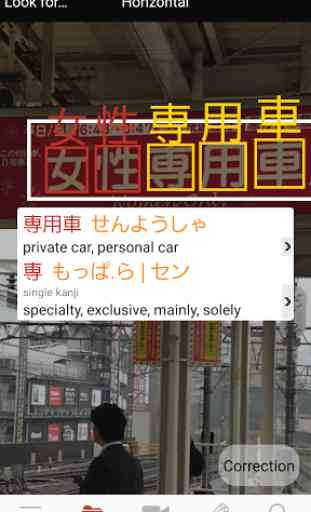
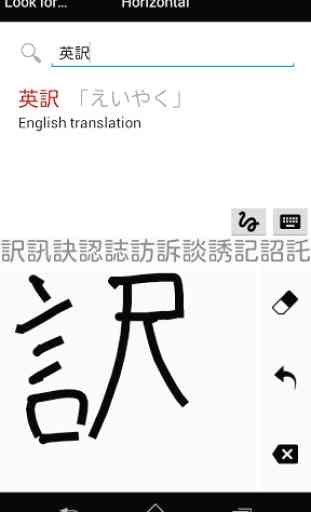
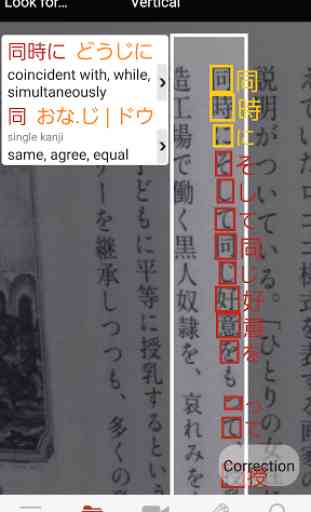


Amazing dictionary app, much more in-depth and granular explanations than Google Translate which makes it way more useful to the Japanese learner. My only suggestion to the devs would be allowing users to disable the "Close Yomiwa" popup when you press back on the home page, I'd prefer if nothing happened or a short vibration indicated this instead as I never want to close the app this way. Otherwise close to perfect experience, especially with the paid Outlier plugin.