Yonomi - Smart Home Automation
Connect all of your favorite connected home devices, wearables, and interfaces like Amazon Echo, Logitech Harmony, Sonos speakers, Philips Hue, LIFX lights, Belkin Wemo & much more with the free Yonomi app -
- all without an additional hub.
Quickly set up automated and triggered “Routines” so your devices respond to each other to make your home more comfortable and your life easier, or use Yonomi with next-gen interfaces like Amazon Echo & Alexa to control your home with your voice.
When you wake up, have your Nest Learning Thermostat™ get the house toasty while the weather broadcasts on your Sonos and the coffee starts brewing on its own. Cue family movie night with one tap: your Philips Hue and LIFX lights dim, the TV turns on, and the August Smart Lock makes sure the house is secure.
With Yonomi and Alexa, you can add advanced functionality of top of Alexa's existing abilities. Yonomi lets you execute actions on multiple devices at once, use your voice to turn on your TV with a Logitech Harmony Hub, set LIFX and Hue lights to specific colors, and add's Alexa support to devices that don't have native support.
Here are a few other routines people love:
* Sonos announces “bedtime” to the kids and a WeMo switch turns the nightlight on
* Your thermostat starts warming up the house when you’re “heading home”
* When you get a phone call, your lights flash automatically and your music pauses for the duration of the call
* When you head out for the night, the Logitech Harmony turns off the TV, the thermostat adjusts to save energy and the doors lock
Yonomi plays well with more than 60 of the most popular devices, including:
NEW DEVICES!
Honeywell
* Honeywell Lyric Thermostat
* Honeywell Total Connect Comfort Thermostats
Amazon Alexa
* Amazon Echo
* Amazon Dot
* Amazon Tap
LIFX
* LIFX Color 800 & 1000 A19 Bulb
* LIFX Color 900 & 1000 BR30 Bulb
Schlage
* Schlage Connect (via Wink hub)
--------------
August
* August Smart Lock (requires August Connect Bridge)
Belkin WeMo
* Belkin WeMo Switch
* Belkin WeMo Insight Switch
* Belkin WeMo Light Switch
* Belkin WeMo Motion Sensor
* Belkin Wemo LED Bulbs
* Belkin WeMo Maker
* Belkin WeMo Netcam
* Belkin WeMo Netcam HD
* Belkin WeMo enabled Mr. Coffee® Coffeemaker
* Belkin WeMo enabled Crock-Pot® Smart Slow Cooker
GE Link
* GE Link Connected LED Bulbs (requires compatible Zigbee Hue Hub, Wink Hub, or WeMo Link Bridge)
Cree
* Cree Connected LED Bulbs (requires compatible Zigbee Hue Hub, Wink Hub, or WeMo Link Bridge)
Jawbone:
* Jawbone UP
* Jawbone UP24
* Jawbone UP Move
* Jawbone UP2
* Jawbone UP3
* Jawbone UP4
* Jawbone UP Standalone App
Logitech
* Logitech Harmony
Mimo
* Mimo Baby Monitor
Nest
* Nest Learning Thermostat
* Nest Protect Smoke + Carbon Monoxide™
Philips Hue (cloud and local):
* Philips Hue Hub (both first and second-gen)
* Philips Hue Lights
* Philips Hue Lux Lights
* Philips Hue Light Strips
* Philips Hue Downlights
* Philips Hue Spotlights
Parrot®
* Parrot Flower Power
Quirky/Wink
* Quirky/Wink Aros Air Conditioner
* Quirky/Wink Overflow Water Sensor
* Quirky/Wink Tripper Door & Window Sensor
* Quirky/Wink Eggminder
Sonos
* Sonos Play:1
* Sonos Play:3
* Sonos Play:5
* Sonos Playbar
* Sonos Connect
* Sonos Connect:Amp
* Sonos ZonePlayer 80
* Sonos ZonePlayer 100
Wink
* Wink Switches and Outlets
Withings
* Withings Pulse
* Withings Activite
* Withings Activite Pop
* Withings Smart Body Analyzer
* Withings Wireless Scale
See our full list of supported-devices here: https://yonomi.co/supported-devices/
Additionally, Yonomi supports several services, including: Location, Date & Time based scheduling, Push Notifications, and events triggered via common phone functions like incoming and outgoing calls
* Wemo & Sonos devices only support local actions
Run in to any problems or have some questions? We'd love to help! Check out yonomi.co/support or email us at [email protected] -
- we respond to every email.
Category : House & Home

Reviews (25)
Was looking for a Stringify replacement and only found this app so far, but it's missing too much to replace Stringify. It needs lots more integration. It's missing a timer to run stuff for a set period of time, like turn on a light for only a minute when movement is detected by another smart device and then turn it off and it's also missing only during day or night conditions. I found the app very buggy. It couldn't connect to some accounts, I had to try another way to connect my devices.
I would not recommend this app at all . It needs a lot of work . I could not get my front porch Kasa light bulb to turn on when I was in range of the house . Support told me to use an old cell phone like a relay and install the app. My cell still will not talk to the app on the phone in the network of the house to turn the front porch light on when I am in range. Sounds like a lot, it is just to turn on a light bulb when I am in distance of my house. If they fix the integration to the Kasa/TP link and get ring support, this app may be worth it. Also I belive they said the WeMo switches work the same way. What good is an home automation app. If you need to be in the house on the WIFI to use it. Good luck , you are going to need it to get this to work if you want to use the Geofence. This does have the potential to be a good app, but not at the state it is in.
Thank you for fixing Yonomi. I was getting an error when I used Google to run Yonomi and that works perfectly now. Another problem that needs fixing has to do with assigning inputs to play over Sonos. My Sonos Beam has an input called TV. I would like to make the TV play on whatever speaker I choose, but this is not possible. The TV input does not appear in the list of inputs I must choose from when I assign an input to a speaker.
Seems like a good idea and generally is not a bad app. The major problem and why it gets 2 stars is has very little integrations. An automation app with lack of integration is pretty useless. The few integrations it does have are good though. I keep deleting this app and a few months later I re-install it only to remind my self why I deleted it in the first place.
Sub par. Easy to set up, but functionality has now failed. I installed the app to manage me Wemo light switches. When first installed, worked well, but for the last few weeks, the app is unable to perform any task with the Wemo switches. Even a simple "turn on light" or "turn off light" fails using the buttons in the app.
I built a simple, two step routine with a condition; if this sensor opens then turn on that light, but only if another light is already on. Works a few times and then fails. Good thing these guys aren't controlling traffic lights! This app is not worth your time, period!
I realize this app is free, but it mostly stopped working for me about a month ago and tech support is not really existent. One afternoon it seemed to stop responding to Insteon commands. I have routines programmed using the Insteon keypads at the doors to the house. About four weeks ago Yonomi stopped processing. Tech support was unhelpful at first, asking unrelated questions and questions that were answered in my original email. I did outline the issue further but no answer. Anyone else?
Even worse and useless than I thought. You have to keep the app open or it's useless, but also forget about using it with a Google home speaker. I have a routine that triggers a yonomi routine to fade my lights. It doesn't work unless I whisper into my phone so the speaker doesn't hear.
Looks promising but needs a lot of work starting with IFTTT support bringing a much wider range of devices/services to be used within. Also automatic execution for time shouldn't depend on the phone, that's stupid, you should be able to have things executed without any interaction or connected device. Until this stuff is added this app is useless.
Looked so promising got the app installed tried linking to my harmony account and it just got stuck on the harmony page with a lovely spinning circle and will not go any further. Total waste of time and as it's not completed the setup I have no email or password to enable me to contact their support. Great thinking usually apps ask you set up an account before doing anything else not this one though.
The only app/service I found that comes close to replacing Stringify. With a timer function to delay actions, it will be the replacement I was lookiing for. Installation is an absolute dream, it automatically found and connected and configured all devices and services I use. Awesome BUT still needs a timer
Good potential for improvement and vastly superior logic capabilities than the infantile and unfathomably popular IFTTT, but lacking in triggers and service connectors. Sunset/Sunrise triggers are an important IOT feature but pretty useless without a time offset (eg trigger lighting 20 mins before sunset) as it is already dark at sunset. Support for Sonoff/Itead devices and Hive thermostats would be welcome. I hope to see this app improve.
A great start, but lacks significant functionality to provide really flexible home automation. I'd like to see some type of variable manager to expand the decision logic, and links to IFTTT and SmartThings to expand the set of supported Things.
IFTTT? Smart Life? Vera Hub? This app came recommended by STRINGIFY before shutting down, but I don't understand why... They had the best, most intuitive set up ever, plus vast partners. There are several apps similar to YONOMI, but not one like STRINGIFY. I can't believe it was bought, just to be shut down!
I downloaded this to use with my Sonos Play:1 and after using it for less than 5 minutes I uninstalled it. There is so many steps to add something it just wasnt worth it. Its easier just to open the sonos app with google assistant and play it that way. Don't waste your time or at least wait until Google Assistant is natively added to Sonos One or go out and buy an Alexa device
I have echo, echo dot, sonoff working with eWelink, sonoff flashed with tasmota working with Belkin WeMo, and smart switch working with SmartLife, none of then recognized. the app say that it only see my phone??? same network everything OK, but no, this app doesn't recognize anything o my home. unistaled. garbage.
This app is lacking human support recently. I have been using this app for a few years now. Granted the functionality has not grown much. I have sent several messages for support over the last month and there has been no response from Yonomi. Anyone else having problems with support following up?
(Sigh) Stringify was the best.........miss controlling everything....customizations was endless....but most importantly i miss that I could configure my Ring motion sensor with my hue lights. Lights would turn off after a few min then turn back on if motion was detected......Yonomi and IFFT are a a joke
Loved this app but now not so much as it keeps clearing my routines, had to set up the same routunes a few times and out the blue they just become empty, contacted the developers weeks ago no word back, disappointing this was a great app and has a lot of potential...
(Updated) I had it at 3 stars because I thought it needed an update. But now since I can give it no stars, I'm only giving it 1 because it's completely rendered useless. It's too bad because I really liked this app, but now not so much anymore. The new updated platform can't be used for anything. Your star ratings it's taking a steep dive. You all should consider backtracking to what it was when it was functional.
Rarely runs routines as scheduled. Sometimes goes weeks without finding correctly. Undeniable. So, I guess I'll be uninstalling this app as it no longer works as it did before. Waste of storage on my device.
App is awesone and i know the developer will make it even better. For those of you having issues make sure the app its not optimized for battery saving so that it can run properly in the background. +++ for that incoming call feature.
When it works it's good. The rest of the time it's hit and miss. At least once a month it requires a device and/or rule rebuild because they either stop working or the device name/mapping gets messed up.
After Stringify (R.I.P) Yonomi is a wasteland. The only 2 built-in triggers seem to be time, or if you receive a phone call, plus you can add any devices that may be supported. I can't see any reason to use Yonomi rather than IFTTT. At least Stringify would let you build compex things that IFTTT couldn't. But Yonomi doesn't seem to be able to do anything special, at all. Maybe I'll come back in three years to see if they've improved it.

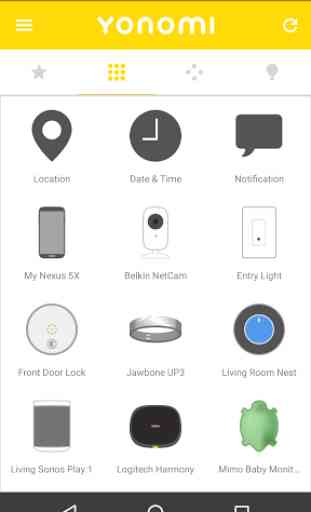
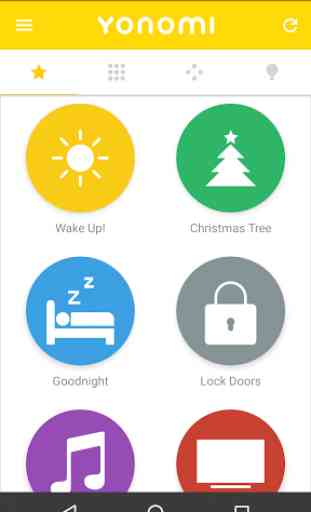
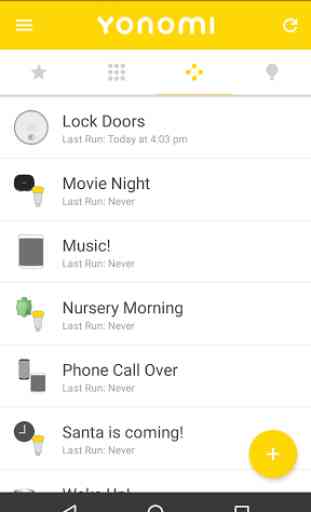

This app has some serious potential to be great, but is lacking in a very few areas. I suspect these will be things improved in development. the favorites screen is absolutely one of the best "Home" screens and works good as a dashboard. A timing condition would be amazing, and currently the number of devices it can connect to is limited. Being able to link with apps like IFTTT would also be a great addition to the functionality. In all fabulous start and a good interface.