Yorkshire Bank Mobile Banking
With Mobile Banking you can
• check your account balances and available funds
• view your recent transactions
• move money between your Yorkshire Bank accounts
• make payments to your existing Internet Banking billers and payees
• register to send and receive payments using a mobile number with anyone also registered for Paym
• make payments to anyone using their sort code and account number
• set up low, high or weekly balance alerts, on your current account(s)
• request balance information on demand – we’ll send you your up-to-date balance and details of your last four transactions
• find your nearest Yorkshire Bank branch, ATM or Business and Private Banking Centre.
How to Register
Registration is simple; first download the mobile app to your device. You have 3 ways to register:
• using your Internet Banking details
• using your Telephone Banking details
• using your Personal Details and your Debit card, this option is not available for business customers
Once successfully registered you can start using the mobile app immediately.
Important InformationYou will need to be a customer of Yorkshire Bank and have a UK mobile number which begins “07”.
When registering for the mobile app, you will need to accept the Mobile Banking Terms and Conditions. These Terms and Conditions can be viewed on the mobile app or at ybonline.co.uk.
Standard data charges will apply.
Look out for future updates and keep your mobile app up to date.
If you are having problems downloading the app please call us on 0800 456 1 247.
There are a few steps that you can follow to protect yourself.
• Protect your device and your mobile app with a passcode and make sure you lock and unlock your mobile device. Always remember to logout of the mobile app when not in use. It’s important you do not write your security information down, store it on your device or disclose it to others. Avoid sharing the device you bank on.
• Do not disclose your Security Details to any other person. We will never ask you to disclose these details.
• Check your account records carefully.
• Update your mobile app
- install the new updates to make sure your device isn’t exposed to the latest risks. If your mobile device is compatible with anti-virus software, it’s a good idea to download one from a reputable brand.
• Email and SMS
- Remember, we will never ask you for your security information via SMS or email.
Category : Finance

Reviews (23)
Good app but very slow and does not always give you the right balance. Can take days to correct itself. Does not show information on mortgage or loans either just balance. More should be added to see time left on mortgages and loans ie interest paid etc. That would make it a perfect app. Possibly able to make one off payments on mortgage using this app too. So much potential and not a lot of it used.
Who'd have thought a phone upgrade would render this app useless? A lot of people having the same issues. Had it on my old phone, worked fine, no problems. Got a new phone, Samsung A40, it won't let you get past the validation when setting up, just keeps looping back to the start. I've tried dozens of times. Phoned the YB bank mobile support twice, 50min wait, they said it was a known issue, and they're working on it, still waiting over a week later. Not good. Sort this out Yorkshire Bank FFS!
I prefer to bank using my PC and the web site. I am now forced to use the mobile app to approve money transfers though. You have 1 minute to go into the app and confirm the transaction. However, finding out where to bloody confirm the transaction is nearly impossible. Not in any of the obvious places to look in the app. You might think there'd be a nice big button on the account page but no. Bring back the old hardware key. Much easier to use.
This app is okay for checking Credit Card transactions, current/savings account transactions BUT it will not show you your personal loan payment details which I think it needs to show. I'd prefer if it had a monthly option to show all payments paid so far and what remaining amount is. All it shows is the balance of the loan. Although its good for making transfers of money from your savings account to your current account.
Works fine on my Samsung phone. A lot easier to use than standard online banking. Only had one glitch when balance wasn't showing up but this was rectified by the morning. Make sure you logout when finished and don't just shut down the page otherwise the app can stay open in the background, which is a problem if someone gets hold of your phone. Generally happy with the app.
Was easy to use, often shows recent transactions sooner than the website. My only change request would be to have a log off button on every page rather than in the 'more' menu. Started having problems in July 2020, selecting show more for payees on transfers immediately closes the app so I am unable to make transfers rendering the app a bit useless. Hope it's temporary. Problem fixed soon after submitting this review. All working fine since and happy with the functionality.
Can't even set it up. Keeps crashing. Extremely poor. Asks for credit card details which is a problem if you don't have one with the BANK . Doesn't give you any options other then "l don't know my details" on the Credit card . So you can't progress through the app. Not very well thought through needs a complete overhaul. They can't even be bothered to answer these reviews. Joined in the 80s now leaving, rubbish.
I recorded all of my account details for events like this where I need to login but nope I keep getting errors. Worked fine before. Now with the new system where I have to confirm online payments with the app which I had no choice or permission asked to do so. Things are just getting worse and out of the blue changes like this is fueling my desire to switch banks at this rate. I want a simple service that gets the job done, not some overly buggy app.
I initially gave this app 5 stars but since the last update at the end of July 2020 it has been useless. I can log on and see balances, even move funds between internal accounts. But as soon as I want to send money externally to a payee, it crashes. Ive reinstalled the app, restarted my phone and checked for updates but nothing fixes it. So, at this point in time, this app is pretty useless.
Appalling reliability - transaction history has only been available intermittently for 2 weeks. Upgraded to the latest version but exactly the same issue as the previous version. I've done a complete remove/reinstall but the app hasn't improved. Is anyone actually testing this app because given the number of reports of the same issue I don't believe that testing is adequate. I've been in touch 3 times with support for what good that did me, i.e. absolutely none. In theory I use this app to support my business but in practice it's bloody useless. I fully expect the standard cut/paste reply from Yorkshire Bank to this review which to paraphrase says "Sorry but we've released a new version that we hope will fix the issue" or to translate "we haven't got a clue what's going on, try this and see if it works". As I am already running the latest version I will be more than a little annoyed to get the stock response.
Still rubbish. Just about useable Not as good as Lloyds and Halifax App. So many things. Running balance shows below transaction instead off above. Have to tap to get extra lists of people to pay .can't rotate screen as could before some update. Log off is not quick and easy to find and use. To name but few issues . Not as responsive. Just slower. Longer to load up. Just not a good app
youre supposedly able to submit cheques through the app by taking a photo. However on my phone the app uses the camera the wrong way and stretches the image. This makes it so hard to take a clear photo and the back and flash buttons don't work. once done it asks you to take a photo of the back, literally can't click the 'ok' button to continue.
After several updates it now shows no transactions at all. I can log in and transfer money but cannot see when or where it has gone. Not good really for a business that requires useable access. Lots of things missing like statement downloads , pending ins and outs in app calling feature direct without further security. Lots of things that could quickly bring it into 2018. Just to add I cannot have my personal account showing along with my business account ?? So one or the other. Please fix these problems so we can all use the functionality we so desire... S8 plus phone latest Android version.
So buggy, always failing to fetch transactions. Cleared cache & data, uninstalled, reinstalled (adding details back in was an absolute pain), and no better, in fact probably worse, at least before I would only get the "failed to fetch transactions" message most of the time, now it appears every time. Lost patience with YB sadly. Update: I am on the latest version, always have been.
A little slow and sometimes takes an age to load. I prefered the old app think that was a little quicker to load and not too many issues like i have with this updated version of the app. On a few occasions couldn't get in to the app saying error and had to dowload the thing again and again. Needs fixing. Next time a 5 if you do!
Doesn't work after phone reset /upgrade. Couldn't set up the app after upgrading phone. Had to reset my YB credentials which didn't help. App just gives oops something went wrong message and loops back to the start of set up process. Contacted YB who explained they have been aware of the issue for a while now and they are working on fixing it but cannot say when that will be... No good from a bank which is closing branches everywhere. Question for YB: when will this be fixed? Pls respond
Absolutely useless app. I go all through the stages of entering my details and then it asks me to enter a password. Each time I attempt to set one it says it's not strong enough. While I try to think and memorize a difficult password the app times me out. I go back in and it now asks me for my password which I haven't yet set because of above. I try other suggested ways of getting in and then it keeps saying "oops that didn't work, please try again". Done several times and still same message.
It's a good app and easy to use, but it sometimes crashes when trying to open it. Asks for feedback when it does this, but suspect no one takes any notice. Have followed all advice about this from various sources, but it still crashes on opening on occasion when all other apps work properly.
Fabulous app, I couldn't manage without it now. Everything is so much quicker to process (forget the website) and checking accounts, paying into accounts, transferring money ... the list goes on, it's all just so much easier and more convenient. Security seems great too, touch wood. Well done!
Absolutely awful! Can't log in as it won't allow me to enter my password correctly. Password screen doesn't select boxes in correct order, won't allow me to enter last character in and if the keyboard closes for any reason (as it can when switching windows to find solution) selecting the character box again doesn't bring the keyboard back up! Which means you can't even try to enter in the last character. Now can't access online banking in any form as this app is needed for verification..!?
Your app needs sorting and updating. It's just getting worse and worse this app. I can never log in now. ( before it used to be after a few attempts) It constantly tells me I don't have internet connection. I've literally just sat there for 45 mins trying to log in to pay my Bill's. I still can't log in. So annoying!
Poor app. Takes far too long to open. After clicking on app it's hard to tell if the click registered as the app does nothing to let you know it has been selected until it eventually opens sometime later and usually takes two login attempts with fingerprint before access is granted - and flashes rather annoyingly while doing so. Not a good experience. Latest update installed 14/1/21 but no different.
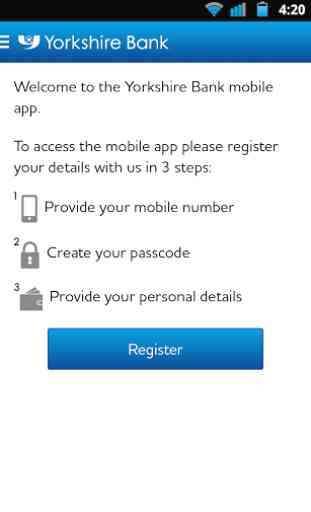
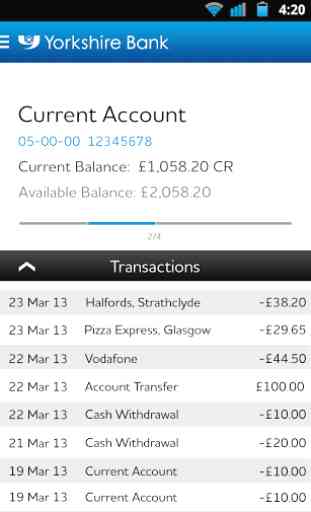
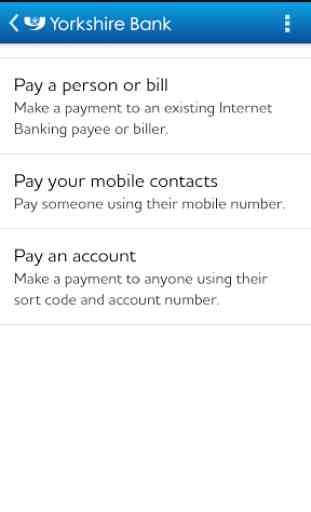
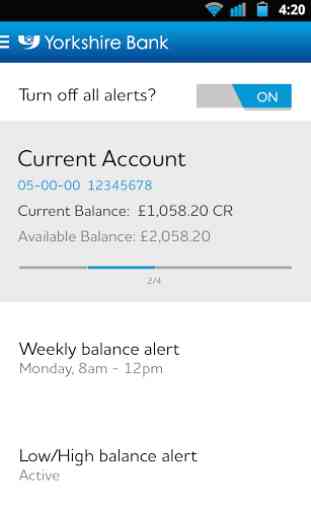

I thinks it is a very simple App but it does what it says on the tin. I have never had a problem and there are no bugs that I know about. I have successfully moved money to each account and have been able to transfer money easil. I also like that you can choose to go paperless directly from the app. Summary: Simple but good. I would have preferred if there were things like budget calculators etc.