You Are Here GPS
You can use it to provide improved performance, or to provide GPS reception to Android devices that do not contain the necessary internal hardware.
It can be used with unrooted devices that have USB host mode enabled. It can also be used with some devices that do not have USB host mode enabled provided that they are rooted and have Buzybox installed.
This means that it can be used to connect a GPS dongle to inexpensive tablets that do not have internal GPS hardware such as the many tablets based on the Allwinner A13 chip.
The GPS dongle must be based on the PL2303 serial to USB converter delivering NMEA-0183 sentences. The app has been tested with a GlobalSat ND-100S GPS USB dongle available from Maplin in the UK for less than £20. It has also been tested with an Anadigi GPS-206 GPS Antenna. The tablet must deliver power via the USB port. Unpowered USB ports will not work.
This app does not work on all devices. If it works for you
- please let us know the model of Android device, the version of Android and the GPS dongle that you used, so we can update this page.
Before using this app, in Settings-> Developer options enable Allow mock locations. Then connect the dongle to your Android device (you may need a micro USB to USB converter cable). Start the app that you want to be the recipient of the GPS data, then start You Are Here GPS and when you see data arriving, wait for a fix before returning to your other app. Do not press the back button while doing this as you must leave the You Are Here GPS app running.
Sayedur Chowdhury has blogged about this app. See http://mapsnmaps.blogspot.co.uk/2014/02/using-external-usb-gps-with-android.html
Please note: 1) This app is intended for use with approved Android devices with powered USB ports. 2) The Amazon Kindle Fire and Kindle Fire HD devices do not have powered USB ports. 3) USB host mode seems broken in Android 4.3 on some Google Nexus devices but there are reports that a hardware reset may fix the problem.
Category : Tools

Reviews (25)
Only supports 9600 baud max. Many newer devices are defaulted to 38k baud, so this app is not usable.
What one would need for connecting a USB GPS to android. Perfect, neat and pretty.
Does exactly what it is supposed to. One star off because it occasionally loses current lat/long info.
Will aquire fix but no nav apps can see its data.... No wonder. The data is meaningless ASCI characters. What settings are wrong? Is there any way to get support for this?
The only supported baud rate is 9600 which is for very old GPS devices. New GPS serial devices these days use 38400, 57600, 115200 baud rates to support multiple position updates within one second.
The app works perfectly on a IDK (some A10 cpu) device; also the first and only app to actually work with my Navilock 302U (PL2303 chip). Thank you for this one!
It works perfect with my Nexus 10 tablet, using the external USB GPS G-STAR IV (or BU-353S4). Noticeable is the difference in the accuracy between this external GPS and the normal GPS of the tablet. The GPS of my tablet gives an accuracy 4 meters while the external gives an accuracy of 9 meters.
Works on Samsung Galaxy Tab A running Nouget and with the Global Sat BU353 USB rcvr using a GTG cable. But none of my current GIS/mapping software (apps) recognize it... yet ;)
It says that it getting data I see text going the screen but when I open google Maps my GPS does not move. please fix this I have a LG v700
Works with Amazon Fire 7 using a GlobalSat BU-353 receiver. Amazon has enabled OTG on this non-GPS tablet, making the Fire 7 an even more exceptional value. I'm also experimenting with a Garmin 10x receiver with bluetooth.
Hi there, i've been working on developing a cardroid mini pc with external gps but with this apk i can run gps maps apk but if i have source code of this i can modify and add direct to my kernel and i do not need anymore to open this apk first then to run my gps map apk. If you can share with me i would be thankful please! Thank u!
I have a PL2303 USB dongle and this app works as advertised.
Works with ND100s.
it works on Chuwi Hibook pro with Globalsat ND105 usb dongle
Can it work with nexus6p and 60csx?
Thid apps can support android 4.0.4? Or no ?
Did everything as instructed. Data flows but when I hop to the GPS app no data is being received. If i click the down arrow in this app, It says "item not found" (which item?)
I m using infinix note 2 android 6.0 chameleon v 2.0.0 software is not working in my mobile would you please help me in it... On my gps antenna no company name is written on the website from which i bought gps antena its written (GPS Antenna Navigator Amplifier 5M/16FT Car Signal Repeater Amplifier GPS Receive And Transmit for Phone Car Navigation System.... Wintop trading co. Ltd)
The internal gps just wouldn't work after trying many fixing apps. Used this app with a Nd 100s gps usb dongle on my Hyundai T10 tablet and it is working fine. This app is brilliant. Thanks to all the team. I can now navigate and enjoy my holiday without any problems.
I have tried number of different approaches and this one is really the one that actually works with my combination: Ramos w41 tablet and BU 353-W USB GPS! However, I have to point out that it is not the most stable so far for unknown reasons. It is quite possible that I am messing it up somehow. Either way, two thumbs up as this is actually working>>>>> Good work Andrew!!!
Tablet: Mapan Mx7650b running ICS 4.0.4 (wondermedia based unit) GPS module: Navin minihomer (default baud rate is 38400, but it can be set to 9600 to be compatible with this app using the prolific drivers for pc) In order to get this to work I needed to root the tablet, download USB Host Diagnostics, and allow that utility to 'improve USB host support'.
I use my gps-206 with this app and works perfect with any GPS application!
Very good and clever idea, I work in retail selling tablets and the recomended usb gps receiver.
Works sometimes. Globalsat BU353. Rooted tegra 7 kit Kat. Needs more connecting options like auto connect etc..
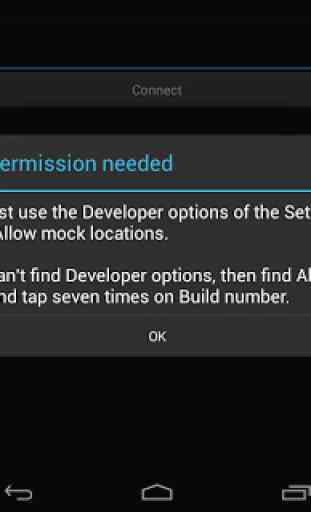
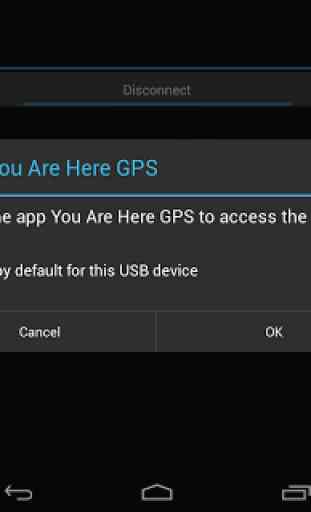
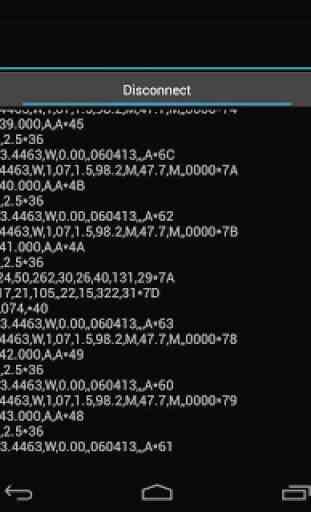


I have a PendoPad7 (Allwinner A13) with Android 4.2.2 (rooted). With the 'You Are Here GPS' app and my GlobalSat BU-353 device I can run the Be-On-Road navigation app. Even though the navigation app indicates 'GPS Disconnected' and it cannot display the actual satellite positions, the road navigation works perfectly. "You Are Here GPS' is a "must have" for tablets without inbuilt GPS devices.