You Doodle - Draw on Photos
You Doodle is the best app on Android to create art and draw on photos and draw on pictures. Doodling on a friend, or marking up a picture or adding text has never been easier. With it's powerful text tool and simple brush tool, you can draw on photos and add text quickly and easily.
You Doodle contains the features of dozens of photo editors combined. Throw away all your other photo editors. You Doodle is all you need to draw on photos and pictures, create art, frames, use stamps and clip art, record your drawing and so much more.
Here is the full list of what You Doodle on Android can do for you:
- Draw on top of photos and pictures
- Edit photos and pictures
- Draw on blank canvas
- Many draw tools including brush, eraser, eye dropper, paint bucket, scissors, calligraphy, clone stamp, air brush, shape brush, blur, smudge, recolor, spray paint and chalk
- Record your drawing on Android Lollipop or newer (Android 5.0+)
- Add text to photos with fill, outline, glow / shadow, opacity, background and border
- Insert photos into your drawing
- Insert stamps and clip art into your drawing
- Filters and effects
- Frame / collage maker with hundreds of templates
- Import and save with ease
This is just the beginning. I plan on adding tons more stuff over time, so please watch for updates. Thank you for your support.
I'm Jeff Johnson, sole creator and coder of You Doodle and I hope you enjoy using this app. Please send me feedback through reviews or email [email protected] and I'll do my best to help.
Category : Photography

Reviews (26)
I think this app is absolutely amazing. Easy to navigate and figure out and the only app I know that lets you start with a background of a already created image of your choice. I think that the ONLY major problems are that the chalk and pray paint only work at certain sizes and there are a limited amount of undos. It can also be a problem when I hit undo then I make a mark and I can't redo my original but I feel that would be a really confusing feature to use.
From a digital artist's perspective I like this app as a fun little gadget to have, but not as an art program (studio). Their are some tools that are nice that I don't see often, like the clone stamp tool (for photo editing). And for its purpose (doodling) it... works? However, the program is VERY laggy, and the brush selection is terrible and the default color choice is questionable at best. Overall for the art studio aspect it's trying to achieve, not so good..
I wanted to take this map i have of a game and make checks on it. Only it wouldnt let me move the photo around to draw on the areas i wanted to it only zoomed in and out. And even after zoomed in it still didnt move the screen just drew right there. If i was trying to draw something that would be pointless.
I was SO happy when I found out this app was available for Android since I've been using it on my iPad for many many years BUT... That's just a basic poorly updated completely irrelevant editing app using the name of a great application um iOS. A real shame. Hope they're getting some coins that are worth tainting their great job on iOS "just to have it" on Android. A real shame.
It it did its job quite well, you have a pretty precise control over where you paint, and exporting did not eat the quality (native apps did that for me). One small issue — watermak inside my house.
Great app! ...Or at least it used to be. This was my go to for creating personal logos and making photo edits for my friends. I switched from iOS to Android and now theres a lot of features that arent available to me. What happened to the shapes option?? Whats the plan for the future?
Started out great! but I guess I didn't give a permission, or maybe after a few attempts the want you to go premium and pay. I don't know, but it became very slow, sluggish. And pen and brush's became very inaccurate. Big disappointment for me. Starts great ends terrible.
Great if you use an iphone. I started on an iPhone and then moved to android. Come to find out, iPhone is about 3 versions ahead of Android, and this app is nothing more than all the other 1 and 2 star junk apps you find. it's a shame, because the Apple version is incredible for what it is. This one you can not even draw a straight line. if you're going to release a product on both OS platforms, you would do well to make sure they both get the same product. This is poor app development.
It worked initially for a what I needed, which was some quick writing on a photo however, this app is difficult to understand. I opened it over a month later, and my same photo is still sitting there and I can't get rid of it. I've looked everywhere. It's the same with everything that I try to do with this app. Just keep hitting walls. I also can't find anything else useful to do with it aside from the writing thing, so unfortunately, I had to uninstall.
image quality has been dropping steadily to the point that anytning i try to do comes out blurry, the color palette is bugged and always resets to black, probably a ploy to get me to pay for free version. Get it together.
I love this app. You can change the brush to whatever you want and you can create your own colors. It takes a little bit to get used to and stuff but overall this app is great and I love it. Also to those who say you cant change the brush... you actually can. If your smart enough you can figure it out.
Quick and easy to use. It has crashed on me a few times when I've switched to other windows and back, and I lost my work. The ads are also now very annoying. I use to mark up photos eg with circles and arrows for clarity.
Not user friendly. Once you pick one photo, it doesnt go away, even if you try to choose a different photo to draw on, the other one stays there. There is also no easy way to get out of the photo you have selected. Wouldn't recommend this and have uninstalled it!
Excellent app. Very simple to use. By adding text for example, it helps when sharing the photos to minimize any misunderstanding for anyone receiving an edited photo.
Terrible user interface. Ugly, not easy to get around, and just super annoying. When you draw on a picture it puts a stupid little water mark on the bottom right corner. Awful app.
Will leave a watermark on everything you create! I am furious right now! I just spent hours designing a baby shower postcard that I was going to get printed at Office Depot and after saving the file, a f***ing watermark appears! I just wasted so much time. I would've never downloaded this app if I would've known there was a permanent mark on everything. BEWARE.
One of my favorite apps, use regularly. But since my cell phone data upgrade it's not working so I deleted & am reinstalling as I write this. Wish me luck because this app is impossible to replace. The others I've tried weren't user friendly or even close to what I get from this one. Update: Still not working. Can you fix this? I use all the time, shall I replace this?
I have had this app for many years now but one thing I will never understand is why this app needs to have permission to take pictures and use the microphone. It can do either of these anytime it wants; this app is very unsecure and will be deleting it right away
Installed to edit a photo. As soon as I loaded it, un uncloseable full screen ad popped up. It would just flash angrily when I tapped the x. Unusable.
For being an older app, this one works extremely well! Contains many useful features for basic doodles.
Unfair. The iPhone version doesn't have a watermark and is alot easier to use. Also, I can't paste things I copied. Please try to make this as close to the iPhone version as possible.
No option to select required color from the pic we are editing. It just had custom built brushes with fixed colors. Didn't like it
Ok...people thinking about this app....I really don't suggest! I was almost done with my drawing...and....BAM! THE APP STOPS RESPONDING! I went back on and only a little bit of my progress was made. I honestly DO NOT suggest! 😡
I didn't really like how complex and cut off it was there weren't many colors unless I missed something plus it's more complex than ibis paint 10/10 recommend but overall I did NOT like the app but enjoy those who do
I hate it, it doesn't give that many colors and you can't even make your own color! You can't change your brush, you can't even add layers and I don't even think you can change how long and wide your canvas is!
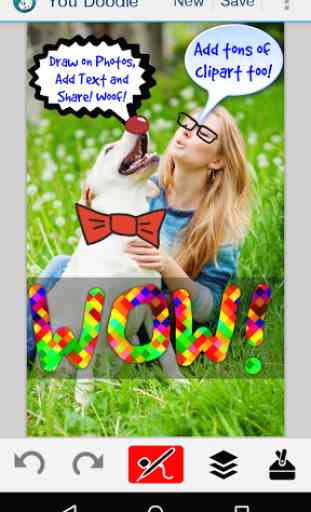
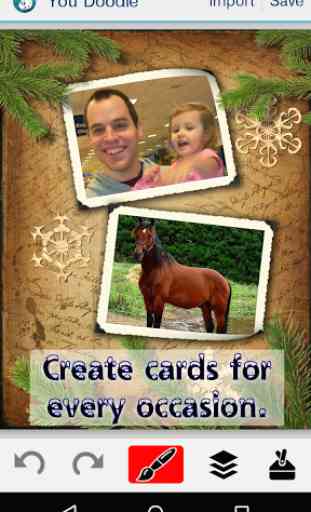
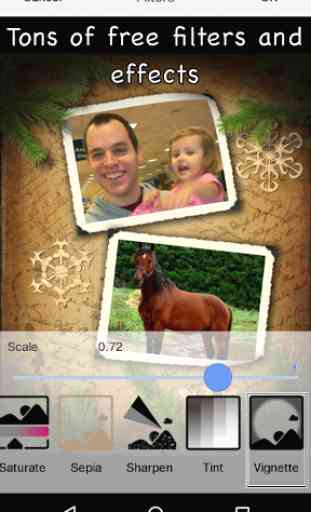
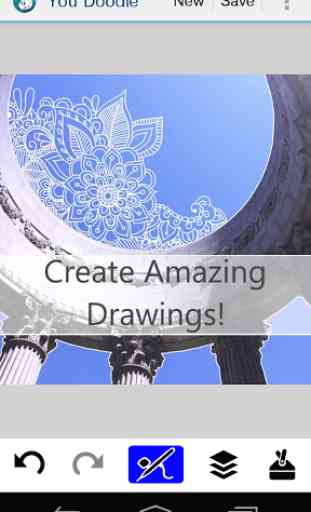

This is a really good photo editing/drawing app! I really like it, and most of the issues people are having can be dealt with by logic and common sense. Eg. The issue that the colour wheel always makes the colour black. I deal with this issue by not taking my finger off the colour wheel whilst pressing the ok button. Hope this helps people, but it would be great if this would be fixed. Also, when using the paintbrush tool, there is a darker outline around the circular brush. This easily dealt with using the fill tool, but this will sometimes fill other areas of similar colour. Also this app crashes sometimes, but then all apps do. Also, it would be great if you had an unlimited amount of undos, this bug has damaged some of my drawings before. But overall, this is an amazing app, I definitely recommend it.