YouBlue React - Auto Bluetooth
Bluetooth profile reactions include :
-Start an app
-Start another app
-Toggle Bluetooth
-Toggle WiFi
-Send "Media Play" intent (directed at first app set to launch)
-Set Media Volume
-Custom notification on Bluetooth disconnect
Also react to WiFi
-Toggle Bluetooth
-Launch an app
**New Reactions**
Incoming call -> Turn on Bluetooth
Incoming call ended -> Turn off Bluetooth
Power connected -> Toggle Bluetooth
Power disconnected -> Toggle Bluetooth
Headphones connected -> Launch an app
Bluetooth disconnected -> Play Notification
After Boot -> Launch an App
**New Features**
Send "Play" command is now directed at the first app set to launch. This will fix issues where your music app doesn't have an auto play function.
Auto play for Spotify!
You can create a profile and set up reactions for each Bluetooth device you have paired with your phone/tablet. You can only set up 1 profile in the free version. For unlimited profiles and no ads, upgrade to YouBlue React Pro.
WiFi reactions are available, but not tied to a profile.
Launch any launchable app in the reactions.
Example use case:
Mazda profile -
Bluetooth connects -> Launch Pandora, then launch Maps, turn off WiFi.
Bluetooth disconnects -> Turn on WiFi, turn off Bluetooth
Bluetooth Speaker Profile -
Bluetooth connects -> Launch Spotify
Delay x seconds -> Send "Play" command
Bluetooth disconnects ->Turn off Bluetooth
WiFi connects -> Launch Home, turn off Bluetooth
WiFi disconnects -> Turn on Bluetooth
Connect headphones -> Start Pandora
Power connected -> Turn on Bluetooth
Power disconnected -> Turn off Bluetooth
Incoming call -> Turn on Bluetooth
Incoming call ended -> Turn off Bluetooth
**YouBlue React has no association with above mentioned apps.
More tips/details:
-You can use the widget to toggle the service.
-Smart Bluetooth reactions detect connection changes and toggle or trigger based on your settings
-Auto connect to your car when leaving home by setting Bluetooth to turn on when WiFi disconnects
-Auto launch music app by adding your car as a device profile (once it's been paired by you). In device profile settings set "Launch an app" when Bluetooth connects. Select any app you wish to launch.
-Build your own intelligent algorithm and start the service via the widget or the switch in the navigation tray.
For any feature requests, please email me at [email protected].
"..its simple design is easy enough for anyone to use"
-thesmartphoneappreview.com
http://thesmartphoneappreview.com/android/youblue-react-bluetooth-android-review/
The Bluetooth® word mark and logos are registered trademarks owned by Bluetooth SIG, Inc. and any use of such marks by Kevin Ersoy is under license. Other trademarks and trade names are those of their respective owners
Category : Productivity

Reviews (29)
Seemed to work but didn't. I got this app because I want my phone's bluetooth to turn off when I shut off my bluetooth headphones so there's no RF in or out of my phone at night when it's beside my head. The only setting I found that seemed to be what I wanted was "when power disconnected" and selected "turn off bluetooth". When I shut off my headphones a notice came up saying that bluetooth was turning off but my phone still displayed that bluetooth was on, so the app had no effect. Advice?
Idea of the app is great and it works. BUT while I run it in foreground on my Huawei P9, my phone is very slow in response and lags frequently. After I disabled this option, the phone works just fine. Any help?
Doesn't work. LG G8 Android 9.0. Have to turn on screen to get app to open but the set to play feature does not work. Disappointing.
This app is the only one I am and have used that actually works. It instantaneously connects to my cars Bluetooth signal consistently.
Why do i need to run this app manually to get it to do its job? If i wanted to connect my device manually i would not be searching for an app that allows me to turn on my bluetooth device and it automatically starts playing through that device. Uninstalled sorry dont do what is advertised
I like the app but it doesn't allow you to automatically start a profile after a phone reboot. This should be the first feature the developer includes.
Just found this app recently. Awesome tool to have for connecting to Bluetooth devices. Highly recommended!
Why wifi? I want it to autoplay Jango when connected to the selected device. Nothing to do with WiFi. I'm using LTE.
This is a godsend for Bluetooth car telemetry apps like the My Citroen app that won't run in the background.
Works perfectly on my Sony z2 - modded to Android 8.1.Please could you add brightness control to device profiles! Thanks
Does nothing. When connected to my car selected music app does not open or play.
Limited to single use unless you pay. Can't try service to see if it even works. Would pay if it actually works.
What is the difference between this app and the other app you have listed on the play store? I want to make sure I get the right version before buying it.
Just doesn't work half the time. Really wish it would. I would buy it on a heartbeat.
The best autoplay bluetooth in the store.
Does the app require Internet access like the ITTT app does or is everything locally done?
Finally app that worked getting YouTube Music to play in my car.
Name is clickbate. It says it had auto connect but it dosent
runs my applications when i connect to my radio in my vehicle
Working as i needs
Very usefull app
Love this app
it does what i was looking for
It is paid app.
Its ok
Sent 2 messages to dev but no repy or fix. One issue. Even though I have no app configured to start when WiFi is back in range your app starts the app configured under when BT connects. please fix. tried clearing cache and same issue after setting up again.
Thanks Great
Very good app does what I want
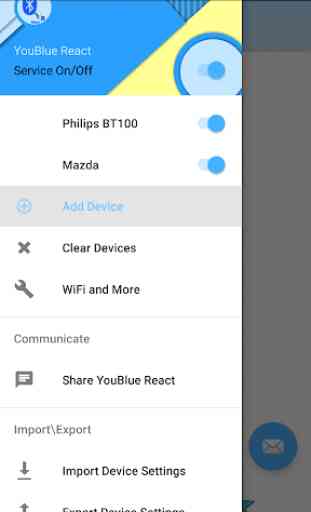
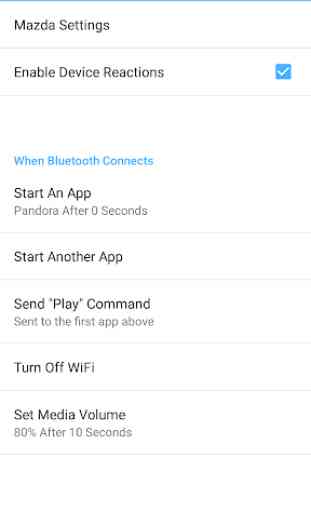
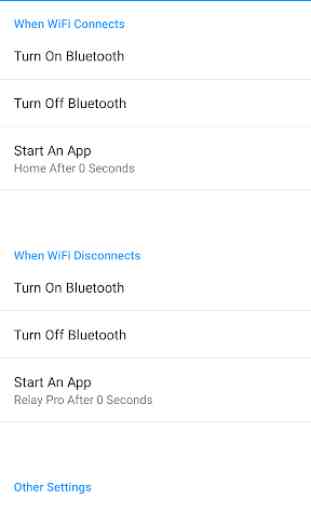
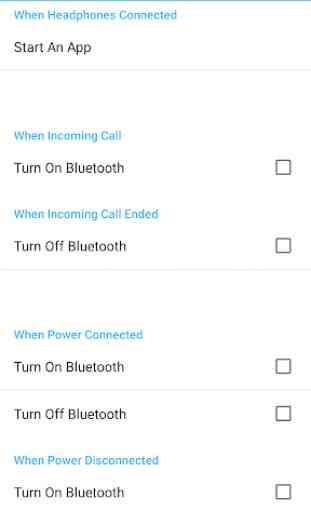

I'd happily pay the $3.99 if I knew it solved my problem. My my problem is that when one Bluetooth connection is lost, for it to reconnect to the Bluetooth connection that I choose to be the backup connection. But the app only lets you connect to one device?