YouBlue -Smart Bluetooth Auto
HIGHLIGHTS (details lower in page)::Action -> ReactionLost connection to Wifi -> Turn on Bluetooth, check for devicesConnected to Wifi -> Turn off Bluetooth (after delay)Connected to Bluetooth -> Start an app of your choosing (see settings)Disconnected from Bluetooth -> Turn off Bluetooth, then attempt reconnect after some time
***WANT TO TEST IT?**
* (if you're connected to wifi)-if you want a music app to start on Bluetooth connect, be sure to go to settings and select the desired app-it assumes you're disconnected from wifi at startup, so turn on Bluetooth manually before starting the service to see it turn it off after a few seconds-you can also disable wifi after starting the service to simulate a disconnect from wifi. It will turn on Bluetooth.This is a very simple app which uses some logic to determine when/if your Bluetooth adapter needs to be on (Smart Bluetooth Control). If your car supports Bluetooth but you don't make use of it because you don't remember to turn it on, or if you leave Bluetooth on all the time but want to save battery, this app is for you.
It's a service which runs in the background and can be toggled on/off in app or via the widget. Once the service is started, it will keep running even if you close the app. To stop it, open the app and click the stop button or tap the widget.
DETAILS::Algorithm: (Completely Customizable) -Wifi Detection
- On wifi disconnect, Bluetooth is turned on for 20 seconds. If it connects, it's done. If it doesn't connect it will try again 6 more times in 2 minute increments. (In case your router is far from your car, apartment?) On wifi connect, Bluetooth is turned off -Bluetooth Detection
- On Bluetooth connect, a desired music app will be started if configured from the settings menu. If you are connected to Bluetooth and that connection drops, the adapter is immediately turned off. A check is run every 2 minutes for the next 20 minutes, then every 5 minutes for the next fifty minutes. (maybe you stopped for gas, or for lunch, but no wifi to detect) Each check turns the adapter on for 20 seconds, then off if no connection occurs.
Current Version::***
* New in version 3.02****-Updated UI-Feedback and rating support-Multi-Language Support-Start and Stop buttons replaced by toggle button-Quick link to Bluetooth pairing and settings menu added
***
* New in version 1.4 ****-Auto start music streaming app when Bluetooth connects-Currently supports (some names abbreviated by request):--Pandora--Spotify--iHeartradio--SlackerRadio--Milk Music--Rhapsod---Goo--
- Music*YouBlue has NO ASSOCIATION with any of the above listed Apps. Users must have the desired App installed and configured for auto start to work properly.
The Bluetooth® word mark and logos are registered trademarks owned by Bluetooth SIG, Inc. and any use of such marks by Kevin Ersoy is under license. Other trademarks and trade names are those of their respective owners
Category : Productivity

Reviews (28)
Better than the others i tried. I just wanted an app that auto played YouTube music from where I left off when I connect to my cars Bluetooth. This app works consistently & doesnt keep the YouTube playing notification persistant when diaconnected. It does however keep a minimized persistant notification for itself but that is the fault of Android for apps running in the background. The upgrade to Pro was worth it to select specific Bluetooth devices.
Great app, however every time the bluetooth is turned ON or OFF, the system prompts for Bluetooth permissions, and that reduces the usability of the app. İ am using the app on my Huawei P20 with EMUİ 9 and Android 9. İs this an Android issue? and can the permissions be granted permanently so that no prompt is displayed. Also YouBlue service does not start automatically on phone reboot. Need to start the App and touch the Start Service button after a reboot.
I've reinstalled the app, disabled options regarding wifi/connect, disabled notifications and it works now. Not sure what helped. Also i've changed option to launch youtube music app after connection, but it doesnt do anything. Anyway app connects automatically now and its all what i wanted.
Great app but it's not working anymore. When my phone was connected to my car stereo via Bluetooth, this app prevented Spotify, SoundCloud, etc from closing randomly. Now that problem is back again. Please help! Update 11/8 info sent to you. Thank you!
Using it to start my audiobook app upon bluetooth connect. Without this I'd have to manually start my app each time after a boot. The first app I've found that works properly on Android 10. I found YouBlue won't start until 90 seconds after I've unlocked my screen after a boot, but this is probably an Android limitation.
Works great for the first day on a pixel 2 XL running Android app I paid for the pro and it stopped working altogether Sirius doesn't seem to be compatible with a particular Bluetooth I have that has worked in the past with my phone. Isimple Bluetooth adapter from Best Buy.
I have a Motorola Optimo G7 phone and had to manually connect to every Bluetooth device, even though the "Bluetooth Scanning was on. After downloading this app, my phone now connects automatically to any previously paired device when it senses it. Thanks!
great app, useful for launching headphones companion app on connection! feature request: please add option to disconnect a device or turn off Bluetooth if no audio played or phonecalls were placed for x minuteds. this will allow further power saving for headsets forgotten in idle or if fallen asleep
What did I just pay for? I bought this so I could pair multiple bluetooth devices to play audio at the same time and all the app does when I click "bluetooth pairing" (the only option besides settings) it just shortcuts me to my phone's launcher bluetooth settings. It doesn't do what it claims so I paid $5 something for a shortcut. Not stoked.
Love the app thank you for creating this amazing application. Can i suggest a addon ? Would it be possible to add a exception list lets say when you're connected to a WiFi and you also want to connect to a Bluetooth device for it not to disconnect from WiFi?
Worked well for Bluetooth, but this app stopped wifi from working for some reason. Turning off Bluetooth worked, but I eventually had to delete this app. It might have just been a conflict with my phone.
I want to thank you. I was on the phone 3 times with verizon. Over 2- 1/2 hours, resetting my phone then cloud back. I was told, if these didn't work I should buy new phone. I just tried another Bluetooth down load no go. I'm so untechie that I lost all hope. I'm so happy!!
Put this app on my Samsung Galaxy to solve the Bluetooth connection problem between Pandora and my car stereo This app Cycles in the foreground and when it "sees" a possible Bluetooth opportunity, if forces a handshake between Pandora and my car stereo Pretty neat and reliable
Bluetooth connects and disconnects whenever appropriate. All I ever wanted or needed, but seems to have eluded other vendors
This app did exactly what it claimed and i needed it to do! I have a New BLU Vivo xi+ and i coulnt for the life of me to get my head phones to hook up to it. Downloaded this app it took about 3seconds then with one button they are now happily married :) Thanks, Kev
still getting very quick disconnects on my galaxy s9+ . this just gives me a pop up stating it was disconnected. but i can tell cause the music stopped.
Works great and easy to pair devices. Its super reliable and not glitchy like other pairing apps in the app store. Thank you YouBlue!
Didn't work with 2016 galaxy tab a notebook model smt280. It sees the mpow ear plugs but cannot connect with it. I tried it several times.
what is the point? Same as opening your settings... and turning it on... doesn't do anything magical... or find, hard to connect devices...
Tried several other apps claiming to turn BT off on disconnect. This was the first that actually did it.
Great ,practical app.be good if it would stay active when closing last tabs return button.as not to restart service.
Stupid. You have to buy a paid version to do anything. Waste my time.. And it has ads. One or the other
Doesn"t Have Much Concern for Loudness. No Amplifications. so we gave it 2-stars incase We could be Wrong. Not Known of any Volume control. So delete this app?
amazing connected my 2 BT devices without unnecessary configs. once initially logon all the rest is Automatic. Thanx 🙏
i do not know why it has auto in the title because thats exactly what it does not do (Auto connect).
I don't know what this actually for, it just points me to my bluetooth settings, which I can do already thank you.
After trying several Music streaming apps,this one worked with no bother atall 😊


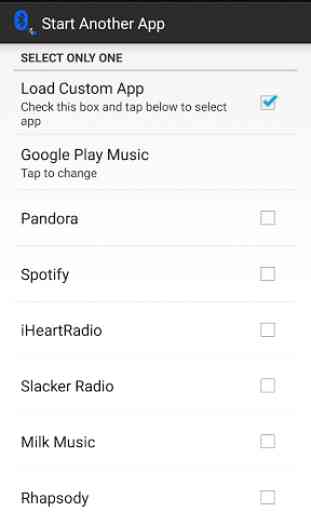
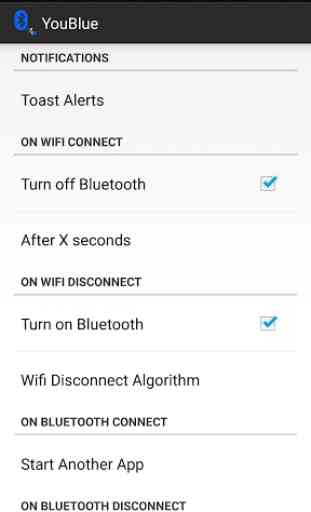
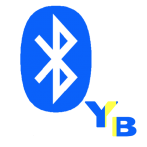
Got it working OK on my Pixel 3XL but not sure I agree with all the default setting on install, or at least it's not all the obvious about things like the reconnection attemps, etc. I just want it to shut off after another BT disconnect. I am having a problem with it on a Lenovo P10 tablet running Android Pie. It doesn't work at all. Says in the log that it started the service in the foreground but BT doesn't shut off when a BT device disconnects. Also the app shows the service is not running.